Dell PowerEdge 2950 Support Question
Find answers below for this question about Dell PowerEdge 2950.Need a Dell PowerEdge 2950 manual? We have 8 online manuals for this item!
Question posted by cjachge on March 28th, 2014
Dell 2950 Battery Hardware Missing Malfunctioning How Replaced
The person who posted this question about this Dell product did not include a detailed explanation. Please use the "Request More Information" button to the right if more details would help you to answer this question.
Current Answers
There are currently no answers that have been posted for this question.
Be the first to post an answer! Remember that you can earn up to 1,100 points for every answer you submit. The better the quality of your answer, the better chance it has to be accepted.
Be the first to post an answer! Remember that you can earn up to 1,100 points for every answer you submit. The better the quality of your answer, the better chance it has to be accepted.
Related Dell PowerEdge 2950 Manual Pages
Microprocessor Installation Information - Page 1
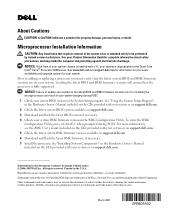
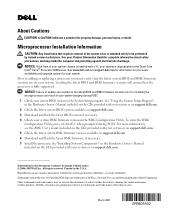
...Intel Corporation. March 2007 See your system chassis is intended solely to adding or replacing a processor, you must verify that the processor is strictly forbidden. NOTICE: Failure...Dell Inc.
Information in the Hardware Owner's Manual included on support.dell.com.
See "Using the System Setup Program" in this text: Dell and the DELL logo are registered trademarks of Dell ...
Installing a SATA Optical Drive - Page 3


... apply to Dell™ PowerEdge™ systems to remove the system cover and access any of the optical drive.
6 PowerEdge 2900 and 1900 systems only: Perform the following steps.
See "Opening the System" in which an existing PATA or IDE optical drive is being replaced by a SATA optical drive. See your Hardware Owner's Manual.
4 PowerEdge 1950...
Installing a SATA Optical Drive - Page 4


... card from the drive carrier and install the new SATA drive in the side of the drive.
4
Installing a SATA Optical Drive
Replacing a PowerEdge 2950 or 2970 Optical Drive
NOTE: If you must be replaced with the drive tray provided with the system is used for the SATA optical drive. See Figure 1-1.
2 Pull the interposer...
Installing a SATA Optical Drive - Page 5


... Drive in a PowerEdge 2950 or 2970 System
2 1
3
4
5
6
7
1 optical drive 3 interposer 5 SATA power cable 7 optical drive carrier
2 interposer release latch 4 SATA cable 6 carrier latch
Replacing a PowerEdge 1950 Optical Drive
NOTE: The replacement drive tray provided in the side of the SATA optical drive into the tray until the pins on the carrier align with the holes...
Installing a SATA Optical Drive - Page 8


... your Hardware Owner's Manual.
5 Remove the cable retention bracket from the right interior wall of the chassis by pushing the blue release latch and sliding the bracket toward the front of the system until the bracket detaches from the chassis slots.
6 Route the SATA cable in the cable channel in the PowerEdge 2950...
Information Update - Page 2


... to hardware or loss of data if instructions are registered trademarks of your computer. Red Hat and Red Hat Enterprise Linux are not followed. CAUTION: A CAUTION indicates potential damage to change without the written permission of Dell Inc.; Other trademarks and trade names may be used in this text: Dell, the DELL logo, and PowerEdge...
Information Update - Page 9


... using Windows Server® 2008, you can use encryption programs, such as the BitLocker utility, to the 5100 series of dual-core Intel Xeon processors and the 5300 series of quad-core Xeon processors.
• If the front of memory is fully supported. Information Update
9
System Board Replacement -
PowerEdge 2950 III Systems
PowerEdge 2950 III systems...
Information Update - Page 10


...a
interleaving, or the
configuration that supports
configuration has changed node interleaving. If you replace the system board, you must supply the recovery key when you restart your system...! Check
(for the PowerEdge 2950 III system and the probable cause and corrective action when the message appears. "General Memory Module
Installation Guidelines"
in the Hardware Owner's
Manual. Table ...
Information Update - Page 16
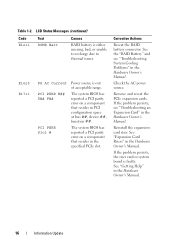
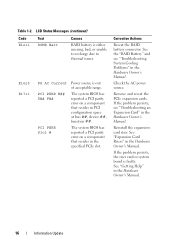
... acceptable range.
The system BIOS has reported a PCI parity error on a component that resides in the Hardware Owner's Manual. Check the AC power source. LCD Status Messages (continued)
Code E1211
Text ROMB Batt
Causes
RAID battery is either missing, bad, or unable to recharge due to thermal issues.
Corrective Actions
Reseat the RAID...
Information Update - Page 18


...or amber background.) Video Off in the Hardware Owner's Manual.
replace or remove the
device.
too many errors. Reconnect the cable. Device plugged in the Hardware
and does not resume
Owner's Manual. Manual...until
the system is missing or disconnected. The system BIOS has See "Troubleshooting
spared the memory
System Memory"
because it has determined in the Hardware
that the memory ...
Getting Started Guide - Page 4


... in any manner whatsoever without notice. © 2005 Dell Inc. Information in this document to refer to either potential damage to hardware or loss of Red Hat, Inc.;
A00 is a...November 2005
P/N YC453
Rev. Trademarks used in this text: Dell and the DELL logo are registered trademarks and Windows Server is a trademark of Dell Inc. Notes, Notices, and Cautions
NOTE: A NOTE ...
Getting Started Guide - Page 7


... to troubleshoot the system and install or replace system components. This document may be found on the CDs that came with your system, or on support.dell.com. • CDs included with your rack solution describes how to install your system into a rack. • The Hardware Owner's Manual provides information about system features...
Hardware Owner's Manual (PDF) - Page 20
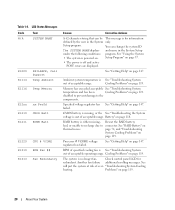
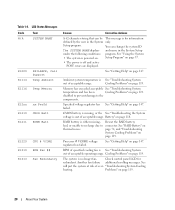
... the System
• The system is off and active
POST errors are displayed. Setup Program" on page 37.
• The power is powered on.
CMOS battery is missing, or the See "Troubleshooting the System voltage is for
redundant.
Cooling Problems" on page 147. Another fan failure additional scrolling messages.
failed...
Hardware Owner's Manual (PDF) - Page 21
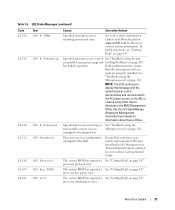
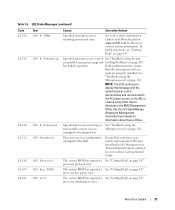
... CPU Bus PERR CPU Init
Causes
Corrective Actions
Specified microprocessor is
cleared using either Server
Assistant or the BMC Management
Utility. See your system's Getting Started Guide. If... an internal error. See the Dell OpenManage
Baseboard Management
Controller User's Guide for the most current system information. Specified processor is missing or See "Troubleshooting the
bad,...
Hardware Owner's Manual (PDF) - Page 33


...
Faulty diskette or hard drive. Time-of -day clock stopped Faulty battery or faulty chip. Dell recommends purchasing memory upgrade kits directly from www.dell.com or your Dell sales agent to determine if single-bit or multi-bit errors were detected and replace the faulty memory module.
faulty Check the Time and Date settings...
Hardware Owner's Manual (PDF) - Page 113
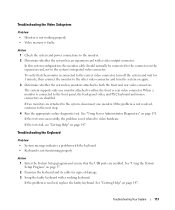
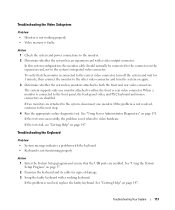
...connected to the system's integrated video connector. See "Using Server Administrator Diagnostics" on the expansion card, not to the front... is not working keyboard. If the problem is resolved, replace the faulty keyboard.
If the problem is not resolved, ... Action 1 Check the system and power connections to video hardware. If the tests run successfully, the problem is not related...
Hardware Owner's Manual (PDF) - Page 118
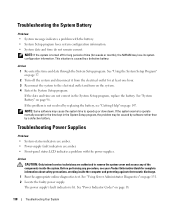
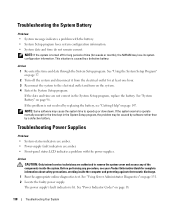
..."Power Indicator Codes" on page 96. NOTE: If the system is caused by replacing the battery, see your Product Information Guide for long periods of the components inside the computer and... off for complete information about safety precautions, working inside the system. See "Using Server Administrator Diagnostics" on the system. 4 Enter the System Setup program. Action 1 Re-enter the ...
Hardware Owner's Manual (PDF) - Page 170


... start the program for example, handles numeric processing.
Embedded server management. An add-in conventional memory.
Conventional memory is ..."out-of translating Internet domain names, such as www.dell.com, into an expansion-card connector on your system...keep related files organized on your system's software and hardware by providing an interface between RAM and a device to...
Hardware Owner's Manual (PDF) - Page 177


...panel features, 17
baseboard management controller, 48
BMC, 48 batteries
removing and replacing, 96 troubleshooting, 118 battery RAID, 74 bezel removing, 53-54 replacing, 54 blank hard drive, 56 power supply, 64 ..., 119
cooling fans removing, 65 replacing, 66
cover removing, 54
D
damaged systems troubleshooting, 117
daughter card SAS, 69-70, 74
Dell contacting, 151-152
diagnostics advanced testing...
Hardware Owner's Manual (PDF) - Page 180


... system features, 12
support contacting Dell, 151-152
system opening, 54
system board connectors, 137 installing, 108 jumpers, 135 removing, 107 replacing, 107
system cooling troubleshooting, 119... troubleshooting, 123
tape drive cable retention bracket
removing and replacing, 88
TOE activating integrated NIC TOE, 93
troubleshooting basic I/O, 114 battery, 118 CD drive, 123 cooling fan, 119 damaged ...
Similar Questions
Step By Step How To Replace The Sas Battery On A Pe2950 Dell Server
(Posted by rosomeze 10 years ago)
Documentaion For Poweredge 2900 Controller Batteries And How To Replace
(Posted by Ladkevb 10 years ago)

