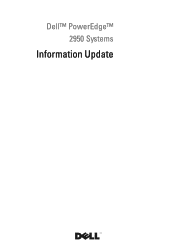Dell PowerEdge 2950 Support Question
Find answers below for this question about Dell PowerEdge 2950.Need a Dell PowerEdge 2950 manual? We have 8 online manuals for this item!
Question posted by hectwtwood on September 20th, 2013
How To Access Drac Setup On Dell Poweredge 2500
The person who posted this question about this Dell product did not include a detailed explanation. Please use the "Request More Information" button to the right if more details would help you to answer this question.
Current Answers
There are currently no answers that have been posted for this question.
Be the first to post an answer! Remember that you can earn up to 1,100 points for every answer you submit. The better the quality of your answer, the better chance it has to be accepted.
Be the first to post an answer! Remember that you can earn up to 1,100 points for every answer you submit. The better the quality of your answer, the better chance it has to be accepted.
Related Dell PowerEdge 2950 Manual Pages
Installing a SATA Optical Drive - Page 1


Dell™ PowerEdge™ 19x0 and 29x0 Systems
Installing a SATA Optical Drive
Installing a SATA Optical Drive - Page 3


... bracket. Installing a SATA Optical Drive
These instructions apply to Dell™ PowerEdge™ systems to remove the system cover and access any of the bay.
7 For systems with the system.... fan bracket.
Installing a SATA Optical Drive
3 See your Hardware Owner's Manual.
4 PowerEdge 1950 systems only: Disconnect and remove the SAS controller daughter card.
Before you begin this...
Information Update - Page 2


... text: Dell, the DELL logo, and PowerEdge are either trademarks or registered trademarks of data if instructions are not followed.
October 2009
P/N DD259
Rev. Dell Inc.
...Server and are trademarks of Dell Inc. disclaims any manner whatsoever without notice. © 2006-2009 Dell Inc. CAUTION: A CAUTION indicates potential damage to change without the written permission of Dell...
Information Update - Page 9


... Data
On PowerEdge 2950 III systems using Windows Server® 2008, you can use encryption programs, such as the BitLocker utility, to the 5100 and 5200 series of dual-core Intel Xeon processors and 5300 and 5400 series of your system chassis is labeled with your system. System Board Replacement - See support.dell.com...
Information Update - Page 10


...Trouble- Be sure to create a recovery key during system setup. WARNING: Only trained service technicians are authorized to notify...but with an encryption application, you can access the encrypted files on the screen to remove the system cover and access any of a possible problem with the ...PowerEdge 2950 III system and the probable cause and corrective action when the message appears...
Information Update - Page 26
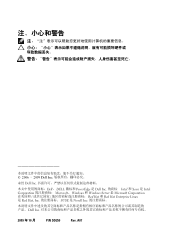
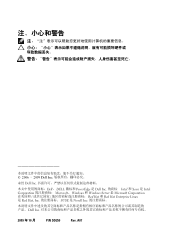
A07 2006 - 2009 Dell Inc
未经 Dell Inc
Dell、 DELL 徽标和 PowerEdge 是 Dell Inc Intel 和 Xeon 是 Intel Corporation Microsoft、 Windows 和 Windows Server 是 Microsoft Corporation Red Hat 和 Red Hat Enterprise Linux 是 Red Hat, Inc SUSE 是 Novell Inc
Dell Inc
2009 年 10 月
P/N ...
Information Update - Page 106
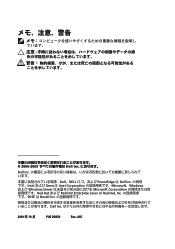
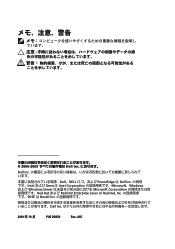
A07 2006-2009 Dell Inc
Dell Inc
Dell、DELL PowerEdge は Dell Inc Intel および Xeon は Intel Corporation Microsoft、Windows および Windows Server Microsoft Corporation Red Hat および Red Hat Enterprise Linux は Red Hat, Inc SUSE は Novell Inc
Dell Inc
2009 年 10 月
P/N DD259...
Information Update - Page 134
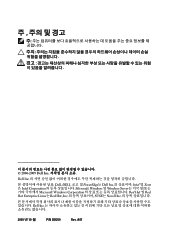
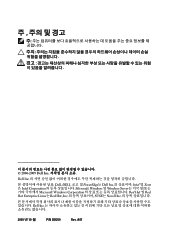
A07 2006-2009 Dell Inc
Dell Inc
Dell, DELL 로고 및 PowerEdge는 Dell Inc Intel 및 Xeon 은 Intel Corporation Microsoft, Windows 및 Windows Server Microsoft Windows Corporation Red Hat 및 Red Hat Enterprise Linux는 Red Hat, Inc SUSE는 Novell Inc
Dell Inc
2009 년 10 월
P/N DD259
Rev.
Hardware Owner's Manual (PDF) - Page 12


...: Always check for updates on setup and use of DRAC.
12
About Your System Accessing System Features During Startup
Table 1-1 describes keystrokes that may be entered during startup to the system, software, and/or documentation.
Keystrokes for your SAS adapter User's Guide for more information on support.dell.com and read the updates first...
Hardware Owner's Manual (PDF) - Page 25
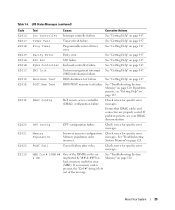
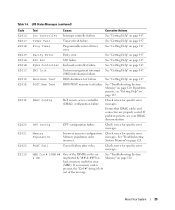
... controller failure. Prog Timer
Programmable interval timer error.
Ensure that DRAC cables and connectors are properly seated. See "Troubleshooting
incorrect.
About...Mem Test
BIOS POST memory test failure. DRAC Config
Dell remote access controller Check screen for specific error messages. Check screen for specific error (DRAC) configuration failure. Check screen for specific...
Hardware Owner's Manual (PDF) - Page 48
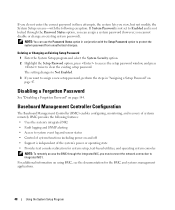
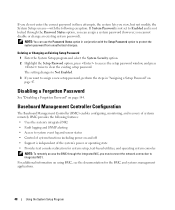
... console redirection for the BMC and systems management applications.
48
Using the System Setup Program
Deleting or Changing an Existing Setup Password 1 Enter the System Setup program and select the System Security option. 2 Highlight the Setup Password option, press to access the setup password window, and press twice to integrated NIC1. For additional information on using...
Hardware Owner's Manual (PDF) - Page 158


... Support
Guyana
General Support
Hong Kong
Website: support.ap.dell.com
International Access Code: 001 Technical Support E-mail: HK_support@Dell.com
Country Code: 852
Technical Support (Dimension and Inspiron)
Technical Support (OptiPlex, Latitude, and Dell Precision)
Technical Support (PowerApp™, PowerEdge™, PowerConnect™, and PowerVault™)
Customer Care
Large...
Hardware Owner's Manual (PDF) - Page 161


...
Luxembourg International Access Code: 00 Country Code: 352
Macao Country Code: 853
Malaysia (Penang) International Access Code: 00 Country Code: 60 City Code: 4
Website: support.euro.dell.com Support....ap.dell.com Technical Support (Dell Precision, OptiPlex, and Latitude) Technical Support (Dimension, Inspiron, and Electronics and Accessories) Technical Support (PowerApp, PowerEdge, PowerConnect...
Hardware Owner's Manual (PDF) - Page 164


... Support (Dimension, Inspiron, and Electronics and Accessories)
Technical Support (OptiPlex, Latitude, and Dell Precision)
Technical Support (PowerApp, PowerEdge, PowerConnect, and PowerVault)
Customer Care
Slovakia (Prague) International Access Code: 00 Country Code: 421
South Africa (Johannesburg) International Access Code: 09/091 Country Code: 27 City Code: 11
Southeast Asian and Pacific...
Hardware Owner's Manual (PDF) - Page 166
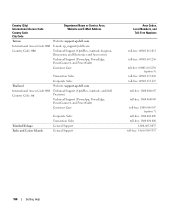
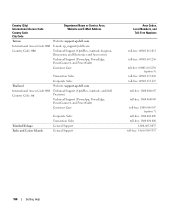
..., PowerConnect, and PowerVault)
Customer Care
Transaction Sales
Corporate Sales
Thailand
Website: support.ap.dell.com
International Access Code: 001 Country Code: 66
Technical Support (OptiPlex, Latitude, and Dell Precision)
Technical Support (PowerApp, PowerEdge, PowerConnect, and PowerVault)
Customer Care
Trinidad/Tobago Turks and Caicos Islands
Corporate Sales Transaction Sales...
Hardware Owner's Manual (PDF) - Page 174


... disable the termination on these devices by changing settings in a series, you call Dell for the Windows operating system.
See RAM. System Setup program - When such devices are video standards for operation. rpm - RTC -... features such as the last device at each processor has equal access to I /O port used by a "stripe" is installed and how the system should be terminated ...
Hardware Owner's Manual (PDF) - Page 180


... drives see tape drives
securing your system, 46
serial I/O device troubleshooting, 115
setup password assigning, 47 changing, 48 using, 47
setup password enabled working with, 47
setup password features, 45
sideplane board installing, 102 removing, 101
startup accessing system features, 12
support contacting Dell, 151-152
system opening, 54
system board connectors, 137 installing, 108...
Similar Questions
Software Error When Accessing Hardware Information Poweredge 2950
(Posted by zambojo 10 years ago)