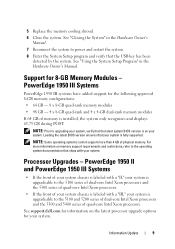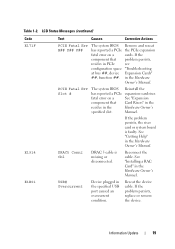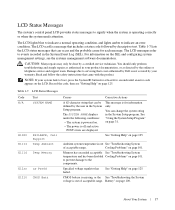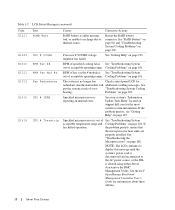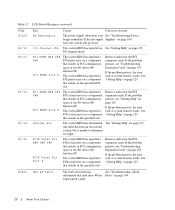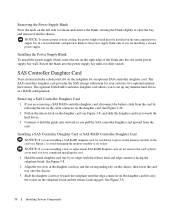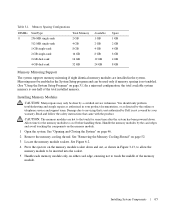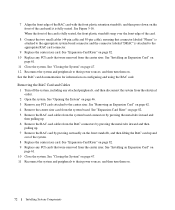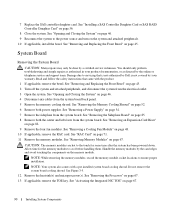Dell PowerEdge 1950 Support Question
Find answers below for this question about Dell PowerEdge 1950.Need a Dell PowerEdge 1950 manual? We have 7 online manuals for this item!
Question posted by DP0T4556 on December 12th, 2012
Plesae Send The Solation For Dell Power Edge E171f Pcie Fatal Reeor B0 D3 F0
The person who posted this question about this Dell product did not include a detailed explanation. Please use the "Request More Information" button to the right if more details would help you to answer this question.
Current Answers
Answer #1: Posted by DellChrisH on December 12th, 2012 7:41 AM
Normally this is an issue with the motherboard, but here are some steps to help you confirm that.
If the problem can not be narrowed down to an individual card or riser, replace the motherboard.
- Shutdown the server.
- Unplug the server and drain any residual power.
- Reseat the riser, if there is one present.
- Remove all expansion cards.
- Reinstall one expansion card and test the unit to verify the problem does not return.
- Repeat step 5 as many times as required to verify the cards are working properly.
If the problem can not be narrowed down to an individual card or riser, replace the motherboard.
Dell | Social Outreach Services - Enterprise
Get Support on Twitter @DellCaresPro
Answer #2: Posted by jellepenninga on October 8th, 2013 11:53 PM
Had the same problem. The cause is mostly the SAS harddisk controller. Solution take out this controller card by lifting the blue handle. This SAS controller is situated in the left front corner, behind the lcd panel on the front panel. Replace both brown capcitors by new ones, preferrable of 105 °C maks temp. Reinsert the same SAS board in the system where it came out.
That should do the trick. Lots of succes.
Related Dell PowerEdge 1950 Manual Pages
Similar Questions
Where I Can Get Power Consumption Details Of My Dell Power Edge R620 Server
Product detailsDell Power Edge R620 Server 4 Years oldHow much power my server consumption at high u...
Product detailsDell Power Edge R620 Server 4 Years oldHow much power my server consumption at high u...
(Posted by unnam 3 years ago)
How Migrate Dell Power Edge 2950 Red Hat Linux Server To Window Server 2008 R2
My dell power edge 2950 was intalled red hat linux i have tried to migrate from linux to windows ser...
My dell power edge 2950 was intalled red hat linux i have tried to migrate from linux to windows ser...
(Posted by mozammelhoq 12 years ago)