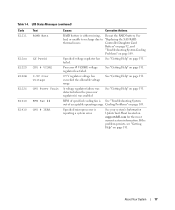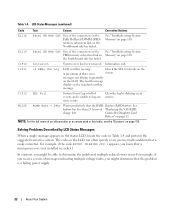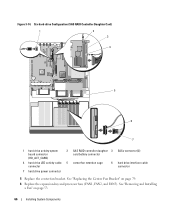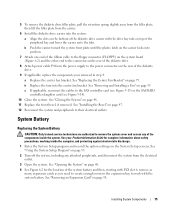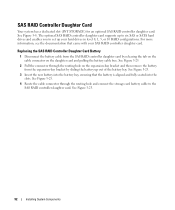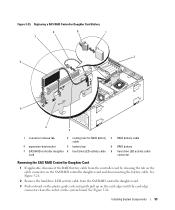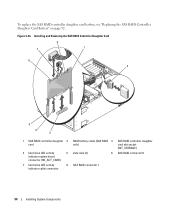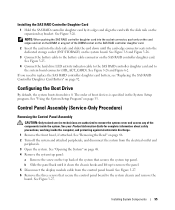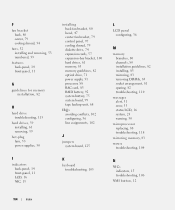Dell PowerEdge 1900 Support Question
Find answers below for this question about Dell PowerEdge 1900.Need a Dell PowerEdge 1900 manual? We have 7 online manuals for this item!
Question posted by bgulCharmw on March 18th, 2014
How To Replace Raid Battery Poweredge 1900
Current Answers
Answer #1: Posted by MWatDell on March 19th, 2014 2:29 AM
I'm assuming that you are using a PERC 5 controller card.
To replace the raid battery, please refer to this manual on Page 29:-
ftp://ftp.dell.com/Manuals/all-products/esuprt_ser_stor_net/esuprt_dell_adapters/poweredge-rc-5i_User's%20Guide_en-us.pdf
Hope this helps.
MW@Dell