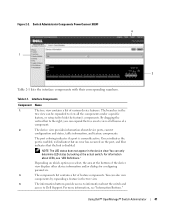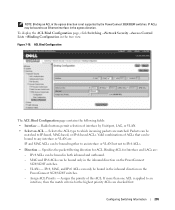Dell PowerConnect 8024 Support Question
Find answers below for this question about Dell PowerConnect 8024.Need a Dell PowerConnect 8024 manual? We have 2 online manuals for this item!
Question posted by rholden on March 12th, 2012
Transceiver Type
Current Answers
Answer #1: Posted by WMatDell on March 12th, 2012 10:09 AM
Dell Part # - 320-0841 - $140.99 PowerConnect Short Range, Multi-Mode SFP+ Optics-LC, also SR Optic for 57711 10Gb NIC
Dell Part # - 330-2405 - $141.99 SFP+, PowerConnect 10GBASE-SR Multi-Mode SFP+ Optics, LC-LC, Cust Kit
Dell Part # - 317-2699 - $161.99 Customer Kit, SFP+, PowerConnect Short Range Multi-Mode SFP+ Optics, LC-LC
Get Support on Twitter: @DellCaresPro