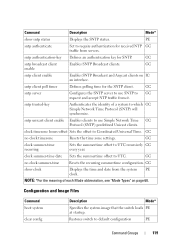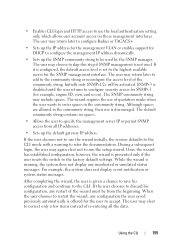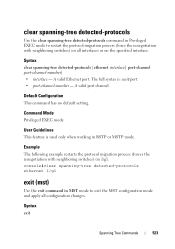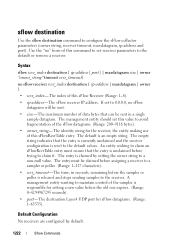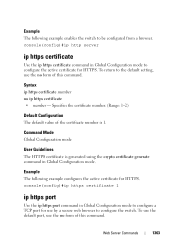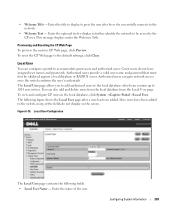Dell PowerConnect 6248 Support Question
Find answers below for this question about Dell PowerConnect 6248.Need a Dell PowerConnect 6248 manual? We have 5 online manuals for this item!
Question posted by emileshan on April 24th, 2014
How To Reset Switch Port To Default Settings Dell 6200
Current Answers
Answer #1: Posted by RaviCatDell on April 24th, 2014 3:31 PM
I'm a part of Dell Social Media Team. Kindly refer to "Restore Configuration to Factory Defaults" page 103 in he User's Guide for a step by step procedure to restore the switch to defaults.
User's Guide: http://bit.ly/1puFXZU
Hope that helps.
Dell-Ravi C
#IWorkforDell
Follow me on Twitter: @RaviCAtDell
Social Media & communities Professional