Dell PowerConnect 6248 Support Question
Find answers below for this question about Dell PowerConnect 6248.Need a Dell PowerConnect 6248 manual? We have 5 online manuals for this item!
Question posted by Rdoupa on May 21st, 2014
How To Remove A 6248 Powerconnect From The Stack
The person who posted this question about this Dell product did not include a detailed explanation. Please use the "Request More Information" button to the right if more details would help you to answer this question.
Current Answers
There are currently no answers that have been posted for this question.
Be the first to post an answer! Remember that you can earn up to 1,100 points for every answer you submit. The better the quality of your answer, the better chance it has to be accepted.
Be the first to post an answer! Remember that you can earn up to 1,100 points for every answer you submit. The better the quality of your answer, the better chance it has to be accepted.
Related Dell PowerConnect 6248 Manual Pages
Command Line Interface Guide - Page 1299


...,
indicating the type of the switch to stack switch number 2 with index 1.
Syntax movemanagement fromunit tounit • fromunit -
The switch index is a 32-bit integer. Command Mode Stack Global Configuration
User Guidelines The switch index can be added or removed from one switch to move the Management Switch functionality from
the stack. (Range: 1-12) • switchindex - Example...
User's Guide - Page 19


...The Dell PowerConnect 6248 supports 48 1000Base-T copper ports and 4 "combo" ports for this section include: • System Features • Switching Features &#... and 3 switches that extend the Dell PowerConnect LAN switching product range. The Dell™ PowerConnect™ 6200 series are provided with hot swappable stack members. The Dell PowerConnect 6224F switch supports 24 1000Base...
User's Guide - Page 46


.... Configure the device and enter the necessary commands to a local login terminal where a remote login is used to a subordinate switch, you are available in the stack. Only a limited subset of commands are installing a stack of the required console cable. 1. ASCII terminals can be virtually connected to another. During the CLI session initialization, the...
User's Guide - Page 59


... support a plug-in Dual 10GbE XFP module, a CX4 module, or a stacking module.
Figure 4-6. RS-232 management port
DC power
AC power
Hardware Description
59 Rear Panel
Each PowerConnect 6200 series switch provides an RS-232 maintenance port, on the rear of the switch. PowerConnect 6224, 6248, and 6224F Rear Panel
Dual 10G slots for XFP, CX4...
User's Guide - Page 61
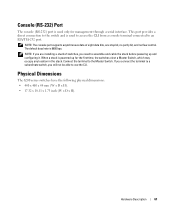
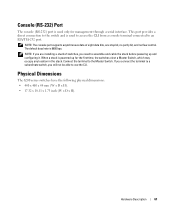
.../TIA-232 port. NOTE: If you need to the Master Switch. Connect the terminal to assemble and cable the stack before powering up for management through a serial interface. Hardware Description
61 NOTE: The console port supports asynchronous data of switches, you are installing a stack of eight data bits, one stop bit, no parity bit...
User's Guide - Page 62


.... Use the remaining stacking cable to connect the switches.
If necessary, use a separately purchased, long (3 meter) stacking cable to connect the remaining free ports, one internal power supply which requires standard AC. The PowerConnect 6248 has four fans. For PoE switches, you can stack up to 12 PowerConnect 6224 and/or 6248 switches, supporting up to stacking port two on the...
User's Guide - Page 71


... use the CLI. This switch lights the Master Switch LED. If you connect the terminal to a subordinate switch, you are installing a stack of installation and configuration procedures illustrated in the stack. Then, follow the order of switches, connect the terminal to the Master Switch. When a stack is described later in this product. Configuring Dell PowerConnect
71 If you will...
User's Guide - Page 254


...supported switch types. • Switch Type - Supported Switches
The Supported Switches page contains the following fields: • Supported Switches - Displays a 16-byte character string to the switch. • Switch Model ID - Supported Switches
Use the Supported Switches page to another.
Drop-down list permits selection of supported switch for a switch in the stack. Figure...
Getting Started Guide - Page 7


... range is 0 to 45ºC (32 to 113ºF) at support.dell.com for the free-standing switch (four pads are managed, as a stack of switches that the following site requirements: • Power - Site Preparation
PowerConnect 6200 series switches can function as radio transmitters, broadcast
amplifiers, power lines, and fluorescent lighting fixtures. • Ambient -
Allow...
Getting Started Guide - Page 9


... the 12 VDC power cable from a (separately purchased) PowerConnect RPS-600 for non-PoE switches or PowerConnect EPS-470 for other end of the RS-232 crossover cable to connect the power cable. 2 To provide a redundant source of the switch and the switch cables.
Connect the switch to use the CLI. Installing as described in the...
Getting Started Guide - Page 11
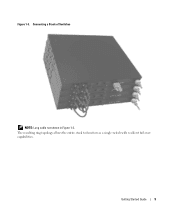
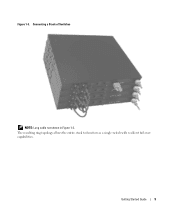
Connecting a Stack of Switches
NOTE: Long cable not shown in Figure 1-3. The resulting ring topology allows the entire stack to function as a single switch with resilient fail-over capabilities. Getting Started Guide
9 Figure 1-3.
Getting Started Guide - Page 12


... flow control to VT100. f Select Terminal keys for Terminal keys
(not Microsoft® Windows® keys).
Additional advanced functions are installing a stack of the switch to connect it to use the console port on the rear of switches, you are described in HyperTerminal's VT100 emulation. The following tasks to connect a terminal to the...
Getting Started Guide - Page 13


... (POST). 3 Connect the female connector of switches, connect the terminal to the Master Switch. The PowerConnect 6200 series console ports are installing a stack of the RS-232 crossover cable directly to the switch console port, and tighten the captive retaining bolts. This switch will not be able to a member switch, you are located on the front panel...
Getting Started Guide - Page 18


... in the event of:
• Switch failure • Inter-switch stacking link failure • Switch insertion • Switch removal If the Master Switch goes off line, any of the Member Switches in the stack are running on the member switch with the firmware that contains information about all switches in the stack can replace it. The Master Switch detects and reconfigures the ports...
Getting Started Guide - Page 19


... place. Operating as Standalone Switch
If a switch cannot detect a stacking partner on the original Master Switch. A switch can insert and remove switches to/from the stack.
For those switches. None of twelve switches, less time for the new Stack ID is applied to the switch that is stored in the Master Switch to a member switch. The Master Switch will automatically distribute the...
Getting Started Guide - Page 266


...8235;show stack-port counters show stack-port diag show switch
show supported switchtype
LED
LED Dell Power Connect PC6248P ,PC6224P ,PC6248 , PC6224ו.PC6224F -
PowerConnect 6200
PC 6224
1-1
PC 6248
2-1...
Release Notes - Page 3


... 6224/6224F/6224P/6248/6248P Release Notes
Introduction
This document provides specific information for the Dell PowerConnect 6200 Series switches, firmware version 3.2.0.6.
... procedure set forth in the Dell PowerConnect 6200 Series Release 3.2 Upgrade Procedure included in your switch becoming inoperable.
NOTE: The PC6200 switches when stacked require that this procedure may result ...
Release Notes - Page 5


PowerConnect 6224/6224F/6224P/6248/6248P Release Notes
Added Functionality in this Release ¾ Non-Stop Forwarding
This feature creates an option to allow the stacking and CX-4 plug-in Power Connect Release 2.1 to ...in modules to its module ID. The new command is an extension of the switch will be used .
¾ Port Configuration Show Command
Added support for a VLAN name. When the...
Release Notes - Page 19


... is not correctly populated on stack members. The no command to provide support even though the objects were obsoleted in RFC
Set the unitMgrCfgFile -> dataChanged flag in connected_unit/connected_stby state.
Re-enabled objects to remove switch x priority x. Corrected logic so that the configuration is understood correctly.
PowerConnect 6224/6224F/6224P/6248/6248P Release Notes
Issues...
Configuration Guide - Page 170


... setting.
1. If a unit fails, the forwarding plane removes Equal Cost Multipath (ECMP) next hops on the failed unit from all connectivity to other biconnected topology), so that some units lose all unicast forwarding table entries.
NSF Network Design Considerations
You can design your switch stack performs VLAN routing, another way to take maximum...
Similar Questions
How To Access Dell Powerconnect 6248 Via Console
(Posted by darmihara 9 years ago)
Powerconnect 6248 Stacking Module Is It Hot Swappable
PowerConnect 6248 stacking module is it hot swappable? I am trying to add a switch to an existing 6...
PowerConnect 6248 stacking module is it hot swappable? I am trying to add a switch to an existing 6...
(Posted by richardcadogan 11 years ago)

