Dell PowerConnect 6248 Support Question
Find answers below for this question about Dell PowerConnect 6248.Need a Dell PowerConnect 6248 manual? We have 5 online manuals for this item!
Question posted by ltadjmau on October 18th, 2013
Powerconnect 6248 Voip Will Not Work
The person who posted this question about this Dell product did not include a detailed explanation. Please use the "Request More Information" button to the right if more details would help you to answer this question.
Current Answers
There are currently no answers that have been posted for this question.
Be the first to post an answer! Remember that you can earn up to 1,100 points for every answer you submit. The better the quality of your answer, the better chance it has to be accepted.
Be the first to post an answer! Remember that you can earn up to 1,100 points for every answer you submit. The better the quality of your answer, the better chance it has to be accepted.
Related Dell PowerConnect 6248 Manual Pages
User's Guide - Page 19


.... • High availability with the firmware available on the Dell Support website, support.dell.com. The Dell PowerConnect 6248 supports 48 1000Base-T copper ports and 4 "combo" ports for this section include: • System Features • Switching Features • Routing Features • IPv6 • Quality of all data-communication requirements for all features, see...
User's Guide - Page 25


...or "LAG Configuration."
The PowerConnect 6200 Series enhances auto negotiation by requesting that the higher speed switch refrains from sending packets. ...hubs and switches is unavailable for the same egress port resources. Introduction
25 Auto-MDI/MDIX Support The switch supports auto-detection between two switches that it is known as Media-Dependent Interface with higher speed switches...
User's Guide - Page 56


.../1000M Base-T Auto-sensing Full-Duplex RJ-45 Ports
56
Hardware Description
Combo Ports Figure 4-1. PowerConnect 6248 with 24 10/100/1000 Base-T Ports
10/100/1000Base-T Auto-sensing Full Duplex RJ-45 Ports
Combo Ports
The PowerConnect 6248 front panel provides 48 10/100/1000M Base-T RJ-45 ports and four RJ-45...
User's Guide - Page 59


...can support a plug-in Dual 10GbE XFP module, a 10GBase-T module, or a CX4 module. PowerConnect 6224, 6248, and 6224F Rear Panel
Dual 10G slots for XFP, CX4, or stacking modules
Dual 10G slots for...or 10Gbase-T modules. Figure 4-6. Rear Panel
Each PowerConnect 6200 series switch provides an RS-232 maintenance port, on the rear of the switch. RS-232 management port
DC power
AC power
...
User's Guide - Page 62


See "System LEDs" for information on the LEDs. The PowerConnect 6248 has four fans. Create a stack by observing the LEDs. Install a separately purchased stacking module in rear "Bay 1" of each of the switches in the stack, connect one of the short stacking cables from stacking port one of the short stacking cables into either...
User's Guide - Page 66
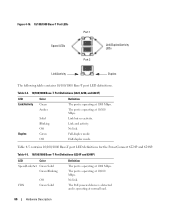
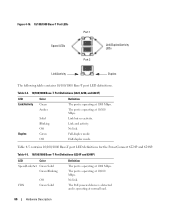
Table 4-4. 10/100/1000 Base-T Port Definitions (6224, 6248, and 6224F)
LED Link/Activity
Color Green Amber
Duplex
Solid Blinking Off Green Off
Definition The port is operating at normal .../100/1000 Base-T port LED definitions. Link but no activity. Table 4-5 contains 10/100/1000 Base-T port LED definitions for the PowerConnect 6224P and 6248P. The port is operating at 10/100 Mbps.
User's Guide - Page 94


.... The following is configured on and pings can be available on the
switch.
94
Configuring Dell PowerConnect Ensure that an IP address is an example of the system image is...doing this because xmodem download won't work elsewhere. Software Download and Reboot
Software Download Through XModem This section contains instructions for downloading switch software (system and boot images) ...
Getting Started Guide - Page 266


... counters show stack-port diag show switch
show supported switchtype
LED
LED Dell Power Connect PC6248P ,PC6224P ,PC6248 , PC6224ו.PC6224F -
PowerConnect 6200
PC 6224
1-1
PC 6248
2-1
...
Release Notes - Page 3


... adhere to installing or upgrading of firmware be installed on every switch member.
Global Support
For information regarding the latest available firmware, release note revisions, or additional assistance, please visit the
Support Web Site http://support.dell.com/. PowerConnect 6224/6224F/6224P/6248/6248P Release Notes
Introduction
This document provides specific information for...
Release Notes - Page 4


... Users should upgrade to a backup location before performing this firmware.
Hardware Supported
PowerConnect 6224 PowerConnect 6248 PowerConnect 6224F PowerConnect 6224P PowerConnect 6248P
2
System Firmware Version 3.2.0.6 Only use it to deploy 3.x (or later) firmware to a PowerConnect 62xx device that is not supported. Firmware Downgrade
Downgrading from 3.2.0.6 to a previous...
Release Notes - Page 5


... Status, and Port Configuration information etc. When the management unit fails, only the management switch needs to be downloaded via an HTTP session. By default, the module will be configured... VLANs
Prior to the 3.2 release only ARP, IP and IPX are supported. PowerConnect 6224/6224F/6224P/6248/6248P Release Notes
Added Functionality in this Release ¾ Non-Stop Forwarding
This ...
Release Notes - Page 7


... packets. System Firmware Version 3.2.0.6
Page 5 PowerConnect 6224/6224F/6224P/6248/6248P Release Notes
¾ MLD Snooping (RFC2710)
In IPv4, Layer 2 switches can use IGMP Snooping to limit the flooding... user to share information between neighboring devices (routers, bridges, access servers, and switches). This list is constructed by default if using phones with IP multicast address. ...
Release Notes - Page 15


PowerConnect 6224/6224F/6224P/6248/6248P Release Notes
¾ Trap Configuration
In previous versions of the software, configuration of... control is now a common command for backward compatibility. If your previous configuration had flow control disabled, you upgrade a switch to 128. Note: When you must disable flow control after the upgrade to match the previous configuration.
¾ VLAN...
Release Notes - Page 19


...
Resolution
Updated the help string to configure IPv6 host (4001::2) as input.
PowerConnect 6224/6224F/6224P/6248/6248P Release Notes
Issues Resolved
The following is a list of updated time with ...trap to remove switch x priority x. There is expected as FP2.
Added an object to save running config to the default. Added the no switch 2 priority 2 command does not work. Added a ...
Release Notes - Page 21


...Switching > VLAN > ProtocolGroup web page.
Properly initialized the variable.
Implemented logic that a comma separated VLAN list can get confused since the login failure is configured, the system returns an error message. PowerConnect 6224/6224F/6224P/6248... group if configured for invalid credentials.
Web page affected Switching > VLAN > Protocol Group Table.
1. VLAN range ...
Release Notes - Page 25


...' enables the banner, and allows configuration of the command to the Dell™ PowerConnect™ 6200 Series Systems CLI Reference Guide for 90 seconds.
If upgrading from a... message, and disable the banner.
PowerConnect 6224/6224F/6224P/6248/6248P Release Notes
RADIUS Accounting Servers
Title radius-server host acct
Description The switches do not support creating accounting server ...
Release Notes - Page 27


...Increase the dead internal timer. The user will not work when the name of the group is recommended that ... as TACACS. None. If the configuration is saved and the switch is reset, the configuration is pending, it is Read/Write ... file, it will be generated: ERROR: Invalid input.
PowerConnect 6224/6224F/6224P/6248/6248P Release Notes
Known Issues
Summary Non-configuration file getting ...
Release Notes - Page 29


...phone is configured. The user will get read -write access. Workaround The administrator can work around this problem by shutting down the port and restarting it after getting the VLAN ...is configured, enable Voice VLAN authentication, wait for line or enable authentication). PowerConnect 6224/6224F/6224P/6248/6248P Release Notes
Summary
ISDP updates are not including Voice VLAN Reply TLV...
Release Notes - Page 31


...Version 3.2.0.6
Page 29
User Impact Ensure the correct command is 256.
PowerConnect 6224/6224F/6224P/6248/6248P Release Notes
LACP
Description LAGs Supported
VLAN
Description vlan association mac ... instances for VLAN routing interfaces. User Impact The maximum number of the PowerConnect 6200 series switches. Layer 3
IP Map
Description ip default gateway and ip default route are...
Release Notes - Page 33


... ports which are always enabled and cannot be disabled.
agentInventoryStackReplicateSTK object not working as 0.
To configure the authentication type, either upgrade the browser to member... Not able to the default, delete the server and add it back. PowerConnect 6224/6224F/6224P/6248/6248P Release Notes
Management
CLI
Description radius-server mode commands do not have ...
Similar Questions
How To Save Config On Dell Powerconnect 6248 Browser
(Posted by bisbesuepat 9 years ago)
How To Document Dell Powerconnect 6248 Configuration
(Posted by wertscu 9 years ago)
How To Configure Qos For Voip On Dell Switch
(Posted by willlAcir 10 years ago)
Powerconnect 6248 Stacking Module Is It Hot Swappable
PowerConnect 6248 stacking module is it hot swappable? I am trying to add a switch to an existing 6...
PowerConnect 6248 stacking module is it hot swappable? I am trying to add a switch to an existing 6...
(Posted by richardcadogan 11 years ago)

