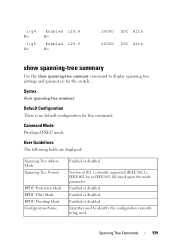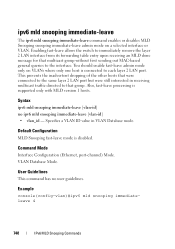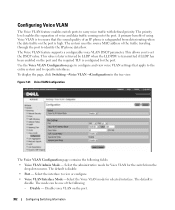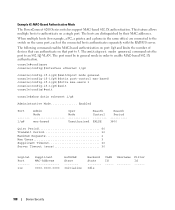Dell PowerConnect 6248 Support Question
Find answers below for this question about Dell PowerConnect 6248.Need a Dell PowerConnect 6248 manual? We have 5 online manuals for this item!
Question posted by incits on October 16th, 2014
Powerconnect 6248 What Is Admin Mode Mirroing
The person who posted this question about this Dell product did not include a detailed explanation. Please use the "Request More Information" button to the right if more details would help you to answer this question.
Current Answers
Answer #1: Posted by DCatDell on October 20th, 2014 8:07 AM
The Port Mirroring page contains the following fields:
• Session — Specifies the monitoring session.
• Admin Mode — Enables or Disables the port mirroring.
• Destination Port — Select the port to which port traffic may be copied.
• Reset Session — Allows you to reset the port monitoring session.
• Source Port — Lists the source ports that have been added from the Add Source Port page.
• Type — Shows the type traffic monitored on the source port.
• Session — Specifies the monitoring session.
• Admin Mode — Enables or Disables the port mirroring.
• Destination Port — Select the port to which port traffic may be copied.
• Reset Session — Allows you to reset the port monitoring session.
• Source Port — Lists the source ports that have been added from the Add Source Port page.
• Type — Shows the type traffic monitored on the source port.
Get Support on Twitter @DellCaresPro
Download the Dell Quick Resource Locator app today to access PowerEdge support content on your mobile device! (iOS, Android, Windows)
http://itunes.apple.com/us/app/dell-quick-resource-locator/id507133271?mt=8
https://play.google.com/store/apps/details?id=com.dell.qrcode&hl=en
http://www.windowsphone.com/en-us/store/app/dell-qrl/7db321a3-f02f-4e63-b9ce-13dca4b3bc42
Related Dell PowerConnect 6248 Manual Pages
Similar Questions
What Is Voice Vlan Admin Mode On Dell Powerconnect
(Posted by fasiMa 10 years ago)
Powerconnect 6248 Stacking Module Is It Hot Swappable
PowerConnect 6248 stacking module is it hot swappable? I am trying to add a switch to an existing 6...
PowerConnect 6248 stacking module is it hot swappable? I am trying to add a switch to an existing 6...
(Posted by richardcadogan 11 years ago)