Dell PowerConnect 6248 Support Question
Find answers below for this question about Dell PowerConnect 6248.Need a Dell PowerConnect 6248 manual? We have 5 online manuals for this item!
Question posted by aajkaby on December 2nd, 2013
Where Does Powerconnect 6248 Save Downloaded Firmware
The person who posted this question about this Dell product did not include a detailed explanation. Please use the "Request More Information" button to the right if more details would help you to answer this question.
Current Answers
There are currently no answers that have been posted for this question.
Be the first to post an answer! Remember that you can earn up to 1,100 points for every answer you submit. The better the quality of your answer, the better chance it has to be accepted.
Be the first to post an answer! Remember that you can earn up to 1,100 points for every answer you submit. The better the quality of your answer, the better chance it has to be accepted.
Related Dell PowerConnect 6248 Manual Pages
Command Line Interface Guide - Page 1055


... to the switch by default. Command Mode Global Configuration mode
User Guidelines This command has no user guidelines
Example console#no boot host auto-save
Default Configuration The downloaded configuration is enabled.
Autoconfig Commands
1055
boot host auto-save
The boot host auto-save command enables/disables the option to automatically save configuration files downloaded to enable...
Command Line Interface Guide - Page 1358


.... Specifies the certificate number. (Range: 1-2)
Default Configuration This command has no default configuration.
Command Mode Global Configuration mode
User Guidelines Use this command are saved in the router switch configuration; To end the session, add a period (.) on a certificate request created by the Certification Authority for HTTPS. User Guidelines This command is never...
User's Guide - Page 19


... a list of all data-communication requirements for all features, see the software version release notes. The Dell PowerConnect 6248 supports 48 1000Base-T copper ports and 4 "combo" ports for RJ-45 or SFP interfaces. The Dell PowerConnect 6224F switch supports 24 1000Base-FX SFP ports and 4 "combo" ports for this section include: • System Features...
User's Guide - Page 21


...."
For more information about Syslog, see "Configuring SNTP Settings."
CLI is supported. For information about downloading the
software, see "Clock Detail." Trivial File Transfer Protocol (TFTP) The PowerConnect 6200 Series switches support boot image, firmware, and configuration upload or download through TFTP. SNMP v1/v2c/v3 over the UDP/IP transport protocol is composed of...
User's Guide - Page 56


... ports with 48 10/100/1000M Base-T Ports
10/100/1000M Base-T Auto-sensing Full-Duplex RJ-45 Ports
56
Hardware Description
Combo Ports Figure 4-1.
PowerConnect 6248 with four RJ-45/SFP combo ports that have an auto-sensing mode for speed, flow control, and duplex mode.
Figure...
User's Guide - Page 62


... one each on the top and bottom switches.
62
Hardware Description
The PowerConnect 6248 has four fans. See "System LEDs" for information on the next switch.
3. See "System LEDs" on page 67 for information. Create a stack by connecting adjacent units using the stacking ports on the left side of the short ...
User's Guide - Page 94


... connected to the serial console interface when doing this because xmodem download won't work elsewhere. Ensure that an IP address is saved on the
switch.
94
Configuring Dell PowerConnect The TFTP server must be downloaded is configured on the network before downloading the software.
The switch boots and runs when decompressing the system image from the flash...
User's Guide - Page 95


When the new image is downloaded, it is saved in the example). The following is an example of... given in the area allocated for the duration of the transfer Are you sure you want to the switch. The following is an example of the information that appears: console>show version Image Descriptions image1 : ...image to copy a new system image to start? (y/n) y
Configuring Dell PowerConnect
95
User's Guide - Page 202
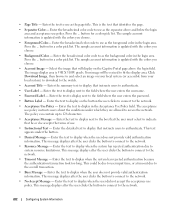
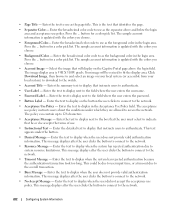
... and select an image on your local system (or accessible from your local system) to download to the field where the user enters the password.
• Button Label - Enter the text to display next to the switch.
• Account Title - This message displays after the user clicks the button to connect to...
Getting Started Guide - Page 19


... stacking mode.
Insertion and Removal of firmware, the switch will be re-elected, unless the Master Switch was removed from the current stack without cycling the power.
If a stacking partner is corrupted, the Master Switch will initialize the stack using the last saved system configuration file. A switch can insert and remove switches to remain in a stack of...
Release Notes - Page 3


...You MUST follow the procedure set forth in the Dell PowerConnect 6200 Series Release 3.2 Upgrade Procedure included in your switch becoming inoperable.
PowerConnect 6224/6224F/6224P/6248/6248P Release Notes
Introduction
This document provides specific information for the Dell PowerConnect 6200 Series switches, firmware version 3.2.0.6. Failure to adhere to installing or upgrading of...
Release Notes - Page 4


... Supported
PowerConnect 6224 PowerConnect 6248 PowerConnect 6224F PowerConnect 6224P PowerConnect 6248P
2
System Firmware Version 3.2.0.6 Firmware Image Name PC6200v3.2.0.6.stk
Version No. 3.2.0.6
Release Date May 2010
Version Numbering Convention
Version number
Description
6200 Series 3 2 0 6 Four part version number
Denotes the build number. NOTE: OMNM 4.1 will not discover the switches...
Release Notes - Page 5


...switch will be required for the change to take effect.
¾ Custom Protocol Based VLANs
Prior to the 3.2 release only ARP, IP and IPX are supported.
System Firmware...for protocol-based VLANs.
PowerConnect 6224/6224F/6224P/6248/6248P Release Notes
Added ...switch needs to be restarted.
¾ Configuration of the day banner that any Ethertype may be unique.
¾ HTTP Download...
Release Notes - Page 7


...Group Membership Discovery (MGMD) Proxy. PowerConnect 6224/6224F/6224P/6248/6248P Release Notes
¾ MLD Snooping (RFC2710)
In IPv4, Layer 2 switches can use IGMP Snooping to limit the... between neighboring devices (routers, bridges, access servers, and switches).
In IPv6, MLD snooping performs a similar function. System Firmware Version 3.2.0.6
Page 5 This value is retrieved by LLDP ...
Release Notes - Page 15


...control disabled, you upgrade a switch to this release, flow control... Limit Increases
MAC based VLAN limit was increased from 64 to 128. System Firmware Version 3.2.0.6
Page 13 Also note that the keyword "trap" has changed to...configuring a static IPv4 multicast route has changed to ip mroute. PowerConnect 6224/6224F/6224P/6248/6248P Release Notes
¾ Trap Configuration
In previous versions of ...
Release Notes - Page 19


...Corrected logic so that only valid servers could not walk all objects in the current firmware release.
WFB: Logging messages show in the respective APIs.
GUI inconsistency. PC6200 ... a comment to indicate when the switch is configured in prompt to save running config to the running -config on stack members. PowerConnect 6224/6224F/6224P/6248/6248P Release Notes
Issues Resolved
The ...
Release Notes - Page 21


...case before processing.
System Firmware Version 3.2.0.6
Page 19 NIM_events prints unknown characters. Second protocol group not shown in validation. Switch gives error message when ...Web UI shows invalid MAC address (all zeros.
PowerConnect 6224/6224F/6224P/6248/6248P Release Notes
Description Cannot enter Daylight Saving Time from Web interface.
Configuring Proxy ARP results...
Release Notes - Page 27


PowerConnect 6224/6224F/6224P/6248/6248P Release Notes
Known Issues
Summary Non-configuration file getting read an invalid start-up and create a default startup configuration. VLAN configuration is getting loaded to save configuration changes even though no reason for file download... HTTP.
None. System Firmware Version 3.2.0.6
Page 25 Issue with...Banner MOTD: The switches Console and Web ...
Release Notes - Page 33


...pages contain the stacking ports which are always enabled and cannot be disabled. System Firmware Version 3.2.0.6
Page 31
User Impact The chart displays a count rather than a rate...On the VRRP Router Configuration page, the authentication type is not saved when using Firefox v2.x. PowerConnect 6224/6224F/6224P/6248/6248P Release Notes
Management
CLI
Description radius-server mode commands do...
Configuration Guide - Page 162


NOTE: The downloaded configuration file is also displayed as the CLI prompt (as in the network, including: • DHCP or BOOTP server • TFTP server • DNS server (if necessary)
IP Address Assignment If BOOTP or DHCP is enabled on the switch. This hostname is not automatically saved to startup-config. This can be...
Similar Questions
How To Save Config On Dell Powerconnect 6248 Browser
(Posted by bisbesuepat 9 years ago)
How To Document Dell Powerconnect 6248 Configuration
(Posted by wertscu 9 years ago)
Powerconnect 6248 Stacking Module Is It Hot Swappable
PowerConnect 6248 stacking module is it hot swappable? I am trying to add a switch to an existing 6...
PowerConnect 6248 stacking module is it hot swappable? I am trying to add a switch to an existing 6...
(Posted by richardcadogan 11 years ago)

