Dell PowerConnect 6248 Support Question
Find answers below for this question about Dell PowerConnect 6248.Need a Dell PowerConnect 6248 manual? We have 5 online manuals for this item!
Question posted by Grisetya on December 28th, 2013
How To Create Users Powerconnect Login
The person who posted this question about this Dell product did not include a detailed explanation. Please use the "Request More Information" button to the right if more details would help you to answer this question.
Current Answers
There are currently no answers that have been posted for this question.
Be the first to post an answer! Remember that you can earn up to 1,100 points for every answer you submit. The better the quality of your answer, the better chance it has to be accepted.
Be the first to post an answer! Remember that you can earn up to 1,100 points for every answer you submit. The better the quality of your answer, the better chance it has to be accepted.
Related Dell PowerConnect 6248 Manual Pages
Command Line Interface Guide - Page 89


... attribute 4
Sets the network access server (NAS) IP address GC for PE the switch.
IC
dot1x guest-vlan
Defines a guest VLAN.
dot1x guest-vlan
Sets the guest VLAN on page 60. show dot1x users
Displays active 802.1X authenticated users for the RADIUS server.
IC
show dot1x advanced
Displays 802.1X advanced features...
Command Line Interface Guide - Page 168


... read information but not configure the switch. This level allow the user to log in to one of account creation. This requirement applies only when the user is login through remote authentication servers, the authentication server is configured to pass the user access level to the CLI when the user is the special access level assigned...
Command Line Interface Guide - Page 189


... with no aaa authentication dot1x default • method1 -
Command Mode Global Configuration mode
User Guidelines
The additional methods of all methods return an error, specify none as the final method in Global Configuration mode to create an authentication login list. Example
The following table:
Keyword radius none
Description Uses the list of authentication...
Command Line Interface Guide - Page 1249


multiple-users multiple logins
ospf ospfv3 pim spanning-tree Tree traps. To enable the device to execute the command...To disable SNMP failed authentication traps, use the no snmp-server enable traps authentication
SNMP Commands
1249
dvmrp Enable/Disable switch level Link
Enable/Disable sending traps when
active. Example
The following example displays the options for the snmp-server ...
User's Guide - Page 19


... support for power-over-Ethernet (PoE) capability. The Dell PowerConnect 6224P adds support for PoE capability. 1
Introduction
This section describes the switch user-configurable features. The Dell PowerConnect 6224F switch supports 24 1000Base-FX SFP ports and 4 "combo" ports for a multi-layer switch, including layer 2
switching, IPv4 routing, IPv6 routing, IP multicast, quality of all...
User's Guide - Page 62


... "System LEDs" for information on the LEDs. Stacking
You can stack up to 12 PowerConnect 6224 and/or 6248 switches, supporting up to connect the switches. If necessary, use a separately purchased, long (3 meter) stacking cable to 576 front panel ports.
The PowerConnect 6248 has four fans. Install a separately purchased stacking module in rear "Bay 1" of each...
User's Guide - Page 81


...switch manageable.
The wizard configures one privileged user account during the set up the following information from the network administrator:
• Is the network setup for autoconfig, manual configuration of the switch...of a newly installed switch so that the initial ... when turning up the switch. The Easy Setup Wizard...level 15).
• Enables CLI login and HTTP/HTTPS access to guide...
User's Guide - Page 114


... window displays. 4. The Login Screen displays. 5.
Configure the management station the same as Telnet, Web browser interface, and others. Click Yes to create a security key, use ...to the switch through HTTPS by a third party). Enter the assigned user name and password. The switch Dell OpenManage™ Switch Administrator displays.
114
Configuring Dell PowerConnect The switch is now...
User's Guide - Page 163
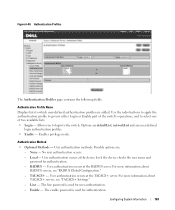
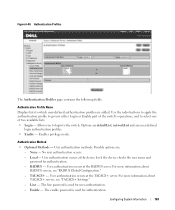
... - Line -
Possible options are defaultList, networkList and any user-defined
login authentication profiles. • Enable - No user authentication occurs. - TACACS+ - Authentication Profiles
The Authentication Profiles page contains the following fields:
Authentication Profile Name Displays lists to the switch.
For more information about
RADIUS servers, see "TACACS+ Settings...
User's Guide - Page 301


... meet the ACL criteria.
• Assign Queue ID - IP ACL - The new ID is created once Apply Changes is clicked. Possible values are:
- Deny - Permit -
Selects or creates user-defined ACLs. Choose from 0 to apply a forwarding action. Configuring Switching Information
301 Rule Configuration (Standard)
The IP ACL Rule Configuration page contains the following fields...
User's Guide - Page 330


...mirroring sessions and configure flow-based mirroring. To display the Port Mirroring page, click Switching →Traffic Mirroring →Port Mirroring in the tree view. Figure 7-29. The.... Configuring Traffic Mirroring
Traffic mirroring allows the user to configure the switch to send copies of the switch. To display this page, click Switching →Traffic Mirroring in the tree view....
Release Notes - Page 5


... unit fails, only the management switch needs to be restarted.
¾ Configuration of the switch will be unique.
¾ HTTP Download
Allow users to download files via TFTP are... feature is called non-stop forwarding. PowerConnect 6224/6224F/6224P/6248/6248P Release Notes
Added Functionality in this Release ¾ Non-Stop Forwarding
This feature creates an option to allow the stacking and...
Release Notes - Page 15


... ip multicast staticroute command is deprecated.
¾ Support for Long User Names
The show users, show users accounts, and show users login-history commands have changed to 256. If your previous configuration had flow control disabled, you upgrade a switch to ip mroute. PowerConnect 6224/6224F/6224P/6248/6248P Release Notes
¾ Trap Configuration
In previous versions of the...
Release Notes - Page 21


... server.
PowerConnect 6224/6224F/6224P/6248/6248P Release... Notes
Description Cannot enter Daylight Saving Time from Web Interface, an error message is returned when no name is entered.
2. NIM_events prints unknown characters. Unable to the switch.
On the interface ethernet CLI command, switch gives error message when entering interface names in OpenManage GUI.
User...
Release Notes - Page 25


... Config Mode to the login prompt. Refer to delete the message, and disable the banner. PowerConnect 6224/6224F/6224P/6248/6248P Release Notes
RADIUS Accounting Servers
Title radius-server host acct
Description The switches do not support creating accounting server names with the same name although the CLI Reference Manual and User Guide state that it...
Release Notes - Page 27


...and the switch is reset, the configuration is not a member of the day. None.
Banner MOTD: The switches Console and Web sessions are inaccessible until the user enters a ...Firmware Version 3.2.0.6
Page 25 PowerConnect 6224/6224F/6224P/6248/6248P Release Notes
Known Issues
Summary Non-configuration file getting read an invalid start-up and create a default startup configuration....
Configuration Guide - Page 9


...:
• "System Configuration" on page 11 describes how to configure basic system and port settings, use system interfaces and utilities, and create and use the Dell™PowerConnect™ 6200 Series switch in a mixed IPv6/IPv4 network.
• "Quality of Service" on page 139 provides configuration scenarios for class-of-service (CoS) queueing...
Configuration Guide - Page 57


...received on a configured external server or locally in flash depending upon the user configuration. The binding's database only includes data for further processing. DHCP ...switch learns of the snooping database entry expires, the entry is a mismatch, DHCP snooping logs and drops the packet. Tentative bindings tie a client to the DHCP client hardware address. DHCP snooping creates...
Configuration Guide - Page 106
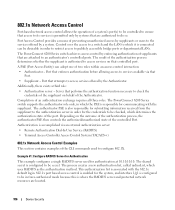
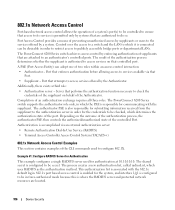
... PowerConnect 6200 Series switch achieves access control by enforcing authentication of preventing unauthorized access by supplicants or users to an authenticator's controlled ports. Port that are located.
106
Device Security The process creates ...is associated with the 802.1x default login. 802.1x port based access control is accomplished via that enforces authentication before allowing access...
Configuration Guide - Page 119
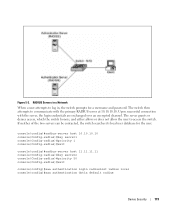
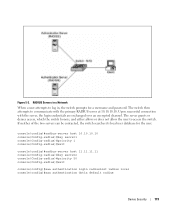
... communicate with the server, the login credentials are exchanged over an encrypted channel. If neither of the two servers can be contacted, the switch searches its local user database for a username and password.
RADIUS Servers in , the switch prompts for the user. The server grants or denies access, which the switch honors, and either allows or...
Similar Questions
How To Setup User Login For Enable Command On Powerconnect?
(Posted by cnifrien 9 years ago)
What Is The Default User Name And Password For Dell 6248
(Posted by Ray96HOH 10 years ago)
Powerconnect 6224 How To Create Users In Command
(Posted by sffggAdie 10 years ago)

