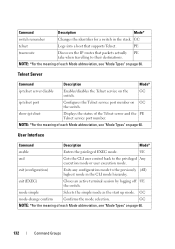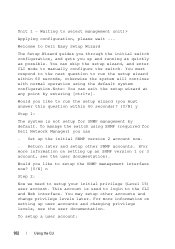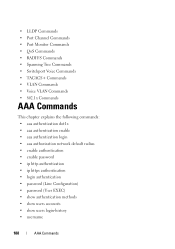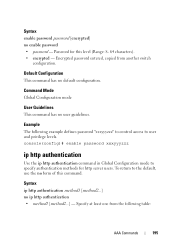Dell PowerConnect 6248 Support Question
Find answers below for this question about Dell PowerConnect 6248.Need a Dell PowerConnect 6248 manual? We have 5 online manuals for this item!
Question posted by cnifrien on May 8th, 2014
How To Setup User Login For Enable Command On Powerconnect?
Current Answers
Answer #1: Posted by JCatDell on May 9th, 2014 12:06 PM
To set an enable password you use the enable password command. Page 198 ftp://ftp.dell.com/Manuals/all-products/esuprt_ser_stor_net/esuprt_powerconnect/powerconnect-6248_Reference%20Guide_en-us.pdf
Josh Craig
Dell | Social Outreach Services - Enterprise
Get Support on Twitter @DellCaresPro