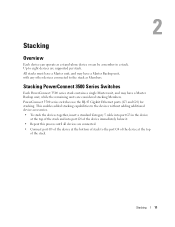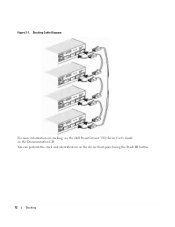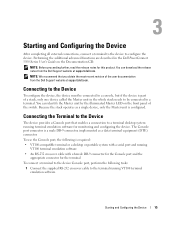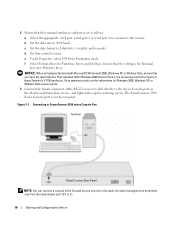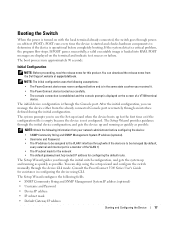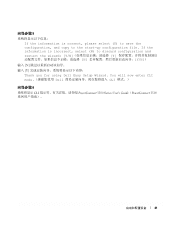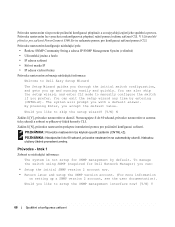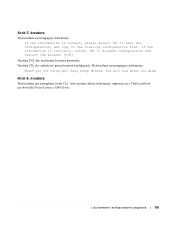Dell PowerConnect 3548 Support Question
Find answers below for this question about Dell PowerConnect 3548.Need a Dell PowerConnect 3548 manual? We have 3 online manuals for this item!
Question posted by Richamp on February 4th, 2014
How To Setup Two Vlan On Dell Powerconnect 3500 Series
Current Answers
Answer #1: Posted by DCatDell on February 7th, 2014 8:51 AM
Console(config)# vlan database
Console(config-vlan)# vlan 1
Console(config-vlan)# vlan 2
Console(config-vlan)# vlan 3
Etc.
Page 485 of the CLI guide.
ftp://ftp.dell.com/Manuals/Common/powerconnect-3524_Reference%20Guide_en-us.pdf
Get Support on Twitter @DellCaresPro
Download the Dell Quick Resource Locator app today to access PowerEdge support content on your mobile device! (iOS, Android, Windows)
http://itunes.apple.com/us/app/dell-quick-resource-locator/id507133271?mt=8
https://play.google.com/store/apps/details?id=com.dell.qrcode&hl=en
http://www.windowsphone.com/en-us/store/app/dell-qrl/7db321a3-f02f-4e63-b9ce-13dca4b3bc42