Dell PowerConnect 6248 Support Question
Find answers below for this question about Dell PowerConnect 6248.Need a Dell PowerConnect 6248 manual? We have 5 online manuals for this item!
Question posted by acmuncell on June 5th, 2014
How To Configure Powerconnect Vlan Voip
The person who posted this question about this Dell product did not include a detailed explanation. Please use the "Request More Information" button to the right if more details would help you to answer this question.
Current Answers
There are currently no answers that have been posted for this question.
Be the first to post an answer! Remember that you can earn up to 1,100 points for every answer you submit. The better the quality of your answer, the better chance it has to be accepted.
Be the first to post an answer! Remember that you can earn up to 1,100 points for every answer you submit. The better the quality of your answer, the better chance it has to be accepted.
Related Dell PowerConnect 6248 Manual Pages
Command Line Interface Guide - Page 56
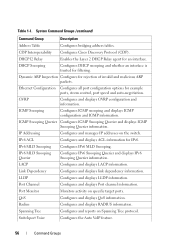
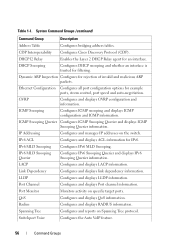
... displays LLDP information. Port Monitor
Monitors activity on the switch. Ethernet Configuration Configures all port configuration options for filtering. IP Addressing
Configures and manages IP addresses on specific target ports. QoS
Configures and displays QoS information.
IPv6 ACL
Configures and displays ACL information for rejection of invalid and malicious ARP packets.
Spanning...
Command Line Interface Guide - Page 85


.... Enables Double VLAN tunneling on page 60. Command Groups
85 tacacs-server host
Specifies a TACACS+ server host. TC
NOTE: *For the meaning of each Mode abbreviation, see "Mode Types" on the
IC
specified interface
Configures a name to GC configure multiple VLANs. Enters the interface configuration mode to a VLAN.
Adds all TACACS+ communications between the switch and the...
Command Line Interface Guide - Page 1127


... the contents of the startup-config file. show startup-config
Use the show startup-config 1 : !Current Configuration: 2 : !System Description "PowerConnect M8024, 1.0.0.0, VxWorks6.5" 3 : !System Software Version 1.0.0.0 4 : ! 5 : configure 6 : vlan database 7 : vlan 3,1000-1001 8 : exit 9 : stack 10 : member 1 1
Configuration and Image File Commands
1127
Syntax show startup-config
Default...
User's Guide - Page 5


... SFP+ Port LEDs 65 XFP Module Port LEDs 65 10/100/1000 Base-T Port LEDs 65 System LEDs 67 Stacking LEDs 68
5 Configuring Dell PowerConnect
Overview 71 Starting the CLI 72 General Configuration Information 74
Terminal Connection Configuration 74 Baud Rate 74 Other Configuration Requirements 74 Booting the Switch 75 Configuration Overview 81 Easy Setup Wizard 81
5
User's Guide - Page 35
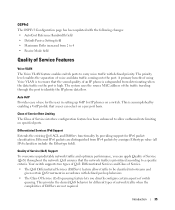
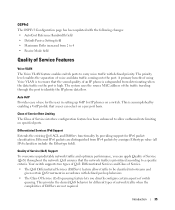
... by enabling a VoIP profile that the sound quality of an IP phone is high. The priority level enables the separation of Service Features
Voice VLAN The Voice VLAN feature enables switch ports to carry voice traffic with defined priority. This provides the desired QoS behavior for IPv6 packet classification. OSPFv3 The OSPFv3 Configuration page has...
User's Guide - Page 74


... to match the speed of the unit • Assigned IP address for the switch for downloading embedded software and configuring the switch: • ASCII terminal (or emulation) connected to the serial port (cross-cable) in the rear of the switch. General Configuration Information
The PowerConnect 6200 Series switches are delivered with Telnet, SSH, and so forth
74...
User's Guide - Page 81


... or with a valid password. Configuration Overview
Before configuring the switch, obtain the following configuration on the switch:
• Establishes the initial privileged user account with only the default factory configuration. After the initial set up the following information from the network administrator:
• Is the network setup for the management VLAN. The wizard sets up...
User's Guide - Page 383


... the voice VLAN capability on the switch before you disable voice VLAN authentication. Configuring Switching Information
383 Configure Voice VLAN 802.1p priority tagging for the voice traffic. Configures the Voice VLAN DSCP value for each port. 3. When voice
VLAN authentication is disable.
• Operational State - VLAN ID -
Untagged - The default is disabled, VoIP devices may...
User's Guide - Page 583
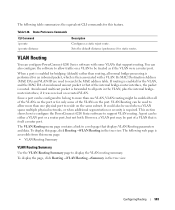
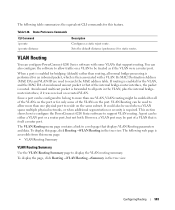
... the port or for static routes.
To display this feature. The following web page is routed.
Configuring Routing
583 Since a port can configure PowerConnect 6200 Series software with a VLAN. However, a VLAN port may be either a VLAN port or a router port, but not both. When a port is enabled for bridging (default) rather than one physical port to...
Getting Started Guide - Page 14


...received it. • The PowerConnect switch booted successfully. • The console connection was established and the Dell Easy Setup Wizard prompt appears on the screen
of the management VLAN default gateway for configuring the default route.
Before setting up the initial configuration of the switch, obtain the following configuration on CLI initial configuration see the User Guide. You...
Release Notes - Page 21


... no default named server is configured, the system returns an error message.
Switch gives error message when entered upper case letter for the interface name. Web page affected Switching > VLAN > Protocol Group Table.
1. VLAN range is now submitted to 250 such that verifies the session state.
PowerConnect 6224/6224F/6224P/6248/6248P Release Notes
Description Cannot enter...
Release Notes - Page 27


...configuration migration. If the configuration is saved and the switch is reset, the configuration is getting loaded to startup-config through HTTP. None. Acknowledge the message to avoid the restarting order. PowerConnect 6224/6224F/6224P/6248/6248P Release Notes
Known Issues
Summary Non-configuration.... This is not a problem if VLAN configuration is performed while the port is alphanumeric...
Release Notes - Page 32
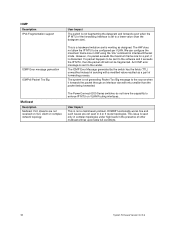
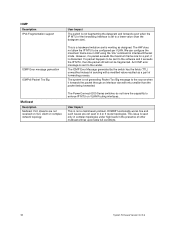
... for a port, it exceeds the IP MTU, then the packet still will not be configured per VLAN.
ICMP Error message generation ICMPv6 Packet Too Big
This is a hardware limitation and is working... interface vlan with a modified value resulted as designed. We can configure the maximum frame size in HW using the 'mtu' command in 2 or 3 router topologies. The PowerConnect 6200 Series switches do...
Configuration Guide - Page 9


... and port settings, use system interfaces and utilities, and create and use the Dell™PowerConnect™ 6200 Series switch in a typical network. It describes the advantages of specific functions the PowerConnect 6200 Series switch provides and includes information about configuring those functions using IPv6-enabled interfaces in a mixed IPv6/IPv4 network.
• "Quality of...
Configuration Guide - Page 38
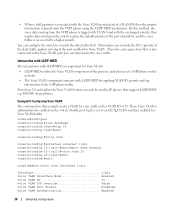
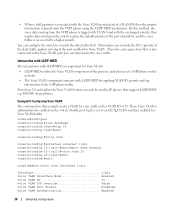
... deteriorate the voice traffic. Finally, port 1/g12 is tagged with VLAN 0 and with the exchanged priority;
This feature can configure the switch to the VoIP phone traffic. Therefore, any rogue client that support LLDP-MED, e.g. 4610SW Avaya phones.
By this example create a VLAN for applying VLAN ID, priority and tag
information to override the data traffic...
Configuration Guide - Page 39
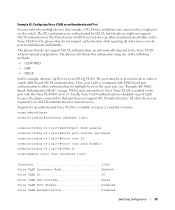
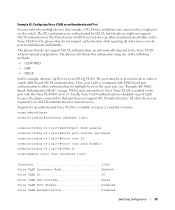
...:
• LLDP-MED
• CDP
• DHCP
In this example, interface 1/g10 is set to an 802.1Q VLAN. Next, Voice VLAN is configured with the Voice VLAN ID set to 25.
The PowerConnect 6200 Series switches can allow authentication for multiple hosts on the same port (see "Example #2: MACBased Authentication Mode" on page 108 for...
Configuration Guide - Page 74


...routing support shown in the diagram.
The switch may also be configured as a routing interface. console#configure
console(config)#vlan database
74
Routing Configuration The script shows the commands you would use to configure PowerConnect 6200 Series software to support VLAN routing. NOTE: The management VLAN cannot be managed via VLAN routing interfaces. CLI Examples
The diagram...
Configuration Guide - Page 109
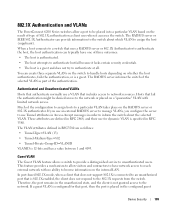
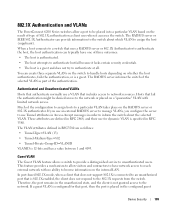
... the authentication. If you use an external RADIUS server to manage VLANs, you configure the server to use a VLAN that is a guest and does not try to authenticate at all. 802.1X Authentication and VLANs
The PowerConnect 6200 Series switches allow visitors and contractors to have one of 802.1X authentication a client uses when it lacks...
Configuration Guide - Page 135
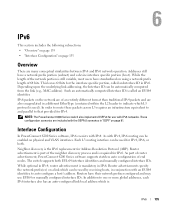
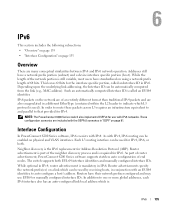
... part of router advertisement, PowerConnect 6200 Series software supports stateless auto configuration of 64 bits.
Each L3 routing interface can be enabled on physical and VLAN interfaces. Routers have a ...required for IPv6. NOTE: The PowerConnect 6200 Series switch also implements OSPFv3 for use EUI64 or manually configured interface IDs.
The switch supports both . In order to ...
Configuration Guide - Page 150


IPv6 multicast routers use the MLD protocol to route multicast traffic between VLANs on page 40. CLI Example
The following example configures IGMP on a PowerConnect 6200 Series switch in order to perform the functions that IGMP performs in IPv4 networks. Then, IGMP is configured on the router.
If the local network does not have a way to...
Similar Questions
How To Configure A Vlan On Powerconnect 5424
(Posted by therthebau 10 years ago)
How To Export Configuration Powerconnect 6248p
(Posted by tmptmg4si 10 years ago)

