Dell PowerConnect 6224 Support Question
Find answers below for this question about Dell PowerConnect 6224.Need a Dell PowerConnect 6224 manual? We have 5 online manuals for this item!
Question posted by Terbrau on December 20th, 2013
How To Use Web Interface For Vlan Routing On Dell 6224
The person who posted this question about this Dell product did not include a detailed explanation. Please use the "Request More Information" button to the right if more details would help you to answer this question.
Current Answers
There are currently no answers that have been posted for this question.
Be the first to post an answer! Remember that you can earn up to 1,100 points for every answer you submit. The better the quality of your answer, the better chance it has to be accepted.
Be the first to post an answer! Remember that you can earn up to 1,100 points for every answer you submit. The better the quality of your answer, the better chance it has to be accepted.
Related Dell PowerConnect 6224 Manual Pages
Command Line Interface Guide - Page 153
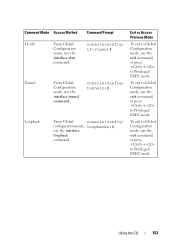
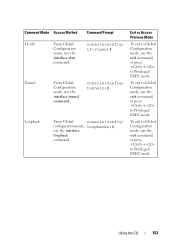
... to Privileged EXEC mode.
configuration mode, loopbackn)#
use the interface tunnel command. console(configtunneln)#
Loopback
From Global
console(config-
Using the CLI
153
Exit or Access Previous Mode
To exit to Global Configuration mode, use the interface vlan command. Command Mode Access Method
VLAN
From Global Configuration mode, use the exit command, or press + to Privileged...
Command Line Interface Guide - Page 575


... | custom } no form of this command is 802.1Q.
Configures the EtherType as 0x8100. • vman - VLAN Commands
575 Default Configuration The default for the specified interface.
console(config)#dvlan-tunnel ethertype vman
interface vlan
Use the interface vlan command in Global Configuration mode to configure the ethertype for this command.
Configures the EtherType as...
Command Line Interface Guide - Page 1042
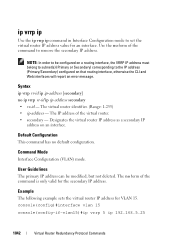
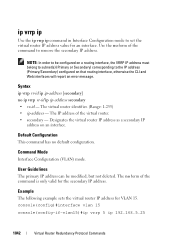
... subnet(s) (Primary or Secondary) corresponding to set the virtual router IP address value for VLAN 15.
Designates the virtual router IP address as a secondary IP
address on that routing interface, otherwise the CLI and Web interfaces will report an error message.
Use the no ip vrrp vr-id ip ip-address secondary • vr-id - ip...
User's Guide - Page 81


...route
There are two types of configuration: • Initial configuration consists of the switch is setup with default management VLAN ID=1. The Easy Setup Wizard requires that it can be saved before rebooting. After the initial set up basic system configuration and security and to use the local authentication setting only. Configuring Dell PowerConnect...the serial interface.
The ...
User's Guide - Page 86


...y Thank you for the switch. Optionally you may request ...default VLAN (VLAN #1), of which this requires that has been collected: SNMP Interface =...use to access the CLI, Web interface, or SNMP interface for using the Dell Easy Setup Wizard. To setup an IP address: Please enter the IP address of the gateway from which all ports are members. console>
86
Configuring Dell PowerConnect...
User's Guide - Page 112


... authentication local
console(config)#ip https authentication local
112
Configuring Dell PowerConnect 4. Wait 30 seconds for a remote user (HTTP
and HTTPS). time=0 ms
64 bytes from 50.1.1.2: icmp_seq=1. In this example the static address is not directly connected to the
interface, configure a static route. In this example, the Management station IP is 50.1.1.2. console...
User's Guide - Page 505
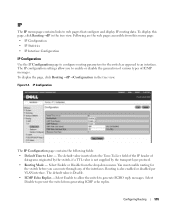
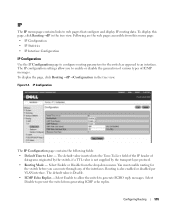
... types of datagrams originated by the switch, if a TTL value is also enabled or disabled per VLAN interface. The default value inserted into the Time-To-Live field of the IP header of ICMP messages. Routing is not supplied by the transport layer protocol.
• Routing Mode - Following are the web pages accessible from this page...
User's Guide - Page 583
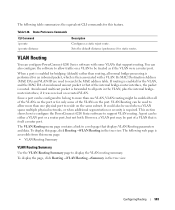
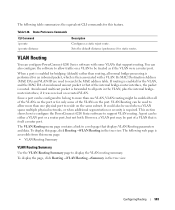
... Address (MAC DA) and VLAN ID are used to more than one VLAN, VLAN routing might be enabled for only some VLANs that displays VLAN Routing parameters and data. Since a port can be part of the internal bridge-router interface, the packet is forwarded to support VLAN routing. VLAN Routing can configure PowerConnect 6200 Series software with a VLAN. The following table summarizes the...
User's Guide - Page 584
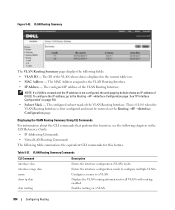
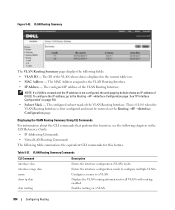
...not configured, the web page by default shows an IP address of the VLAN Routing Interface. Displaying the VLAN Routing Summary Using CLI Commands For information about the CLI commands that perform this feature. VLAN Routing Summary Commands
CLI Command interface vlan interface range vlan name show ip vlan
vlan routing
Description Enters the interface configuration (VLAN) mode. Figure 9-42...
Getting Started Guide - Page 6


...
Stack Startup 16 Topology Discovery 16 Auto Stack ID Assignment 16 Firmware Version Checking 16 System Initialization 17
CLI/ Telnet/ Web Interface 17 Insertion and Removal of Switches 17 Operating as Standalone Switch 17 Stack ID Renumbering 17
User Controls 18
4 Front Panels and LEDs
Front Panels 19
LEDs 20 Systems LEDs 20 RJ...
Getting Started Guide - Page 17
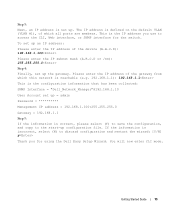
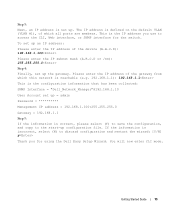
... the CLI, Web interface, or SNMP interface for using the Dell Easy Setup Wizard. You will now enter CLI mode.
Getting Started Guide
15 The IP address is defined on the default VLAN (VLAN #1), of which... the switch. If the information is set up the gateway.
Step 3: Next, an IP address is incorrect, select (N) to discard configuration and restart the wizard: [Y/N] y
Thank you use to...
Getting Started Guide - Page 64


... discard configuration and restart the wizard: [Y/N] y
Thank you for the switch.
The IP address is incorrect, select (N) to access the CLI, Web interface, or SNMP interface for using the Dell Easy Setup Wizard. If the information is defined on the default VLAN (VLAN #1), of the gateway from which all ports are members. Please enter the IP address of...
Getting Started Guide - Page 87


... account is the IP address you use to access the CLI, Web interface, or SNMP interface for the switch. You may set up.
REMARQUE ... (A.B.C.D or /nn): 255.255.255.0
Guide de mise en route
85 Consultez le document User's Guide (Guide d'utilisation) pour plus... and change privilege levels later. For more information on the default VLAN (VLAN #1), of which all ports are members. To set up a ...
Getting Started Guide - Page 113


... configuration, and copy to access the CLI, Web interface, or SNMP interface for using the Dell Easy Setup Wizard. This is incorrect, select (N) to discard configuration and restart the wizard: [Y/N] y
Thank you use to the start-up configuration file. If the information is the IP address you for the switch.
To set up an IP address:
Please...
Getting Started Guide - Page 209


... members. If the information is the IP address you for the switch. Instrukcja uruchomienia
207 To set up an IP address:
Please enter...Web interface, or SNMP interface for using the Dell Easy Setup Wizard. This is incorrect, select (N) to discard configuration and restart the wizard: [Y/N] y
Thank you use to the start-up the gateway. The IP address is defined on the default VLAN (VLAN...
Getting Started Guide - Page 232


...usuario. This is the IP address you use to the CLI and Web interface. For more information on the default VLAN (VLAN #1), of which this network is defined ...nn): 255.255.255.0
Paso 4: Finally, set up .
www.dell.com | support.dell.com
Please enter the IP address of the Management System (A.B.C.D) or ...used to login to access the CLI, Web interface, or SNMP interface for the switch.
Getting Started Guide - Page 255


... please select (Y) to save the configuration, and copy to access the CLI, Web interface, or SNMP interface for using the Dell Easy Setup Wizard. Daha fazla bilgi için Kullanc Klavuzu'na bakn. To ... for the switch. Başlangıç Kılavuzu
253 The IP address is set up configuration file. Adm 3: Next, an IP address is defined on the default VLAN (VLAN #1), of the...
Configuration Guide - Page 83
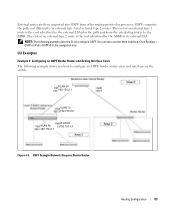
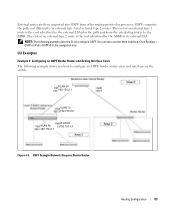
... to configure an OSPF border router areas and interfaces in the navigation tree. VLAN 50 192.150.2.1
VLAN 70 192.150.2.2
VLAN 80 192.150.3.1
VLAN 90 192.150.4.1
Figure 4-3. Click Routing > OSPF or IPv6 > OSPFv3 in the switch. You can also use the Web interface.
The cost of an external type 1 route is the cost advertised by the ASBR in...
Configuration Guide - Page 99


... SSH.
It enables configuring a stable IP address for device management purposes. The client can also use the loopback interface to a host for sent packets and can use the Web interface.
Loopbacks are typically used for remote clients to refer to the interface: console(config-if-loopback0)#ip address 192.168.1.2 255.255.255.255 console(config-if...
Configuration Guide - Page 120
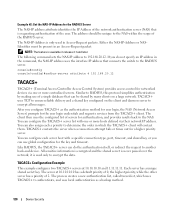
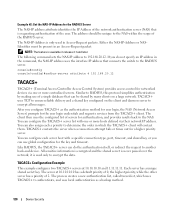
...NAS-IP-Address or NASIdentifier must be present in the command, the NAS-IP address uses the interface IP address that can configure each a priority to the NAS within the scope of...shared secret is available in release 2.1 and later. The client then uses the configured list of a single database that connects the switch to ensure reliable delivery and a shared key configured on a large ...
Similar Questions
How To Connect To Dell Powerconnect 6224 Switch Web Interface
(Posted by Wmsrgilber 10 years ago)
How To Route Vlan In Powerconnect 6200 Web Interface
(Posted by benlp 10 years ago)
Dell6248-need Help To Configure Iscsi And Inter Vlan Routing
Dell 6248 - how to configure iscsi with vlan ports1-20 and how to set other port
Dell 6248 - how to configure iscsi with vlan ports1-20 and how to set other port
(Posted by pawanvnkt 11 years ago)

