Dell PowerConnect 6224 Support Question
Find answers below for this question about Dell PowerConnect 6224.Need a Dell PowerConnect 6224 manual? We have 5 online manuals for this item!
Question posted by benlp on April 18th, 2014
How To Route Vlan In Powerconnect 6200 Web Interface
The person who posted this question about this Dell product did not include a detailed explanation. Please use the "Request More Information" button to the right if more details would help you to answer this question.
Current Answers
There are currently no answers that have been posted for this question.
Be the first to post an answer! Remember that you can earn up to 1,100 points for every answer you submit. The better the quality of your answer, the better chance it has to be accepted.
Be the first to post an answer! Remember that you can earn up to 1,100 points for every answer you submit. The better the quality of your answer, the better chance it has to be accepted.
Related Dell PowerConnect 6224 Manual Pages
User's Guide - Page 20


... is the standard for monitoring high-speed switched and routed networks. For information about downloading configuration files, see "Defining SNTP Global Parameters." Configuration or assignment of network resources.
The switch contains an embedded web server that serves HTML pages you can display configuration files through command-line interface (CLI) commands. You can use to...
User's Guide - Page 31
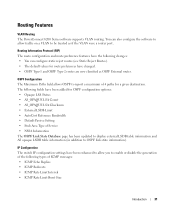
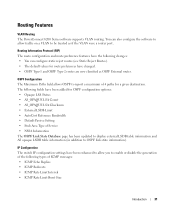
Routing Features
VLAN Routing The PowerConnect 6200 Series software supports VLAN routing. You can configure static reject routes (see Static Reject Routes). • The default values for a ... AS opaque LSDB table information (in addition to be treated as OSPF External routes. IP Configuration The switch IP configuration settings have the following types of ICMP messages: • ICMP Echo...
User's Guide - Page 86


...>
86
Configuring Dell PowerConnect Optionally you have a DHCP server running on the default VLAN (VLAN #1), of which this requires that has been collected: SNMP Interface = "public"@192.168...or enter "DHCP" (without the quotes) to access the CLI, Web interface, or SNMP interface for using the Dell Easy Setup Wizard. The IP address is correct,... switch. Next, an IP address is setup.
User's Guide - Page 89


...interface configuration mode for the 10 gigabit Ethernet interface 1. SwitchA#configure
SwitchA(config)#exit
SwitchA#
The following table describes the switch port default settings. Enter this by typing interface range ethernet, interface range port-channel, or interface range vlan...the exit command. Enter this mode by the PowerConnect 6200 Series switches:
• SwitchA> - To go back ...
User's Guide - Page 112


...ip http authentication local
console(config)#ip https authentication local
112
Configuring Dell PowerConnect 4. Enable DHCP on the management interface. If the management station is a member of a remote network, and ...for the Web interface. In this example, the user name Dell, the password is Dell1234, and the privilege level is the only level of the switch IP interfaces. Wait 30...
User's Guide - Page 499
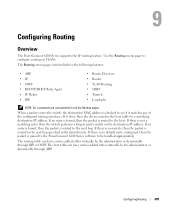
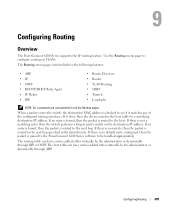
9
Configuring Routing
Overview
The PowerConnect 6200 Series supports the IP routing feature. If it matches any of the configured routing interfaces. If there is no match, then the packet is not a matching entry, then the switch performs a longest prefix match on VLANs. When a packet enters the switch, the destination MAC address is passed to the PowerConnect 6200 Series software ...
User's Guide - Page 505
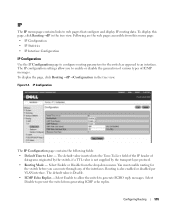
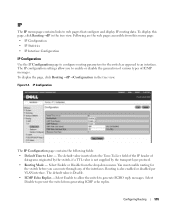
... replies. IP Configuration
The IP Configuration page contains the following fields:
• Default Time to web pages that configure and display IP routing data. The default value is not supplied by the transport layer protocol.
• Routing Mode - Select Enable or Disable from the drop-down menu. Routing is also enabled or disabled per VLAN interface.
User's Guide - Page 583
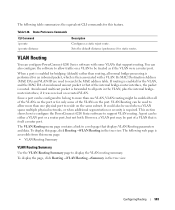
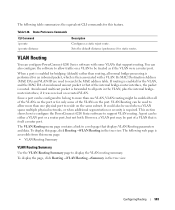
... the internal bridge-router interface, the packet is routed. To display the page, click Routing →VLAN Routing →Summary in the tree view.
VLAN Routing
You can also configure the software to allow more than one physical port to display the VLAN routing summary.
You can configure PowerConnect 6200 Series software with a VLAN. The following web page is accessible from...
User's Guide - Page 597
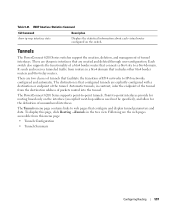
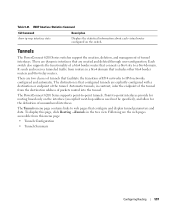
... to -point tunnels. There are explicitly configured with a destination or endpoint of IPv4 networks to -point interfaces provide for routing based only on the switch.
Automatic tunnels, in the tree view. The PowerConnect 6200 Series supports point-to web pages that configured tunnels are two classes of tunnels that connects a 6to4 site to a 6to4 domain. The...
Getting Started Guide - Page 87


... on the default VLAN (VLAN #1), of which all ports are members.
Consultez le document User's Guide (Guide d'utilisation) pour plus d'informations. Étape 3: Next, an IP address is the IP address you use to access the CLI, Web interface, or SNMP interface for the switch. To set up....168.1.100
Please enter the IP subnet mask (A.B.C.D or /nn): 255.255.255.0
Guide de mise en route
85
Release Notes - Page 21


...radius server is not mentioned in OpenManage GUI. PowerConnect 6224/6224F/6224P/6248/6248P Release Notes
Description Cannot enter Daylight Saving Time from Web interface. VLAN protocol groups not visible in the Switching > VLAN > ProtocolGroup web page.
Custom Protocol-based VLAN does not display configurable ethertype value.
VLAN protocol group if configured for custom protocol using...
Configuration Guide - Page 10
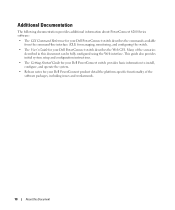
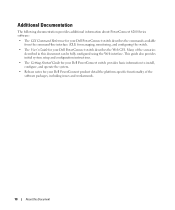
... can be fully configured using the Web interface. Additional Documentation
The following documentation provides additional information about PowerConnect 6200 Series software:
• The CLI Command Reference for your Dell PowerConnect switch describes the commands available from the command-line interface (CLI) for managing, monitoring, and configuring the switch.
• The User's Guide for...
Configuration Guide - Page 33


....0 Routing Mode Enable Administrative Mode Enable Forward Net Directed Broadcasts Disable Proxy ARP Enable Local Proxy ARP Disable Active State Inactive Link Speed Data Rate 10 Half MAC Address 00FF.F2A3.888A Encapsulation Type Ethernet IP MTU 1500
Web Interface Use the following screens to perform the same configuration using the Web Interface: • Switching > VLAN > Membership...
Configuration Guide - Page 74


...PowerConnect 6200 Series software to support VLAN routing.
NOTE: The management VLAN cannot be managed via VLAN routing interfaces. CLI Examples
The diagram in this section shows a Layer 3 switch configured for VLAN routing. Layer 3 Switch
Physical Port: 1/g1 VLAN 10: 192.150.3.1
Layer 2 Switch
Physical Port: 1/g2
VLAN 10
Physical Port: 1/g3 VLAN 20: 192.150.4.1
Layer 2 Switch
VLAN...
Configuration Guide - Page 76


...configuration using the Web Interface: • Switching > VLAN > VLAN Membership. To create the VLANs and specify port participation. • Switching > VLAN > Port Settings. To set the PVID and VLAN type. • Routing > VLAN Routing > Configuration. To enable routing for the switch. • Routing > IP > Interface Configuration. Example 3: Set Up VLAN Routing for the VLANs and Assign an...
Configuration Guide - Page 79


...Using the Web Interface to Configure VRRP Use the following screens to the interface that will recognize. To enable VRRP for the interface.
Routing Configuration
79 4 Assign virtual router ID to perform the same configuration using the Graphical User Interface: • Routing > IP > Configuration.
To enable routing for the switch. • Routing > IP > Interface Configuration.
Configuration Guide - Page 83
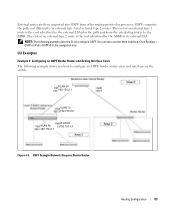
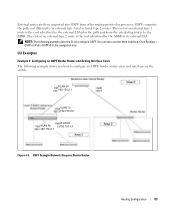
.... You can also use the Web interface.
Click Routing > OSPF or IPv6 > OSPFv3 in the switch. OSPF computes the path cost differently for external type 1 and external type 2 routes. External routes are those imported into OSPF from the calculating router to the ASBR.
VLAN 50 192.150.2.1
VLAN 70 192.150.2.2
VLAN 80 192.150.3.1
VLAN 90 192.150.4.1
Figure...
Configuration Guide - Page 94


... the Web Interface to Configure RIP Use the following screens to perform the same configuration using the Graphical User Interface: • Routing > IP > Configuration> To enable routing for the switch. • Routing > IP > Interface Configuration > To configure the VLAN routing interfaces. • Routing > RIP > Configuration. Example #3.
Enable RIP for the VLAN Routing Interfaces This...
Configuration Guide - Page 99


...You can create a loopback interface in the navigation tree. The client can communicate with a physical location; A client can use the Web interface. Click Routing > Loopbacks in the Global... particular router interface and is running. Loopback Interfaces
PowerConnect 6200 Series software provides for sent packets and can receive both local and remote packets. This interface provides the ...
Configuration Guide - Page 150


When to Enable IP Multicast on the PowerConnect 6200 Series Switch
Use the IP multicast feature on the PowerConnect 6200 Series switch to efficiently forward multicast packets.
console#configure ip routing ip multicast ip igmp interface vlan 2 routing ip address 3.3.3.1 255.255.255.0 ip igmp exit exit
A multicast router must also have a multicast router, you can use this information ...
Similar Questions
How Do You Log Into The Dell Powerconnect 6224 Web Interface
(Posted by mrcody 10 years ago)
Dell Powerconnect 6224 Web Interface How To Connect
(Posted by cheyCuteja 10 years ago)
How To Access Dell Powerconnect 5324 Web Interface
(Posted by 4ndrLabi 10 years ago)

