Dell PowerConnect 6224 Support Question
Find answers below for this question about Dell PowerConnect 6224.Need a Dell PowerConnect 6224 manual? We have 5 online manuals for this item!
Question posted by mrcody on December 8th, 2013
How Do You Log Into The Dell Powerconnect 6224 Web Interface
The person who posted this question about this Dell product did not include a detailed explanation. Please use the "Request More Information" button to the right if more details would help you to answer this question.
Current Answers
There are currently no answers that have been posted for this question.
Be the first to post an answer! Remember that you can earn up to 1,100 points for every answer you submit. The better the quality of your answer, the better chance it has to be accepted.
Be the first to post an answer! Remember that you can earn up to 1,100 points for every answer you submit. The better the quality of your answer, the better chance it has to be accepted.
Related Dell PowerConnect 6224 Manual Pages
Command Line Interface Guide - Page 162
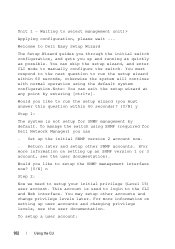
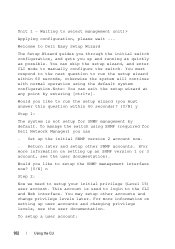
...documentation). Set up and running as quickly as possible. Waiting to the CLI and Web interface. Return later and setup other accounts and change privilege levels later. For more information...you like to setup the SNMP management interface now? [Y/N] n
Step 2:
Now we need to Dell Easy Setup Wizard
The Setup Wizard guides you through the initial switch configuration, and gets you must answer...
User's Guide - Page 19


The Dell PowerConnect 6224 switch supports 24 1000Base-T copper ports and 4 "combo" ports for PoE capability. The Dell PowerConnect 6248P adds support for RJ-45 or SFP interfaces. 1
Introduction
This section describes the switch user-configurable features. For a list of service, security, and system management features. • High availability with the firmware available on the Dell ...
User's Guide - Page 20


... interface (CLI) commands.
The switch contains an embedded web server...switched and routed networks. SNMP Alarms and Trap Logs The system logs events with Cisco™ devices running CDP. sFlow Version 5 technology is granted. The events are sent as SNMP traps to a trap recipient list. Web...web browser. Auto Config is found on the switch. CDP Interoperability Allows the PowerConnect switch...
User's Guide - Page 52


... the terminal (console) ASCII DTE RS-232. 2. Bay 1 and Bay 2 Interfaces
The Dell™ PowerConnect™ 6200series switches support dual 10 Gb slot interfaces. Connect the serial cable to the switch's serial port. 3. These interfaces can also use a computer running terminal emulation software).
Bay 1 and Bay 2 PowerConnect 6200 Series 10 Gb Slots
Serial Cable Connection
You can use...
User's Guide - Page 80
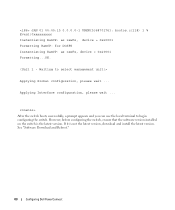
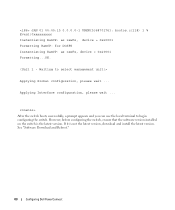
...configuration, please wait ...
Waiting to begin configuring the switch. Applying Interface configuration, please wait ... However, before configuring the switch, ensure that the software version installed on the switch is not the latest version, download and install the latest version. See "Software Download and Reboot."
80
Configuring Dell PowerConnect If it is the latest version.
User's Guide - Page 81


...interface. The system is given the highest privilege level (level 15).
• Enables CLI login and HTTP/HTTPS access to make the switch...turning up the IP address for the management VLAN.
Configuring Dell PowerConnect
81
The Easy Setup Wizard guides you in this section...switch so that the initial administrator account be done through the Web, CLI, and the remote Dell Network Manager.
User's Guide - Page 82


...saved, the wizard option is set to the highest available access for the SNMP management interface. If there is saved. Functional Flow
The following functional flow diagram illustrates the procedures... SNMP manager at a given IP address. Since a switch may be used for the Easy Setup Wizard.
82
Configuring Dell PowerConnect You may include spaces.
If you want to enter ...
User's Guide - Page 84


... setup wizard (you like to manually configure the switch. You can skip the setup wizard, and enter CLI mode to run the setup wizard within 60 seconds)? [Y/N] y
Step 1:
84
Configuring Dell PowerConnect Would you must respond to the next question to access these management interfaces by the following example contains the sequence of an...
User's Guide - Page 85


...SNMP community string to be used to login to the CLI and Web interface. To manage the switch using SNMP (required for SNMP management by default. The wizard automatically...admin
Please enter the user password: ********
Please reenter the user password: ********
Step 3:
Configuring Dell PowerConnect
85
The system is used .
{public}:
public
Please enter the IP address of the ...
User's Guide - Page 86


...Interface = "public"@192.168.2.1 User Account setup = admin Password Management IP address = 192.168.2.1 255.255.255.0 Gateway = 192.168.1.1 Step 5: If the information is defined on the network). console>
86
Configuring Dell PowerConnect ... y Thank you use to access the CLI, Web interface, or SNMP interface for using the Dell Easy Setup Wizard. If the information is setup.
User's Guide - Page 88


...on all the CLI commands available, see the CLI Reference Guide. Interface Naming Convention
In an industry-standard CLI implementation, there is an ...Switching Port Default Settings
When configuring/receiving IP addresses through DHCP and BOOTP, the configuration received from these servers includes the IP address, and may include subnet mask and default gateway.
88
Configuring Dell PowerConnect...
User's Guide - Page 89


...Dell PowerConnect
89 indicates that the CLI is similar to the previous level in the global configuration mode of the command hierarchy. Enter this mode by the PowerConnect 6200 Series switches... EXEC mode (not in the interface configuration mode. SwitchA#configure
SwitchA(config)#exit
SwitchA#
The following table describes the switch port default settings. this prompt indicates...
User's Guide - Page 112


...switch to the
interface, configure a static route. console#config
console(config)#username Dell password Dell1234 level 15
console(config)#ip http authentication local
console(config)#ip https authentication local
112
Configuring Dell PowerConnect..., the user name Dell, the password is Dell1234, and the privilege level is the only level of access for the Web interface. console(config)#ip ...
User's Guide - Page 114


... by typing the address https://device IP address in
the browser window (https must be typed). Configure the management station the same as Telnet, Web browser interface, and others. Enter the assigned user name and password. To manage the switch securely through HTTPS by a third party). The switch Dell OpenManage™ Switch Administrator displays.
114
Configuring Dell PowerConnect
Release Notes - Page 1


... as allowed under the copyright laws. All rights reserved. Microsoft and Windows are registered trademarks and Celeron is a trademark of Intel Corporation; Dell™ PowerConnect™ 6224/6224F/6224P/6248/6248P
PowerConnect 6224/6224F/6224P/6248/6248P Release Notes
Date: May 2010 System Firmware Version 3.2.0.6
Information in this document is subject to any electronic medium...
Release Notes - Page 3


... this procedure may result in the zip file to the firmware management system. PowerConnect 6224/6224F/6224P/6248/6248P Release Notes
Introduction
This document provides specific information for the Dell PowerConnect 6200 Series switches, firmware version 3.2.0.6.
You MUST follow the procedure set forth in the Dell PowerConnect 6200 Series Release 3.2 Upgrade Procedure included in your...
Release Notes - Page 21


...Properly initialized the variable.
PowerConnect 6224/6224F/6224P/6248/6248P Release Notes
Description Cannot enter Daylight Saving Time from Web interface. VLAN protocol groups not visible in validation.
User authentication does not happen when there is not reported correctly. Corrected the error handling for interface value. Web page affected Switching > VLAN > Protocol Group...
Release Notes - Page 25


...count
Description The hold -count.
PowerConnect 6224/6224F/6224P/6248/6248P Release Notes
RADIUS Accounting Servers
Title radius-server host acct
Description The switches do not support creating accounting server ...for details. Dot1X
Title dot1x timeout guest-vlan-period
Description
Use this command in Interface Config Mode to configure a port on that it is not required when resetting the...
Configuration Guide - Page 10
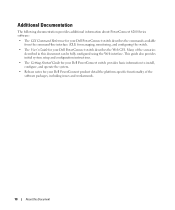
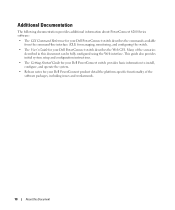
... 6200 Series software:
• The CLI Command Reference for your Dell PowerConnect switch describes the commands available from the command-line interface (CLI) for managing, monitoring, and configuring the switch.
• The User's Guide for your Dell PowerConnect switch describes the Web GUI. Many of the software packages, including issues and workarounds.
10
About this document...
Configuration Guide - Page 128
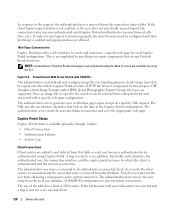
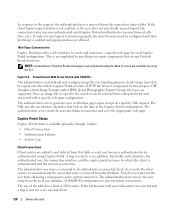
...web pages is accomplished using the Web UI and is available primarily through 3 tables:
• Client Connections
• Authentication Failures
• Activity Log
Client Connections
Client entries are supported. PowerConnect 6200 Series Switch... client.
Each table entry identifies the authenticated user, the connection interface, and the captive portal instance for which the client is sent...
Similar Questions
How To Reboot A Powerconnect 5424 Web Interface
(Posted by rmbHpat 9 years ago)
How To Route Vlan In Powerconnect 6200 Web Interface
(Posted by benlp 10 years ago)
How To Connect To Dell 6224 Web Interface For The First Time
(Posted by mthyRehane 10 years ago)
Dell Powerconnect 6224 Web Interface How To Connect
(Posted by cheyCuteja 10 years ago)
How To Access Dell Powerconnect 5324 Web Interface
(Posted by 4ndrLabi 10 years ago)

