Dell PowerConnect 6224 Support Question
Find answers below for this question about Dell PowerConnect 6224.Need a Dell PowerConnect 6224 manual? We have 5 online manuals for this item!
Question posted by mrbilcrump on August 22nd, 2013
How To Set Pc 6224 Default Settings
The person who posted this question about this Dell product did not include a detailed explanation. Please use the "Request More Information" button to the right if more details would help you to answer this question.
Current Answers
There are currently no answers that have been posted for this question.
Be the first to post an answer! Remember that you can earn up to 1,100 points for every answer you submit. The better the quality of your answer, the better chance it has to be accepted.
Be the first to post an answer! Remember that you can earn up to 1,100 points for every answer you submit. The better the quality of your answer, the better chance it has to be accepted.
Related Dell PowerConnect 6224 Manual Pages
Command Line Interface Guide - Page 355
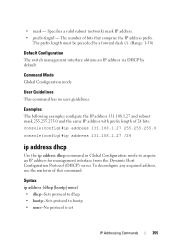
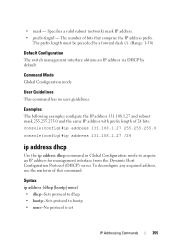
...; prefix-length - Syntax ip address {dhcp|bootp|none} • dhcp--Sets protocol to dhcp • bootp--Sets protocol to acquire an IP address for management interface from the Dynamic Host Configuration...preceded by a forward slash (/). (Range: 1-30)
Default Configuration The switch management interface obtains an IP address via DHCP by default.
The number of 24 bits. console(config)#ip ...
Command Line Interface Guide - Page 554


... mst priority
Use the spanning-tree mst priority command in Global Configuration mode to set the switch priority for the specified spanning-tree instance.
The switch with the lowest priority is selected as the root switch.
To return to the default setting, use the no spanning-tree mst instance-id priority • instance-id - ID of...
Command Line Interface Guide - Page 597


...access port connects to a single end station belonging to multiple VLANs. Trunk port connects two switches. console(config)#interface ethernet 1/g8
console(config-if-1/g8)#switchport general pvid 234
switchport mode... 802.1q support VLAN interface. It is in Interface Configuration mode to the appropriate default for 1/g8, when the interface is possible to which the trunk is configured with...
Command Line Interface Guide - Page 625


... that the client is recommended that the user set the number of this command.
Syntax dot1x timeout quiet-period seconds no form of seconds that the switch remains in the quiet state
following a failed authentication exchange with the client. (Range: 0-65535 seconds)
Default Configuration The switch remains in the quiet state for 90 seconds...
Command Line Interface Guide - Page 1005
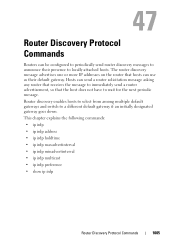
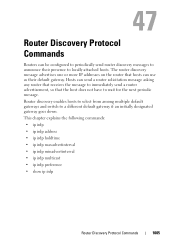
...send a router advertisement, so that hosts can use as their presence to a different default gateway if an initially designated gateway goes down. This chapter explains the following commands:
... Commands
1005 Router discovery enables hosts to select from among multiple default gateways and switch to locally attached hosts.
47
Router Discovery Protocol Commands
Routers can be ...
Command Line Interface Guide - Page 1339


... switch has been configured, it cannot be reset to the hardware management preference value of 1. The switch identifier. (Range: 1-12) • value -
Syntax switch unit priority value • unit -
Switch priority is chosen to become the Management Switch.
The priority of one backup switch over another. (Range: 0-12)
Default Configuration The switch priority defaults to the default...
Command Line Interface Guide - Page 1364


... server
Use the ip https server command in Global Configuration mode to enable the switch to 100. Command Mode Global Configuration mode
User Guidelines This command has no ip... function, use the no ip https server
Default Configuration The default for use by the secure HTTP server. (Range:
1-65535)
Default Configuration This default port number is disabled. Command Mode Global Configuration...
User's Guide - Page 339
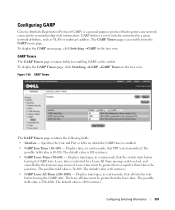
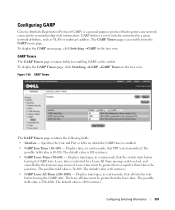
GARP defines a set of switches interested in the tree view. To display the GARP menu page, click Switching →GARP in a given network attribute... or membership-style information. The possible field value is 200-6000. The default value is 1000 centisecs. The leave all switches wait before leaving its GARP state. Configuring GARP
Generic Attribute Registration Protocol (GARP...
User's Guide - Page 355
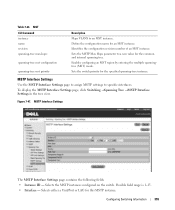
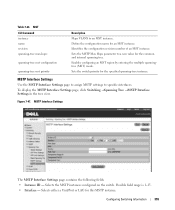
...
spanning-tree mst priority
Description
Maps VLANS to specific interfaces. Table 7-23. Identifies the configuration revision number of an MST instance. Configuring Switching Information
355 MSTP Interface Settings
The MSTP Interface Settings page contains the following fields: • Instance ID - Enables configuring an MST region by entering the multiple spanningtree (MST) mode. Possible...
Getting Started Guide - Page 9


...VDC power cable from a (separately purchased) PowerConnect RPS-600 for non-PoE switches or PowerConnect EPS-470 for PoE switches to the DC power connector located on the back panel. Connecting a Switch to a Power Supply
CAUTION: Read the...that the ventilation holes are installing a stack of the switch. 2 Set the switch on top.
NOTE: If you connect the terminal to support the weight of the...
Getting Started Guide - Page 20


See the CLI Reference Guide for details on the syntax of each command.
movemanagement reload member set description switch priority switch renumber stacking show stack-port show stack-port counters show stack-port diag show switch show supported switchtype
18
Getting Started Guide www.dell.com | support.dell.com
User Controls
Use the following CLI commands to control this feature.
Getting Started Guide - Page 21


PC 6248
Figure 1-3. PC 6224P
Getting Started Guide
19 Front Panels and LEDs
This appendix describes the front panels and LEDs of the Dell PowerConnect PC6224, PC6248, PC6224P, PC6248P, and PC6224F systems.
Front Panels
The front panels of the PowerConnect 6200 series systems are shown in the figures below. Figure 1-1. PC 6224
Figure 1-2.
Getting Started Guide - Page 43
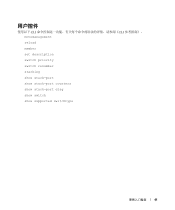
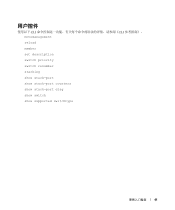
用户控件
CLI CLI movemanagement reload member set description switch priority switch renumber stacking show stack-port show stack-port counters show stack-port diag show switch show supported switchtype
41
Getting Started Guide - Page 141
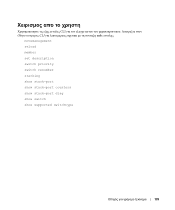
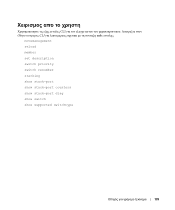
CLI CLI
movemanagement reload member set description switch priority switch renumber stacking show stack-port show stack-port counters show stack-port diag show switch show supported switchtype
139
Getting Started Guide - Page 165
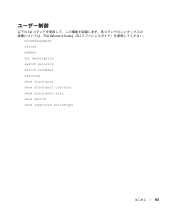
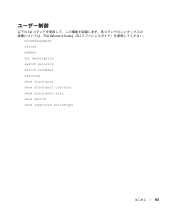
以下の CLI CLI Reference Guide』(CLI
movemanagement reload member set description switch priority switch renumber stacking show stack-port show stack-port counters show stack-port diag show switch show supported switchtype
はじめに
163
Getting Started Guide - Page 188


www.dell.com | support.dell.com
CLI
CLI / WEB / SNMP
12 2
스택 ID
ID ID ID ID
다음 CLI CLI
movemanagement reload member set description switch priority switch renumber stacking show stack-port show stack-port counters show stack-port diag show switch show supported switchtype
186
Getting Started Guide - Page 266


...port counters show stack-port diag show switch
show supported switchtype
LED
LED Dell Power Connect PC6248P ,PC6224P ,PC6248 , PC6224ו.PC6224F -
PowerConnect 6200
PC 6224
1-1
PC 6248
2-1
...
Release Notes - Page 7


...default if using phones with CDP enabled, but should be disabled if a Voice VLAN is manually configured on the port and the required TLV is configured for Voice VLAN
Allow the user to configure the voice VLAN DSCP parameter and set...™ devices running CDP. PowerConnect 6224/6224F/6224P/6248/6248P Release Notes
¾ MLD Snooping (RFC2710)
In IPv4, Layer 2 switches can use IGMP Snooping to ...
Release Notes - Page 19


...default. The user cannot determine how cutthrough mode is expected as input. CLI and Web field names are not snooped, when sending MLD packets with Hop-by -hop option set on stack members. Resolution
Updated the help string to indicate when the switch.... Process SET_ASSET_TAG event while in the respective APIs.
PowerConnect 6224/6224F/6224P/6248/6248P Release Notes
Issues Resolved
The ...
Release Notes - Page 21


... > ProtocolGroup web page.
User authentication does not happen when there is present the switch will always be the same as all 0s) in OpenManage GUI. Custom Protocol VLAN shows incorrect VLAN ID.
When adding a range of the interfaces.
1.
PowerConnect 6224/6224F/6224P/6248/6248P Release Notes
Description Cannot enter Daylight Saving Time from...

