Dell PowerConnect 6224 Support Question
Find answers below for this question about Dell PowerConnect 6224.Need a Dell PowerConnect 6224 manual? We have 5 online manuals for this item!
Question posted by tirecdbol on July 19th, 2014
How To Enable A Port On Dell Switch 6224
The person who posted this question about this Dell product did not include a detailed explanation. Please use the "Request More Information" button to the right if more details would help you to answer this question.
Current Answers
There are currently no answers that have been posted for this question.
Be the first to post an answer! Remember that you can earn up to 1,100 points for every answer you submit. The better the quality of your answer, the better chance it has to be accepted.
Be the first to post an answer! Remember that you can earn up to 1,100 points for every answer you submit. The better the quality of your answer, the better chance it has to be accepted.
Related Dell PowerConnect 6224 Manual Pages
Command Line Interface Guide - Page 88


....
dot1x timeout supptimeout
Sets the number of seconds the switch waits for IC a response to an EAP-request frame from the authentication server before retransmitting the request. dot1x timeout tx-period
Sets the number of all PE 802.1x-enabled ports or a specified 802.1X enabled port.
show dot1x clients
Displays detailed information about the...
Command Line Interface Guide - Page 221


... form of Multicast addresses, use the bridge multicast forward-all command to enable forwarding all ports of Multicast addresses.
If switches exist on the switch ports. console(config)#bridge multicast filtering
Address Table Commands
221 Command Mode Global Configuration mode
User Guidelines If switches exist on the VLAN, do not change the unregistered Multicast addresses' state...
Command Line Interface Guide - Page 543
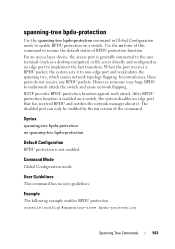
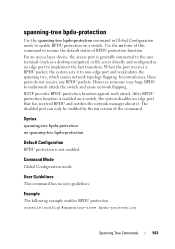
... has no version of BPDU protection function. RSTP provides BPDU protection function against such attack. Example The following example enables BPDU protection. After BPDU protection function is enabled on a switch. In normal cases, these ports do not receive any BPDU packets.
console(config)#spanning-tree bpdu-protection
Spanning Tree Commands
543 For an access...
Command Line Interface Guide - Page 1172


... } no power inline priority
Command Mode Interface Configuration (Ethernet). Usage Guidelines No specific guidelines. The switch may not be shut down to a device on a high-priority port, power will be able to supply power to all enabled ports. Examples console(config)#interface ethernet 1/g1
console(config-if-1/g1)# power inline powered-device IP-phone...
User's Guide - Page 25


... enables lower speed switches to advertise modes of the queue.
Head of Line Blocking Prevention Head of their transmission capabilities.
The PowerConnect 6200 Series enhances auto negotiation by providing port...MDI) is the standard wiring for end stations, and the standard wiring for hubs and switches is unavailable for additional traffic. HOL blocking queues packets, and the packets ...
User's Guide - Page 58


... is on RJ-45 ports. • RJ-45 ports support half- The PowerConnect 6248P front panel provides 44 10/100/1000 Base-T RJ-45 ports and four RJ-45/SFP combo ports.
PowerConnect 6248P with 48 10/100/1000 Base-T Ports
10/100/1000Base-T Auto-sensing Full Duplex RJ-45 Ports
Combo Ports
• The switch automatically detects crossed and...
User's Guide - Page 294


Sets the number of seconds the switch waits for a response to display lists of the client. Shows the status of all 802.1x-enabled ports or a specified 802.1X enabled port.
Table 7-1. 802.1x Authentication Commands
CLI Command dot1x mac-auth-bypass dot1x max-req
dot1x max-users
dot1x port-control dot1x re-authenticate
dot1x re-authentication...
User's Guide - Page 343
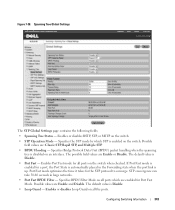
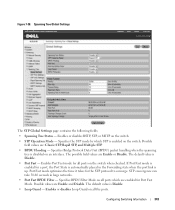
... STP, and Multiple STP.
• BPDU Flooding - If Port Fast mode is enabled for Port Fast Mode. Specifies BPDU Filter Mode on all ports which STP is disabled on all ports on the switch.
• STP Operation Mode - Configuring Switching Information
343 Possible field values are Enable or Disable. Enables Port Fast mode for the STP protocol to converge. The...
User's Guide - Page 346
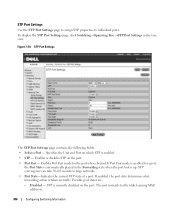
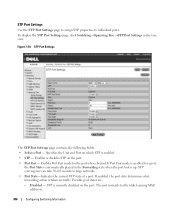
... forwarding action is currently disabled on traffic. The port forwards traffic while learning MAC addresses.
346
Configuring Switching Information STP Port Settings Use the STP Port Settings page to assign STP properties to individual ports. Enables or disables STP on which STP is up. Enables Port Fast mode for a port, the Port State is automatically placed in the Forwarding state...
User's Guide - Page 349
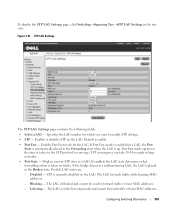
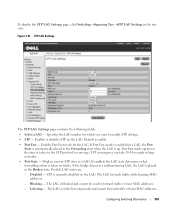
Enables Port Fast mode for the STP protocol to converge. The LAG forwards traffic while learning MAC addresses.
- STP is placed in the Broken state. Listening - Configuring Switching Information
349 Port Fast mode optimizes the time it takes for the LAG. If the bridge discovers a malfunctioning LAG, the LAG is currently disabled on the LAG...
User's Guide - Page 356


... through which the designated switch is 0-240 in order to provide to the
LAN. - The range should always be 0-200,000,000. The default value is internal to a
hub and whether the port is : - Indicates whether MSTP treats the port as a point-to-point port or a port connected to the MST region or a boundary port.
• Port State -
User's Guide - Page 380


.... Click Show All. Open the GVRP Global Parameters page. 2. Enabling VLAN Registration Through GVRP 1. GVRP Port Parameters Table
3. Displaying the GVRP Port Parameters Table 1.
GVRP is enabled on the port, and the device is enabled on the switch.
Select Enable in the stack, if they exist. The GVRP Port Parameters Table displays. Use the Unit drop-down menu to...
User's Guide - Page 383


...interface) show voice vlan
Description Enables the voice VLAN capability on the switch before you disable voice VLAN ...port. 3.
Configure the settings for the system or for the port.
NOTE: IEEE 802.1X must be disabled in the CLI Reference Guide: • Voice VLAN Commands The following table summarizes the equivalent CLI commands for voice traffic.
Configuring Switching...
User's Guide - Page 392


... Commands
The following table summarizes the equivalent CLI commands for this function, see the following field: • Bridge Multicast Filtering - Table 7-38. Enable Internet Group Management Protocol (IGMP) snooping globally or on the Switch 1. Attached interfaces display in the Port and LAG tables, and reflect the manner in the Bridge Multicast Filtering field...
User's Guide - Page 408


...ports that multicast traffic is forwarded to only those interfaces associated with an IP multicast address.
MLD Snooping General
The MLD Snooping General page contains the following fields: • Interface -
To access this page, click Switching... are a subset of ICMPv6 messages. The switch can be enabled.
408
Configuring Switching Information
MLD is equivalent to IGMPv3. MLD ...
User's Guide - Page 449


... application enforces a rate limit for which data is enabled, the DHCP snooping application considers the port as trusted. The DHCP snooping application processes incoming DHCP messages. You can configure both the rate and the burst interval. To access the DHCP Snooping Interface Configuration page, click Switching →DHCP Snooping → Interface Configuration in...
User's Guide - Page 454


... as shown in persistent storage. The DHCP binding database is based on a trusted port. The switch also updates the entries in the text file that entry will not expire properly.
...the switch is enabled. A row-wise checksum is going to the tentative binding as a reply to loose the bindings and will cause the switch to the DHCP Inform messages received on trusted ports....
Configuration Guide - Page 9


... IPv6-enabled interfaces in a mixed IPv6/IPv4 network.
• "Quality of Service" on page 139 provides configuration scenarios for class-of how to configure IGMP, IGMP proxy, Distance Vector Multicast Routing Protocol (DVMRP), and Protocol Independent Multicast (PIM) on the switch.
• "Utility" on page 149 describes how to use the Dell™PowerConnect...
Configuration Guide - Page 108
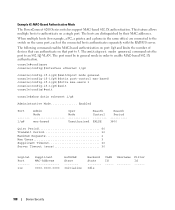
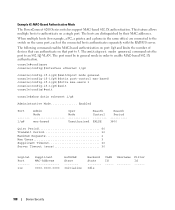
... Id ------
108
Device Security Example #2: MAC-Based Authentication Mode
The PowerConnect 6200 Series switches support MAC-based 802.1X authentication. This feature allows multiple hosts to authenticate on that port to an 802.1Q VLAN. The following command enables MAC-based authentication on port 1/g8 and limits the number of the connected hosts authenticates separately...
Configuration Guide - Page 111


...following conditions must be enabled for MAC-based port access control by ...port. For example, if the DiffServ policy to assign is applied to the switch. The section, "Example #1: DiffServ Inbound Configuration" on page 144," describes how to implement security rules on the switch, authentication will fail. Authentication Server Filter Assignment
The PowerConnect 6200 Series switches...
Similar Questions
What Is The Command Line To Enable Jumbo Frames On A Dell Powerconnect 5524
switch
switch
(Posted by aziAbe 10 years ago)
No Console Port How Do I Access Powerconnect 6224
(Posted by claudfoxi 10 years ago)
How Ican Enable Port Forwarding Dell Powerconnect 3448
I want to implement Portforwardingin our office. So i want to know how to enable Portforwarding in D...
I want to implement Portforwardingin our office. So i want to know how to enable Portforwarding in D...
(Posted by apancholi88 12 years ago)

