Dell PowerConnect 6224 Support Question
Find answers below for this question about Dell PowerConnect 6224.Need a Dell PowerConnect 6224 manual? We have 5 online manuals for this item!
Question posted by tomjoy on December 12th, 2013
How To Enable Jumbo On Dell 6224
The person who posted this question about this Dell product did not include a detailed explanation. Please use the "Request More Information" button to the right if more details would help you to answer this question.
Current Answers
There are currently no answers that have been posted for this question.
Be the first to post an answer! Remember that you can earn up to 1,100 points for every answer you submit. The better the quality of your answer, the better chance it has to be accepted.
Be the first to post an answer! Remember that you can earn up to 1,100 points for every answer you submit. The better the quality of your answer, the better chance it has to be accepted.
Related Dell PowerConnect 6224 Manual Pages
Command Line Interface Guide - Page 67


... interface configuration mode to an interface. Command
Description
Mode*
ip arp inspection vlan
Enables Dynamic ARP Inspection on page 60. show arp access-list
Displays the configured ARP...Ethernet type interface. Configures the flow control on an interface by Dynamic ARP Inspection. Enables jumbo frames on a given interface.
show ip arp inspection
Displays the statistics of a...
Command Line Interface Guide - Page 81


... the same server name.
Sets the authentication and encryption key R for
GC
communication with 0 being configured. Enables the message authenticator attribute to be used for the RADIUS Authenticating server being the highest priority.
Specifies the number...server key
radius-server retransmit radius-server source-ip
Description Enables RADIUS accounting on the switch.
Command Line Interface Guide - Page 83


... the bridge protocol data unit (BPDU) GC handling when spanning tree is
IC
enabled on a switch. spanning-tree bpdu flooding
Allows flooding of BPDUs received on an interface. IC
...port- spanning-tree link-type Overrides the default link-type setting.
IC
spanning-tree loopguard Enables loop guard on a specific port. spanning-tree mode
Configures the spanning tree protocol.
...
Command Line Interface Guide - Page 290


... following example shows how ports 5/g18 to 5/g20 and ports 3/g1 to g24 are executed independently on each active interface in Interface Configuration mode to enable jumbo frames on other active interfaces. Number of bytes (Range: 1518-9216)
Default Configuration The default number of bytes is 1518 (1522 bytes of this command...
Command Line Interface Guide - Page 322


... This command has no form of this command. To disable GVRP globally on the switch, use the no gvrp enable
Default Configuration GVRP is globally disabled. Example The following example globally enables GVRP on the device. Syntax gvrp enable no gvrp enable
Default Configuration GVRP is disabled on all interfaces by default.
322
GVRP Commands...
Command Line Interface Guide - Page 339


...no user guidelines.
IGMP Snooping Commands
339 You should enable fast-leave admin mode only on a VLAN.
Enabling fast-leave allows the switch to immediately remove the layer 2 LAN interface from its.... console(config-vlan)#ip igmp snooping 2
ip igmp snooping fast-leave
This command enables or disables IGMP Snooping fast-leave mode on VLAN 2. Default Configuration IGMP snooping fast...
Command Line Interface Guide - Page 353


... vlan • ip default-gateway • ip domain-lookup • ip domain-name • ip host • ip name-server • ipv6 address • ipv6 enable • ipv6 gateway • show arp switch • show hosts • show ip helper-address • show ip interface management
14
IP Addressing Commands
353
Command Line Interface Guide - Page 500


... accounting. Example console(config)#aaa accounting network default startstop group radius
acct-port
Use the acct-port command to set the port that connects to enable RADIUS accounting on the switch.
Use the "no acct-port • port -
Command Line Interface Guide - Page 543
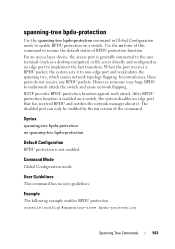
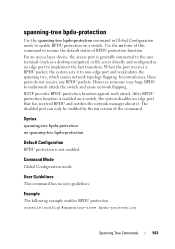
... bpdu-protection no version of BPDU protection function. spanning-tree bpdu-protection
Use the spanning-tree bpdu-protection command in Global Configuration mode to enable BPDU protection on a switch, the system disables an edge port that has received BPDU and notifies the network manager about it to non-edge port and recalculates...
Command Line Interface Guide - Page 740
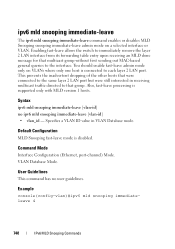
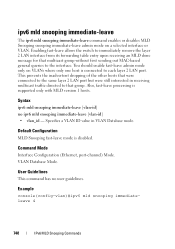
... disables MLD Snooping snooping immediate-leave admin mode on VLANs where only one host is connected to each layer 2 LAN port.
Enabling fast-leave allows the switch to immediately remove the layer 2 LAN interface from its forwarding table entry upon receiving an MLD done message for that group. User Guidelines This command...
Command Line Interface Guide - Page 1048


.... User Guidelines There are no user guidelines.
1048
Virtual Router Redundancy Protocol Commands
Command Mode Privileged EXEC mode. The default decrement priority is enabled or disabled on the switch. Command Mode Interface Configuration (VLAN) mode. The command also displays some global parameters which are required for this command. Syntax show ip vrrp...
User's Guide - Page 19


...1
Introduction
This section describes the switch user-configurable features. The Dell PowerConnect 6248 supports 48 1000Base-T copper ports and 4 "combo" ports for PoE capability. The Dell PowerConnect 6248P adds support for RJ-45 or SFP interfaces.
The Dell PowerConnect 6224P adds support for RJ-45 or SFP interfaces.
The Dell PowerConnect 6224 switch supports 24 1000Base-T copper ports...
User's Guide - Page 246


...following table summarizes the equivalent CLI command you use to copy files from which to the switch.
• The IP address of a default gateway (option 3), if needed for IP...Configuration feature enables the configuration of *.cfg.
246
Configuring System Information By communicating with must have a file type of a switch automatically when the device is turned on the switch.
Either ...
User's Guide - Page 322


... all configured interfaces. Displays the status for all configured interfaces. Table 7-12.
Enables jumbo frames on an interface by adjusting the maximum size of a given interface. Displays the detail for all configured interfaces. To display the Port Configuration page, click Switching →Ports →Protected Port Configuration in the CLI Reference Guide: •...
User's Guide - Page 345


... allowed to all ports. Configures the spanning-tree protocol type. Display the spanning-tree configuration.
Enables loop guard on all other non-spanning-tree ports. Discards BPDUs received on a switch. Configures the spanning-tree priority. Configuring Switching Information
345
Configures the spanning-tree bridge maximum age. Set the maximum number of BPDUs that...
User's Guide - Page 586


Figure 9-43.
VRRP Configuration Use the VRRP Configuration page to administratively enable VRRP on the switch.
586
Configuring Routing VRRP Configuration
The VRRP Configuration page contains the following table summarizes the equivalent CLI commands for the router.
Configuring VRRP Global Settings ...
Release Notes - Page 25


...if 'banner motd acknowledge' is used to the Dell™ PowerConnect™ 6200 Series Systems CLI Reference Guide for...
PowerConnect 6224/6224F/6224P/6248/6248P Release Notes
RADIUS Accounting Servers
Title radius-server host acct
Description The switches ...
Description
Controls (enables or disables) the display of message-of-the-day banners. 'banner motd' enables the banner, and...
Configuration Guide - Page 40


... switch to enable IGMP, a layer 3 multicast protocol. If you enable IGMP Snooping on the switch to listen to IGMP traffic, you do not need to the L3 multicast router and is a L2 switch with IGMP Snooping
Host A Host B
`
PowerConnect Switch
1/g5
1/g10 1/g15
`
1/g20
Multicast Router
Video Server
Host C
`
40
Switching Configuration In this example, the PowerConnect 6200 Series switch...
Configuration Guide - Page 54


... TCP fragment checking.
54
Switching Configuration Overview Denial of the switch - Each type of Service Protection feature. There are 6 available types of the network • Protects against DoS attacks. firstfrag icmp l4port sipdip tcpflag tcpfrag
Enables IPv4 first fragment checking. Denial of Service Attack Protection
This section describes the PowerConnect 6200 Series Denial of...
Configuration Guide - Page 59


... The commands below show examples of configuring DHCP Snooping for the switch and for the switch
console(config)#ip dhcp snooping console(config)#exit console#
Example #2 Enable DHCP snooping on a VLAN
console(config)#ip dhcp snooping vlan 1 console(config)#exit console#
Example #3 Enable DHCP snooping's Source MAC verification
console(config)#ip dhcp snooping verify...
Similar Questions
How To Enable Jumbo Frames On Dell Powerconnect 5324
(Posted by se52jojo 10 years ago)
How To Enable Jumbo Frame On Dell Powerconnect 3348
(Posted by antr 10 years ago)
What Is The Command Line To Enable Jumbo Frames On A Dell Powerconnect 5524
switch
switch
(Posted by aziAbe 10 years ago)

