Dell PowerConnect 6224 Support Question
Find answers below for this question about Dell PowerConnect 6224.Need a Dell PowerConnect 6224 manual? We have 5 online manuals for this item!
Question posted by indraga on August 20th, 2014
How To Assign Ip To Dell 6224
The person who posted this question about this Dell product did not include a detailed explanation. Please use the "Request More Information" button to the right if more details would help you to answer this question.
Current Answers
There are currently no answers that have been posted for this question.
Be the first to post an answer! Remember that you can earn up to 1,100 points for every answer you submit. The better the quality of your answer, the better chance it has to be accepted.
Be the first to post an answer! Remember that you can earn up to 1,100 points for every answer you submit. The better the quality of your answer, the better chance it has to be accepted.
Related Dell PowerConnect 6224 Manual Pages
Command Line Interface Guide - Page 56
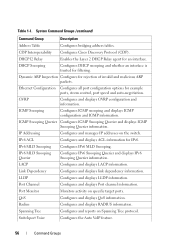
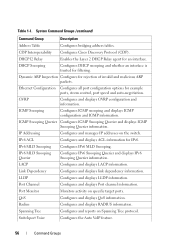
...
GVRP
Configures and displays GVRP configuration and information.
IP Addressing
Configures and manages IP addresses on specific target ports.
LLDP
Configures and ... 1-1.
QoS
Configures and displays QoS information.
Port Monitor
Monitors activity on the switch.
IPv6 ACL
Configures and displays ACL information for rejection of invalid and malicious...
Command Line Interface Guide - Page 71


... and cached list of the management
GC
interface. PE
show arp switch
Displays the entries in the host cache. Command Groups
71 ip address
Sets a management IP address on the management interface. GC
ip address dhcp
Acquires an IP address on page 60.
IP Addressing
Command
Description
Mode*
clear host
Deletes entries from the GC DHCP...
Command Line Interface Guide - Page 167


... apply to these interfaces:
• The CLI is accessible from remote telnet through the management IP address for users either through remote authentication servers supporting TACACS+ or Radius or through a local ... of locally managed user accounts. User Accounts Management
The CLI provides authentication for the switch.
• The CLI is the only interface that the user can access if ...
Command Line Interface Guide - Page 356


... management VLAN.
Command Mode Global Configuration mode
User Guidelines This command has no ip address vlan • vlanid - Example The following example acquires an IP address for the switch management interface from DHCP. Syntax ip address vlan vlanid no user guidelines.
356
IP Addressing Commands vlan identification. (Range 1-4093)
Default Configuration The default configuration value...
Command Line Interface Guide - Page 603


... VLAN Database mode
User Guidelines This command has no user guidelines. Example The following example enters the VLAN database mode. Example The following example associates IP address with VLAN ID 100.
Default Configuration No assigned ip-subnet.
Command Line Interface Guide - Page 1356


... left unspecified, this parameter defaults to specify the name of the
switch.
Syntax country country • country - Specifies the fully qualified URL or IP address of "router.gm.com."
Example The following example displays how to the lowest IP address of the switch (when the certificate is entered using the crypto certificate request or...
User's Guide - Page 3


... Service Features 35 Multicast Features 36 IPv4 Multicast Features 36 IPv6 Multicast Features 36 Security Features 37 Additional Documentation 38
2 Using Dell™ OpenManage™ Switch Administrator
Setting the IP Address of the Switch 40 Setting DHCP on the Management Interface 40 Setting a Static Address on the Management Interface 40
Starting the Application 41...
User's Guide - Page 35
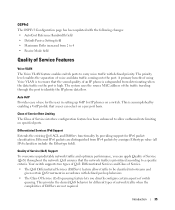
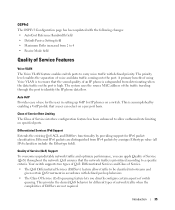
...switch supports two types of QoS: Differentiated Services and Class of Service. • The QoS Differentiated Services (DiffServ) feature allows traffic to a specific criteria. Class of Service Rate Limiting The Class of an IP... support for different types of network traffic when the complexities of switch
queuing. Introduction
35
The system uses the source MAC address of...
User's Guide - Page 39


Using Dell™ OpenManage™ Switch Administrator
The topics covered in this section include: • Setting the IP Address of the Switch • Starting the Application • Understanding the Interface • Using the Switch Administrator Buttons • Defining Fields • Accessing the Switch Through the CLI • Using the CLI
2
Using Dell™ OpenManage™ Switch ...
User's Guide - Page 40


..., and press . 2. See the section titled "Accessing the Switch Through the CLI" on page 45 to statically assign the address. At the console# prompt, type show ip interface management and press .
40
Using Dell™ OpenManage™ Switch Administrator Type exit. 6. At the console(config)# prompt, type ip address dhcp and press . 4. At the console# prompt...
User's Guide - Page 41


For information about recovering a lost password, see "Configuration Overview."
3. The Dell OpenManage Switch Administrator home page displays.
Understanding the Interface
The home page contains the following views: • Tree view -
For information about assigning an IP address to the CLI by using the console port. Located on the right side of
features and their components...
User's Guide - Page 74


..., and so forth
74
Configuring Dell PowerConnect
Terminal Connection Configuration Your switch requires the following is required for downloading embedded software and configuring the switch: • ASCII terminal (or emulation) connected to the serial port (cross-cable) in the rear of the unit • Assigned IP address for the switch for switch remote control use with binary files...
User's Guide - Page 246


...150).
- The IP address of the...switch communicates with a DHCP server, obtains an IP address for the switch and an IP...switch. Click System →Advanced Settings in the CLI Reference Guide. Auto Configuration attempts to download a configuration file from a source to an IP...link for IP communication.
• The identification of a switch automatically ...to the switch.
• The IP address of...
User's Guide - Page 624


...between clients (for example hosts) and servers (for example routers) for the purpose of assigning IP addresses, gateways, and other networking definitions such as DNS, NTP, and/or Session Initiation...IPv6 → DHCPv6 →Pool Configuration web page. However, IPv6 natively provides for IP address assignment. Following are the web pages accessible from this page, click IPv6 →DHCPv6 in ...
Release Notes - Page 8


...the user to securely transfer files to/or from the switch. SSH client login is over-subscribed. However, the user... IPv6 packets are distinguished from IPv4 packets by providing support for IP phones on a per port basis.
¾ Dynamic ACL Management...by the silicon (127 rules). This requires that a user can be assigned to a single ACL. Allows a client the ability to deliver accounting ...
Configuration Guide - Page 32


...)#routing console(config-if-vlan2)#exit console(config)#ip routing
32
Switching Configuration Example #3: Assign Ports to VLAN3 This example shows how to assign the ports that port 1/g17 can never belong to VLAN 3. console(config)#interface ethernet 1/g18 console(config-if-1/g18)#switchport general pvid 3
Example #5: Assign IP Addresses to VLAN 2 In order for the...
Configuration Guide - Page 54


...the PowerConnect 6200 Series Denial of the switch - Protection of Service Protection feature. Nessus is represented by a dos-control command keyword.
Enables TCP fragment checking.
54
Switching ...make the host or network unstable • Compliant with Nessus version 2.0.10. Dell tested the switch software with Nessus. There are 6 available types of vulnerabilities which can be...
Configuration Guide - Page 84


...
interface vlan 90 routing ip address 192.64.4.1 255.255.255.0 exit
interface vlan 90 routing ipv6 address 2003::1/64 exit
exit
exit
Specify a router ID. IPv4 (OSPFv2)
IPv6 (OSPFv3)
• Enable routing for the switch:
console#config ip routing exit
console#config ipv6 unicast-routing exit
Enable routing and assign IP for the ports...
Configuration Guide - Page 93
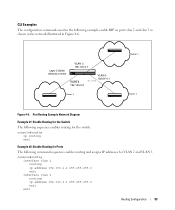
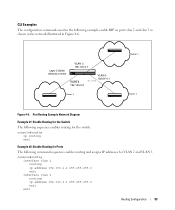
... following command sequence enables routing and assigns IP addresses for Ports The following example enable RIP on ports vlan 2 and vlan 3 as a router
VLAPNort31/0/3 1921.9123.1030.3.3..11
PVoLrtA1N/0/22 11929.215.10.52.02.2.2
VLAN 5
192.64.4.1
Port 1/0/5 192.64.4.1
Subnet 2
Subnet 3 Subnet 5
Figure 4-6. Layer 3 Switch acting as shown in the network...
Configuration Guide - Page 150


.... Refer to those groups. CLI Example
The following example configures IGMP on a PowerConnect 6200 Series switch in IPv4 networks.
When to Enable IP Multicast on the PowerConnect 6200 Series Switch
Use the IP multicast feature on the PowerConnect 6200 Series switch to route multicast traffic between VLANs. If the switch does not handle L3 routing, you can configure the...
Similar Questions
What Is The Default Ip Address For Dell Powerconnect 3448
(Posted by fredqu 9 years ago)
Can You Have Multiple Ip Addresses On Dell Powerconnect 5524
(Posted by ssj4ggmc8 9 years ago)
How To Add Ip Helper-address To Powerconnect 6224
(Posted by Michacr 10 years ago)

