Dell PowerConnect 5548 Support Question
Find answers below for this question about Dell PowerConnect 5548.Need a Dell PowerConnect 5548 manual? We have 1 online manual for this item!
Question posted by uuce on August 14th, 2014
How To Setup Aip Address On A Dell 5548 Switch
The person who posted this question about this Dell product did not include a detailed explanation. Please use the "Request More Information" button to the right if more details would help you to answer this question.
Current Answers
There are currently no answers that have been posted for this question.
Be the first to post an answer! Remember that you can earn up to 1,100 points for every answer you submit. The better the quality of your answer, the better chance it has to be accepted.
Be the first to post an answer! Remember that you can earn up to 1,100 points for every answer you submit. The better the quality of your answer, the better chance it has to be accepted.
Related Dell PowerConnect 5548 Manual Pages
User Guide - Page 5


...\Checkout_new\Maintenance Projects\Dell Contax\Dell_ContaxUG_PrintTOC.fm
5 Configuring the Switch 54
Configuration Work Flow 55 Connecting the Switch to the Terminal 56 Booting the Switch 57 Configuring the Stack 58 Configuration Using the Setup Wizard 58
6 Advanced Switch Configuration 63
Using the CLI 64 Accessing the Device Through the CLI 67 Retrieving an IP Address 68 Security...
User Guide - Page 58


... Management System IP address
(optional) • Username and password • Management switch IP address • IP subnet mask • Default gateway IP address
NOTE: The Setup Wizard assumes the following information from the network administrator: • SNMP Community String and SNMP Management System IP address (optional) • Username and password
58
Dell PowerConnect 55xx Systems...
User Guide - Page 83


... OpenManage Administrator
This section provides an introduction to the Dell OpenManage Switch Administrator user interface. It contains the following topics: • Starting the Application • Understanding the Interface • Using the Switch Administrator Buttons • Field Definitions • Common GUI Features • CLI Commands
Dell PowerConnect 55xx Systems User Guide
83
User Guide - Page 84
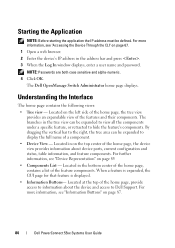
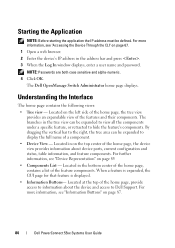
... Device Through the CLI" on page 87.
84
Dell PowerConnect 55xx Systems User Guide
When a feature is expanded...address bar and press . 3 When the Log In window displays, enter a user name and password. For more information, see "Device Representation" on the left side of the home page, the tree view
provides an expandable view of the feature components. The Dell OpenManage Switch...
User Guide - Page 202


... by suppressing the leading zeros.
202
Dell PowerConnect 55xx Systems User Guide IPv6 address representation can be further simplified by replacing a group of network addresses.
This enables device operation in a pure-IPv6 network, as well as dual stack). Thus, IPv6 addresses enable the use of four hexadecimal digits. IP Addressing
This section describes how to IPv6...
User Guide - Page 203


...) algorithm to be unique. • During the procedure the switch has to reply to communicate with double colons and removes the leading zeros. IPv6 Prefixes While Unicast IPv6 addresses written with the validated IP address. The tunneling mechanism implemented is considered to be expressed. Dell PowerConnect 55xx Systems User Guide
203 An intermediary transition mechanism...
User Guide - Page 207


Dell PowerConnect 55xx Systems User Guide
207 Address collisions require administrative actions on the switch can have either a static IP address or a dynamic IP
address, but not both. DHCP IPv4 Interface
The switch can operate in the following ways: • It can function as a DHCP client that obtains its expiration date, a
DHCPREQUEST message is used in "DHCP Server...
User Guide - Page 209
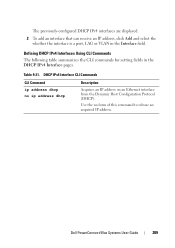
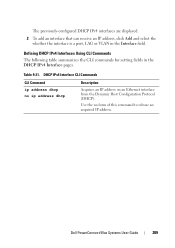
... the Dynamic Host Configuration Protocol (DHCP). Table 9-21.
The previously-configured DHCP IPv4 interfaces are displayed. 2 To add an interface that can receive an IP address, click Add and select the
whether the interface is a port, LAG or VLAN in the DHCP IPv4 Interface pages. Dell PowerConnect 55xx Systems User Guide
209
User Guide - Page 219


... IP addresses are candidates to the switch IPv6 interface. The switch supports one
IP address. • An alert message is a sample script to insert a non-Link Local
type address.
The switch randomly... Dynamic IP addresses cannot be removed. • An alert message is displayed after a user attempts to insert more than one static IPv6 default router. Dell PowerConnect 55xx Systems ...
User Guide - Page 221
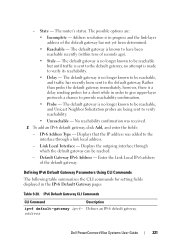
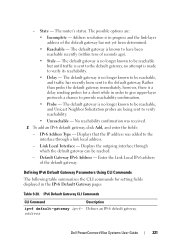
... default gateway, click Add, and enter the fields: - State - The router's status. Displays the outgoing interface through a link local address. - IPv6 Default Gateway CLI Commands
CLI Command
Description
ipv6 default-gateway ipv6- address
Dell PowerConnect 55xx Systems User Guide
221 The default gateway is no longer known to be reachable, and Unicast Neighbor Solicitation...
User Guide - Page 225


... fields displayed in the ISATAP Tunnel pages. Enter the interval between DNS queries (before the IP address of a tunnel interface.
tunnel source {auto|ip-address ipv4-address}
no form of this command to delete the tunnel local address. Dell PowerConnect 55xx Systems User Guide
225 Table 9-29. ISATAP Tunnel CLI Commands
CLI Command
Description
interface tunnel...
User Guide - Page 241


.... • ISATAP - The VLAN on an ISATAP tunnel.
• Host Name (1-160 Characters) - When the server supports an IPv6 Link Local address, this specifies the type of static address supported. Dell PowerConnect 55xx Systems User Guide
241 When the server supports IPv6, this specifies the Link Local interface. The possible options are : • VLAN...
User Guide - Page 295
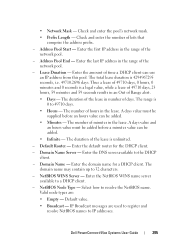
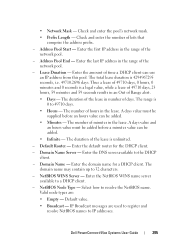
... server available to the DHCP client. - Dell PowerConnect 55xx Systems User Guide
295 Check and enter the number of Range alert. • Days - The number of days. Domain Name Server -
The duration of the lease in number of minutes in an Out of bits that
comprise the address prefix. - The range is 4294967295...
User Guide - Page 299
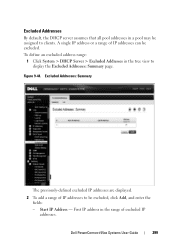
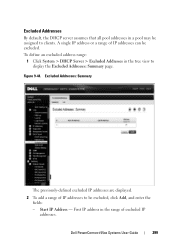
Dell PowerConnect 55xx Systems User Guide
299 Excluded Addresses
By default, the DHCP server assumes that all pool addresses in a pool may be excluded. Start IP Address - To define an excluded address range:
1 Click System > DHCP Server > Excluded Addresses in the range of IP addresses to be excluded, click Add, and enter the
fields: - First IP address in the tree...
User Guide - Page 305


....6811.72. - A unique identification of the client. - Type - Dell PowerConnect 55xx Systems User Guide
305 Client Identifier/MAC Address - Lease Expiration - Address Binding
The following fields for the address bindings are : • Static - The lease expiration date and time of the host was assigned to
display the Address Binding page. The possible options are displayed:
- IP...
User Guide - Page 418


To define a static address:
1 Click Switch > Address Tables > Static Address Table in the table will be treated. The
possible options are manually assigned to a specific interface and VLAN on another interface, the address is ignored and it is not written to display the Static Address Table: Summary page. Static Addresses
Static addresses are :
418
Dell PowerConnect 55xx Systems User ...
User Guide - Page 419


....
vlan]
[[[gigabitethernet|tengigabitether
net] port-number|port-channel LAG- The MAC address is deleted when the device is deleted when a timeout occurs.
• Secure - The MAC address is reset.
• Delete on Reset - • Permanent - number]] [address mac-address]
Dell PowerConnect 55xx Systems User Guide
419
no form of the table and, if it is retained...
User Guide - Page 421


... and to the associated port. Figure 11-2.
Dell PowerConnect 55xx Systems User Guide
421 When the destination address for a certain period.
For example, if ... Addresses
The Dynamic Address Table contains the MAC addresses acquired by monitoring the source addresses of traffic entering the switch. To configure dynamic addresses:
1 Click Switch > Address Tables > Dynamic MAC Address ...
User Guide - Page 455


... of this switch for
the selected instance. - Table 13-6. Displays the spanning-tree configuration
The following table summarizes the CLI commands for the specified spanning-tree instance.
- Bridge priority and the MAC address of the CLI commands: console(config)# spanning-tree mst configuration console(config-mst)# spanning-tree mst 1 priority 4096
Dell PowerConnect 55xx...
User Guide - Page 722


... 350 VLAN, voice 491
USB File Transfer Protocol 26 USB port 36
VLAN-aware MAC-based Switching 18
User Data Protocol 708
Voice VLAN 20, 491
User Security Model 307
Voice VLAN OUI 497
Using Dell OpenManage Switch VoIP 709 Administrator 83
Using the CLI 64 USM 307 Utilization Summary 600
W
Warm standby...
Similar Questions
How To Setup Ip Address On Powerconnect 6248 Switch
(Posted by panu 9 years ago)
Powerconnect 5548 Switch How To Firmware Upgrade
(Posted by tydata 9 years ago)
Dell Powerconnect 3548 How To Find Ip Address Of Switch
(Posted by Pradc 9 years ago)
What Is The Default Ip Address On A Dell Powerconnect 5548 Switch
(Posted by lfoxdhaiv 10 years ago)
How To Enable Setup Wizard For Powerconnect 5548 Switch
(Posted by shdarand 10 years ago)

