Dell PowerConnect 5548 Support Question
Find answers below for this question about Dell PowerConnect 5548.Need a Dell PowerConnect 5548 manual? We have 1 online manual for this item!
Question posted by kimrbick on August 15th, 2014
Will Dell Powerconnect 5548 Run Isci Traffic
The person who posted this question about this Dell product did not include a detailed explanation. Please use the "Request More Information" button to the right if more details would help you to answer this question.
Current Answers
There are currently no answers that have been posted for this question.
Be the first to post an answer! Remember that you can earn up to 1,100 points for every answer you submit. The better the quality of your answer, the better chance it has to be accepted.
Be the first to post an answer! Remember that you can earn up to 1,100 points for every answer you submit. The better the quality of your answer, the better chance it has to be accepted.
Related Dell PowerConnect 5548 Manual Pages
User Guide - Page 13


Dell PowerConnect 55xx Systems User Guide
13 1
Preface
PowerConnect 5524/5548 and PowerConnect 5524P/5548P are stackable, advanced multi-layer devices. The CLI Reference Guide, which is available on the Documentation CD, provides ...how to configure each system through the web-based management system and through the web-based management system, called the OpenManage Switch Administrator.
User Guide - Page 14


...
This section describes the features of Service Features • Device Management Features
Dell PowerConnect 55xx Systems User Guide
14 This section contains the following topics: •... • Quality of Service Features • Quality of the PowerConnect 5524/P and 5548/P switches. For a complete list of all updated device features, see the latest software version Release Notes.
User Guide - Page 17


... Cable Testing (VCT)
VCT detects and reports copper link cabling faults, such as MediaDependent Interface with Crossover (MDIX).
Dell PowerConnect 55xx Systems User Guide
17
This enables both devices to an RJ-45 port is not enabled, only MDI (straight... to 16K MAC addresses and it reserves specific MAC addresses for hubs and switches is known as open cables and cable shorts.
User Guide - Page 18


...traffic is received for information distribution. Self-Learning MAC Addresses
The device enables controlled MAC address learning from overflowing. This prevents the Bridging Table from incoming packets.
Automatic Aging for MAC Addresses
MAC addresses from incoming frames.
For more information, see "Multicast" on page 508.
18
Dell PowerConnect... MAC-Based Switching
The device ...
User Guide - Page 20
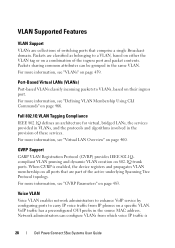
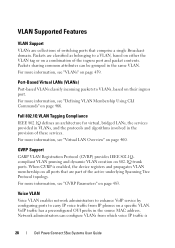
...VLANs classify incoming packets to VLANs, based on page 466. When GVRP is
20
Dell PowerConnect 55xx Systems User Guide
For more information, see "Virtual LAN Overview" on 802... belonging to carry IP voice traffic from which voice IP traffic is enabled, the device registers and propagates VLAN membership on all ports that are collections of switching ports that comprise a single ...
User Guide - Page 21


...Dell PowerConnect 55xx Systems User Guide
21 Guest VLAN
Guest VLAN provides limited network access to Layer 2-isolated subscribers, without replicating the multicast transmissions for each subscriber VLAN. Spanning Tree Protocol Features
Spanning Tree Protocol (STP)
802.1d Spanning tree is received unevenly. Switches... VLAN" on ports.
Non-VoIP traffic is enabled, the port receives limited...
User Guide - Page 25
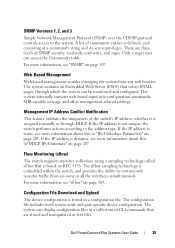
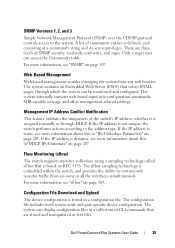
...through DHCP. If the IP address is embedded within the switch, and provides the ability to continuously monitor traffic flows on page 203. The sFlow sampling technology is ...Dell PowerConnect 55xx Systems User Guide
25 For more information, see more information about this in a configuration file. Configuration File Download and Upload
The device configuration is not unique, the switch...
User Guide - Page 31
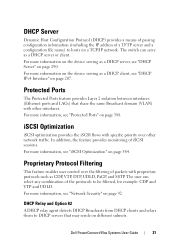
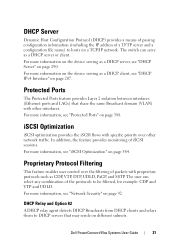
...other network traffic. The user can serve as CDP, VTP, DTP, UDLD, PaGP, and SSTP. Protected Ports
The Protected Ports feature provides Layer 2 isolation between interfaces (Ethernet ports and LAGs) that may reside on page 207. Dell PowerConnect 55xx Systems..., the feature provides monitoring of the protocols to hosts on page 584. The switch can select any combination of iSCSI sessions.
User Guide - Page 34


...8226; Ventilation System • System LEDs • Port LEDs
34
Dell PowerConnect 55xx Systems User Guide Provides 24 10/100/1000Mbps Base-T
ports, along ...8226; PowerConnect 5548P (with Power-over -Ethernet (PoE) support • PowerConnect 5548 -
It contains the following device types: • PowerConnect 5524 - Device Models
The PowerConnect 5500 switches combine versatility...
User Guide - Page 44


... a switch. Runs the fully operational software of the Master unit. In
addition, it runs configures and manages all units in one of : Unit failure Inter-unit stacking link failure Unit insertion Unit removal When the Master unit boots, or when inserting or removing a stack member, the Master unit initiates a stacking discovering process.
44
Dell PowerConnect...
User Guide - Page 45
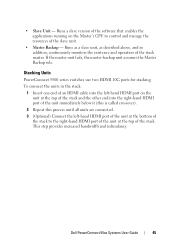
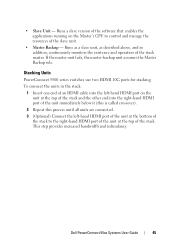
...8226; Slave Unit - Stacking Units
PowerConnect 5500 series switches use two HDMI 10G ports for stacking.
Runs a slave version of the software that enables the applications running on the unit at the top...of the unit at the top of the slave unit.
• Master Backup - Dell PowerConnect 55xx Systems User Guide
45 Runs as a slave unit, as described above, and in the stack:
1 Insert one ...
User Guide - Page 47
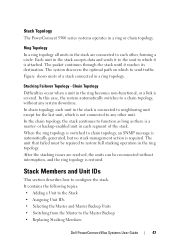
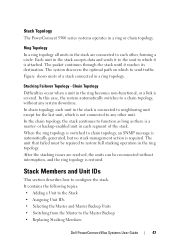
... no stack management action is restored. When the ring topology is switched to send traffic. Stacking Failover Topology - In chain topology, each other unit. Stack Members and Unit IDs
This section describes how to the Master Backup • Replacing Stacking Members
Dell PowerConnect 55xx Systems User Guide
47 Ring Topology In a ring topology all...
User Guide - Page 50
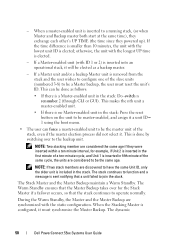
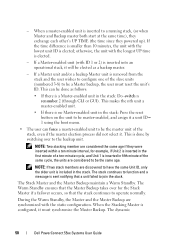
... unit and/or a backup Master unit is inserted to a running stack, (or when Master and Backup master both start at the...user can be done as a backup master.
- The dynamic
50
Dell PowerConnect 55xx Systems User Guide If the time difference is smaller than 10 minutes...unit. • If there is included in the stack: Do -switch n renumber 2 (through CLI or GUI). The Warm Standby ensures that...
User Guide - Page 51


...service loss. Dell PowerConnect 55xx Systems... network traffic. The Running Configuration... file is synchronized between the Stack Master and the Master Backup results in Table 6-1:
Table 4-1.
Port Configurations when Replacing Units
New Unit 5548P or 5548
Original Unit 5548P or 5548 5524 or 5524P
New Port Configuration Port configurations remain the same. Switching...
User Guide - Page 52


...Unit 5524P or 5524
Original Unit 5548P or 5548
5524P or 5524
New Port Configuration The PowerConnect 5524/P 24 Gigabit ports receives the first 24 Giga 5548/P port configurations. In this way, all units... to flash memory
52
Dell PowerConnect 55xx Systems User Guide Loading Software onto Stack Members
Software can be downloaded to all units IDs in the stack run the same software version....
User Guide - Page 157


... Powered Devices (PDs) over Ethernet (PoE) switch is a type of PSE (Power Sourcing Equipment) that receive power from the PowerConnect power supplies, such as: • IP phones
Dell PowerConnect 55xx Systems User Guide
157 The following is an example of the CLI commands:
console# show system
Unit
Type
2
PowerConnect 5548
Unit Main Power Supply Redundant Power...
User Guide - Page 380


...BaseT copper: auto-negotiation SFP+1000/10G Mbps full duplex, auto discovery Enabled
380
Dell PowerConnect 55xx Systems User Guide By default, this feature is known as MDIX. The ports ... traffic.
The flow control mechanism enables the receiving side to signal to Full Duplex mode. The standard wiring for end stations is disabled, and it becomes unavailable for hubs and switches is...
User Guide - Page 392


To assign a profile to a port: 1 Click Switching > Ports > Port Profile in the
profile. - VLAN ID-Tagged (1-4095) - Figure 10-4. VLAN Port Mode -
Enter the VLAN for tagged traffic.
392
Dell PowerConnect 55xx Systems User Guide Enter the fields according to an interface, click Edit. 4 Select a unit/interface and a Assigned Profile. Enter the VLAN for untagged...
User Guide - Page 696


..., and packet delivery is not guaranteed.
696
Dell PowerConnect 55xx Systems User Guide Backplane The main BUS that can be transmitted in a fixed amount of time. The Backup file changes when the Running Configuration file or the Startup Configuration file is defined in the switch module. Best Effort Traffic is assigned to a specific application, user...
User Guide - Page 706


QoS allows network managers to decide how and what network traffic is powered down or rebooted, all commands entered during the current ... configuration file commands, as well as all commands stored in the Running Configuration file are lost.
706
Dell PowerConnect 55xx Systems User Guide After the switch module is forwarded according to separate networks. Routers forward packets between...
Similar Questions
What Is The Default Ip Address On A Dell Powerconnect 5548 Switch
(Posted by lfoxdhaiv 9 years ago)
How To Enable Setup Wizard For Powerconnect 5548 Switch
(Posted by shdarand 10 years ago)
How To Factory Reset A Dell Powerconnect 5548 Switch
(Posted by ec0schaap 10 years ago)

