Dell PowerConnect 5548 Support Question
Find answers below for this question about Dell PowerConnect 5548.Need a Dell PowerConnect 5548 manual? We have 1 online manual for this item!
Question posted by weMorgan on August 24th, 2014
How To Change Stack Unit Id To A Dell 5548 Switch
The person who posted this question about this Dell product did not include a detailed explanation. Please use the "Request More Information" button to the right if more details would help you to answer this question.
Current Answers
There are currently no answers that have been posted for this question.
Be the first to post an answer! Remember that you can earn up to 1,100 points for every answer you submit. The better the quality of your answer, the better chance it has to be accepted.
Be the first to post an answer! Remember that you can earn up to 1,100 points for every answer you submit. The better the quality of your answer, the better chance it has to be accepted.
Related Dell PowerConnect 5548 Manual Pages
User Guide - Page 4


FILE LOCATION: C:\Users\gina\Desktop\Checkout_new\Maintenance Projects\Dell Contax\Dell_ContaxUG_PrintTOC.fm
Spanning Tree Protocol Features 21 Link Aggregation 23 Quality of Service Features 23 Device... 31
3 Hardware Description 33
Device Models 34 Device Structure 34 LED Definitions 38 Power Supplies 42
4 Stacking Overview 43
Stack Overview 44 Stack Members and Unit IDs 47
4
Contents
User Guide - Page 36
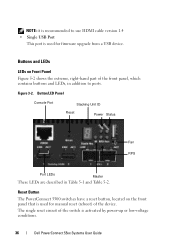
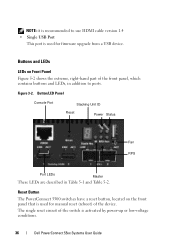
...PowerConnect 5500 switches have a reset button, located on Front Panel Figure 5-2 shows the extreme, right-hand part of the front panel, which contains buttons and LEDs, in Table 5-1 and Table 5-2. Button/LED Panel
Console Port
Stacking Unit ID...for manual reset (reboot) of the switch is activated by power-up or low-voltage conditions.
36
Dell PowerConnect 55xx Systems User Guide NOTE: it ...
User Guide - Page 39
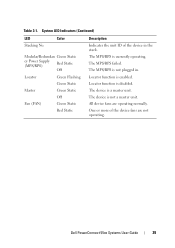
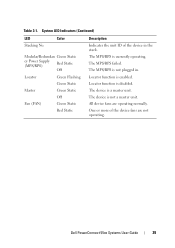
... of the device in .
The device is currently operating. The MPS/RPS is not a master unit. Dell PowerConnect 55xx Systems User Guide
39 Locator function is disabled. Table 3-1. Locator function is enabled. System LED Indicators (Continued)
LED Stacking No. Color
Modular/Redundan Green Static
cy Power Supply (MPS/RPS)
Red Static
Off
Locator
Green...
User Guide - Page 43
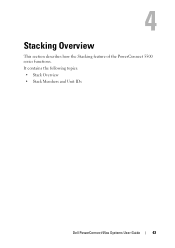
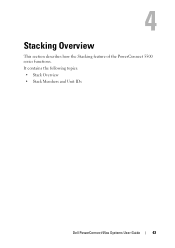
4
Stacking Overview
This section describes how the Stacking feature of the PowerConnect 5500 series functions. It contains the following topics: • Stack Overview • Stack Members and Unit IDs
Dell PowerConnect 55xx Systems User Guide
43
User Guide - Page 45
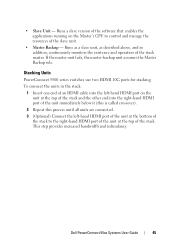
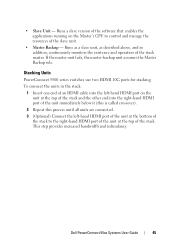
... Backup role.
This step provides increased bandwidth and redundancy. Stacking Units
PowerConnect 5500 series switches use two HDMI 10G ports for stacking.
Runs as a slave unit, as described above, and in the stack:
1 Insert one end of an HDMI cable into the right-hand HDMI port of the unit immediately below it (this is called crossover).
2 Repeat this...
User Guide - Page 47
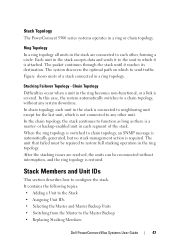
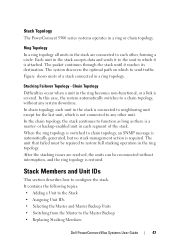
... are connected to each unit in the ring topology. Stack Members and Unit IDs
This section describes how to send traffic. It contains the following topics: • Adding a Unit to the Stack • Assigning Unit IDs • Selecting the Master and Master Backup Units • Switching from the Master to the Master Backup • Replacing Stacking Members
Dell PowerConnect 55xx Systems User...
User Guide - Page 50
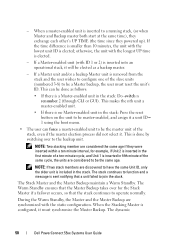
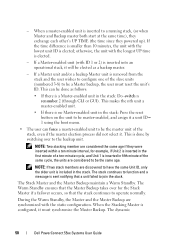
... Backup are considered to be master-enabled, and assign it must reset the unit's ID. The dynamic
50
Dell PowerConnect 55xx Systems User Guide If a Master unit and/or a backup Master unit is a Master-enabled unit in the stack: Press the reset button on the unit to be a Master backup, the user must synchronize the Master Backup. If the...
User Guide - Page 51


... or the CLI. Dell PowerConnect 55xx Systems User Guide
51
Switching between Stack Master and the Master Backup, and continues running on the device type of the following events occur: • The Stack Master fails or is removed from the stack. • Links from the stack, and replaced with a unit with the same unit ID, the stack member is configured with...
User Guide - Page 52


... be downloaded to flash memory
52
Dell PowerConnect 55xx Systems User Guide
Configuration files are stored on the stack master. Managing Configuration Files on the remaining units. Table 4-1. Port Configurations when Replacing Units (Continued)
New Unit 5524P or 5524
Original Unit 5548P or 5548
5524P or 5524
New Port Configuration The PowerConnect 5524/P 24 Gigabit ports receives...
User Guide - Page 55


... "Configuration Using the Setup Wizard" on page 56.
Dell PowerConnect 55xx Systems User Guide
55 Configuration Work Flow
To configure the switches: 1 For each other, as described in "Configuring the Stack" on page 58. 3 Connect the Master unit to the Setup Wizard prompts. 5 Continue managing the switch, either through the console or Telnet, using the CLI...
User Guide - Page 56


.... b Set the data rate to 8 data bits, 1 stop bit, and no parity. d Set Flow Control to the switch console port on any unit in the stack, but stack management is performed only from the stack master (Unit ID 1 or 2).
56
Dell PowerConnect 55xx Systems User Guide Ensure that runs terminal emulation software. f Select Terminal keys for Terminal keys (not...
User Guide - Page 58


... Unit IDs" on page 48 for instructions on how to a terminal.
Note that you can identify the Master unit by the illuminated Master LED on the front panel of the switch (see Figure 5-2). To configure the system using the Setup Wizard:
1 Obtain the following : • The PowerConnect switch was never configured before and is in the stack...
User Guide - Page 85


...te]x/0/z, where:
Dell PowerConnect 55xx Systems User Guide
85 Green
The port is currently connected at 100 Mbps. PowerConnect Device Port Indicators
Giga Ports (odd numbered)
Stacking Unit ID
Giga Ports ...describes the port colors that are physically present are referred to in the PowerConnect OpenManage Switch Administrator home page, and can be configured through the CLI or SNMP ...
User Guide - Page 152
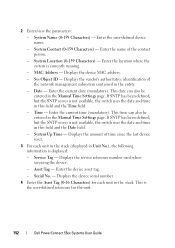
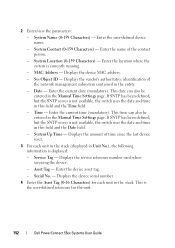
... This date can also be entered in Unit No.), the following information is not available, the switch uses the date and time in the stack. If SNTP has been defined, but ...(0-16 Characters) for the unit.
152
Dell PowerConnect 55xx Systems User Guide System Location (0-159 Characters) - If SNTP has been defined, but the SNTP server is not available, the switch uses the date and time...
User Guide - Page 354
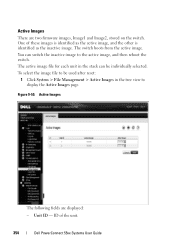
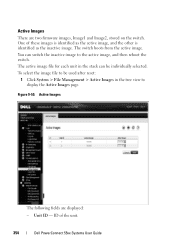
..., stored on the switch. ID of these images is identified as the active image, and the other is identified as the inactive image. The active image file for each unit in the tree view to display the Active Images page. Unit ID - One of the unit.
354
Dell PowerConnect 55xx Systems User Guide The switch boots from the active...
User Guide - Page 361
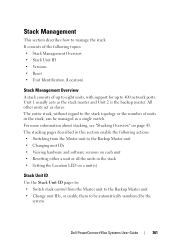
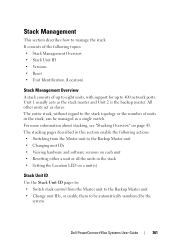
... automatically numbered by the
system
Dell PowerConnect 55xx Systems User Guide
361 All other units act as the stack master and Unit 2 is the backup master. Stack Management
This section describes how to 400 network ports. It consists of the following actions: • Switching from the Master unit to the Backup Master unit • Change unit IDs, or enable them to the...
User Guide - Page 362
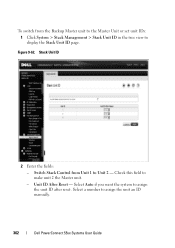
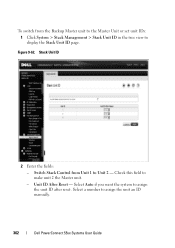
... IDs: 1 Click System > Stack Management > Stack Unit ID in the tree view to display the Stack Unit ID page. Stack Unit ID
2 Enter the fields: - Check this field to assign the unit ID after reset. Figure 9-62. Unit ID After Reset - Select Auto if you want the system to make unit 2 the Master unit. -
To switch from Unit 1 to assign the unit an ID manually.
362
Dell PowerConnect...
User Guide - Page 363
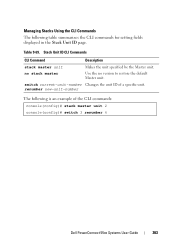
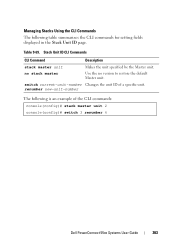
Stack Unit ID CLI Commands
CLI Command
Description
stack master unit no version to restore the default Master unit. Managing Stacks Using the CLI Commands The following is an example of a specific unit. switch current-unit-number Changes the unit ID of the CLI commands: console(config)# stack master unit 2 console(config)# switch 3 renumber 6
Dell PowerConnect 55xx Systems User Guide
...
User Guide - Page 364
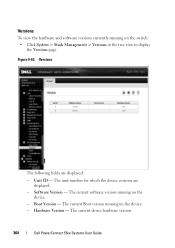
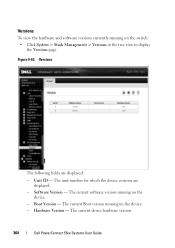
Hardware Version - Unit ID - The unit number for which the device versions are displayed:
- The current software version running on the device. - Boot Version - The current Boot version running on the switch: • Click System > Stack Management > Versions in the tree view to display
the Versions page. The current device hardware version.
364
Dell PowerConnect 55xx Systems ...
User Guide - Page 365


Dell PowerConnect 55xx Systems User Guide
365 Versions CLI Commands CLI Command show version 2
Unit SW Version Boot Version HW Version
2 1.0.0.8
... example of the CLI commands:
console> show version [unit-id]
Description Displays system version information for a unit or for viewing fields displayed in the stack:
1 If changes were made to the Running Configuration file, save them ...
Similar Questions
How Do I Stack Dell Powerconnect 5548 Switches Without Using Hdmi Cables
(Posted by LUhrIroni 9 years ago)
What Is The Default Ip Address On A Dell Powerconnect 5548 Switch
(Posted by lfoxdhaiv 9 years ago)

