Dell PowerConnect 5448 Support Question
Find answers below for this question about Dell PowerConnect 5448.Need a Dell PowerConnect 5448 manual? We have 3 online manuals for this item!
Question posted by mdlafbu on June 19th, 2014
Can You Reset Dell Powerconnect 5548 Admin Password Through Cli
The person who posted this question about this Dell product did not include a detailed explanation. Please use the "Request More Information" button to the right if more details would help you to answer this question.
Current Answers
There are currently no answers that have been posted for this question.
Be the first to post an answer! Remember that you can earn up to 1,100 points for every answer you submit. The better the quality of your answer, the better chance it has to be accepted.
Be the first to post an answer! Remember that you can earn up to 1,100 points for every answer you submit. The better the quality of your answer, the better chance it has to be accepted.
Related Dell PowerConnect 5448 Manual Pages
Command Line Interface Guide - Page 29
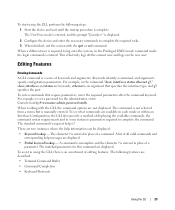
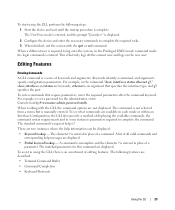
...is a series of editing features. A list of a command. Editing Features
Entering Commands
A CLI command is entered in the command "show interfaces status ethernet g5," show, interfaces and status... and in using the CLI, perform the following features are not displayed. The matched parameters for the administrator, enter: Console(config)# username admin password smith When working with...
Command Line Interface Guide - Page 33


...how the Command Line Interface (CLI) is invoked. Refer to the Getting Started Guide and User Guide for configuring the Dell™ PowerConnect™ switch, details the procedures and provides ... authorization and passwords.
Command Groups
Introduction
The Command Language Interface (CLI) is a basic command-line interpreter similar to the UNIX C shell. Command Groups
33 The CLI is a ...
Command Line Interface Guide - Page 442
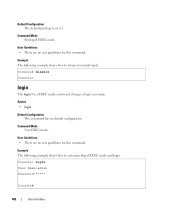
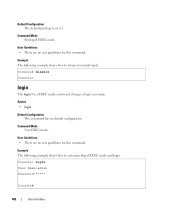
... configuration. Command Mode User EXEC mode.
Example The following example shows how to return to enter privileged EXEC mode and login.
Console> login User Name:admin Password:*****
Console#
442
User Interface Default Configuration The default privilege level is 1. Command Mode Privileged EXEC mode.
User's Guide - Page 45


... address of the Management System (A.B.C.D) or wildcard (0.0.0.0) to access the switch.
NOTE: If the first and second password entries are identical. This account is displayed:
To setup the SNMP ... "community string" or password that the particular management system uses to manage from any
Management Station.
Press Enter. You can use Dell Network Manager or CLI to setup your initial ...
User's Guide - Page 46


.... This is the IP address you use to access the CLI, Web interface, or SNMP interface for the switch.To setup an IP address:
Please enter the IP address ...
This is the configuration information that has been collected:
SNMP Interface = [email protected] User Account setup = admin Password = * Management IP address = 1.1.1.1 255.255.255.0 Default Gateway = 1.1.1.2
Wizard Step 5 The...
User's Guide - Page 51


... following commands: console(config)# ip http authentication local console(config)# username admin password user1 level 15
Configuring an Initial HTTPS Password
To configure an initial HTTPS password, enter the following commands: console(config)# ip https authentication local console(config)# username admin password user1 level 15
Enter the following commands: console(config)# aaa authentication...
User's Guide - Page 62


... the required tasks. 4 When finished, exit the session with a default password, and can be used to access the device is not configured with the quit or exit command. All CLI commands can be virtually connected to beginning using the CLI.
The Dell PowerConnect OpenManage™ Switch Administrator home page opens. If access is via a Telnet connection...
User's Guide - Page 80
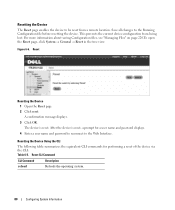
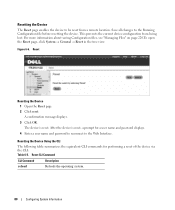
... the current device configuration from a remote location. Reset
Resetting the Device 1 Open the Reset page 2 Click reset.
A confirmation message displays. 3 Click OK. Resetting the Device Using the CLI
The following table summarizes the equivalent CLI commands for a user name and password displays. 4 Enter a user name and password to reconnect to the Web Interface. Figure 6-6.
For...
User's Guide - Page 170
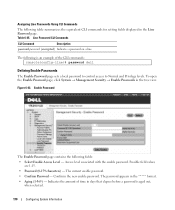
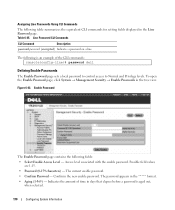
...characters) - Indicates the amount of the CLI commands: console(config-line)# password dell
Defining Enable Passwords
The Enable Password page sets a local password to control access to Normal and Privilege levels. Access level associated with the enable password. Confirms the new enable password. Assigning Line Passwords Using CLI Commands
The following table summarizes the equivalent...
User's Guide - Page 171
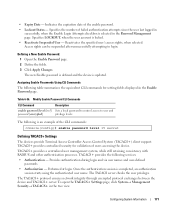
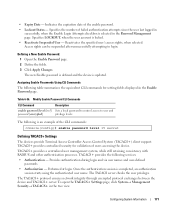
... rights, when selected.
Once the authentication session is updated.
Defining a New Enable Password: 1 Open the Enable Password page. 2 Define the fields. 3 Click Apply Changes. Modify Enable Password CLI Commands
CLI Command
enable password [level level] password [encrypted]
Description
Sets a local password to control access to login. The TACACS server checks the user privileges...
User's Guide - Page 378


... page. 2 Select an interface in the Interface field. The interface statistics are reset. Resetting Interface Statistics Counters 1 Open the Interface Statistics page. 2 Click Reset All Counters. The interface statistics counters are displayed. Table 8-1. Interface Statistics CLI Commands
CLI Command
show interfaces counters [ethernet interface | port-channel portchannel-number]
Description...
User's Guide - Page 381


...; Transmitted Paused Frames - Number of paused frames transmitted from the selected interface. Resetting Etherlike Statistics 1 Open the Etherlike Statistics page. 2 Click Reset All Counters.
Table 8-2. Viewing Etherlike Statistics Using the CLI Commands The following table summarizes the equivalent CLI commands for an Interface 1 Open the Etherlike Statistics page. 2 Select an interface...
Getting Started Guide - Page 17


...the SNMP management account you if the first and second password entries are not identical. This account is used :[MYSETUPWIZARD] >> Dell Network Manager
Please enter the IP address of the Management...for example "admin" • Password and password confirmation. Press Enter.
To add a management station:
Please enter the SNMP community string to be used to login to access the switch. NOTE: ...
Getting Started Guide - Page 18


... use to access the CLI, Web interface, or SNMP interface for the switch. Press Enter. The IP address is reachable (e.g. 192.168.1.1):
Enter the default gateway.
The following is setup. This is the configuration information that has been collected:
SNMP Interface = "Dell Network Manager"@192.168.1.10
User Account setup = admin
Password
Management IP address...
Getting Started Guide - Page 36
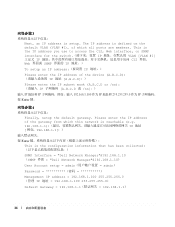
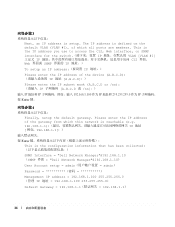
... collected
SNMP Interface = "Dell Network Manager"@192.168.1.10 ˄SNMP А☦ = "Dell Network Manager"@192.168.1.10˅
User Account setup = admin admin˅
Password
Management IP address = 192...the IP address you use to access the CLI, Web interface, or SNMP interface for the switch IP VLAN [VLAN #1] ϞᅮН IP CLI А☦ǃ Web А☦...
Getting Started Guide - Page 54
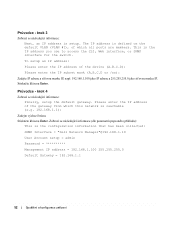
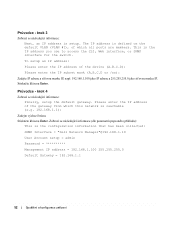
...;íkladu):
This is the IP address you use to access the CLI, Web interface, or SNMP interface for the switch.
Stiskněte klávesu Enter. Průvodce - Stiskn... This is the configuration information that has been collected:
SNMP Interface = "Dell Network Manager"@192.168.1.10
User Account setup = admin
Password
Management IP address = 192.168.1.100 255.255.255.0
Default Gateway ...
Getting Started Guide - Page 109


...;α 6
CLI PowerConnect 5400
107 Βήμα 4
Finally, setup the default gateway. Please enter the IP address of the gateway from which this network is reachable (e.g. 192.168.1.1):
Enter
This is the configuration information that has been collected:
SNMP Interface = "Dell Network Manager"@192.168.1.10
User Account setup = admin
Password
Management IP...
Getting Started Guide - Page 126
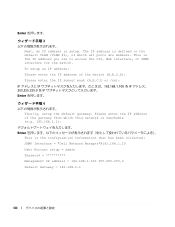
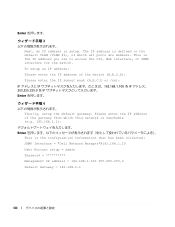
...(e.g. 192.168.1.1):
Enter
This is the configuration information that has been collected:
SNMP Interface = "Dell Network Manager"@192.168.1.10
User Account setup = admin
Password
Management IP address = 192.168.1.100 255.255.255.0
Default Gateway = 192.168.1.1
124 ...Enter
3
Next, an IP address is the IP address you use to access the CLI, Web interface, or SNMP interface for the switch.
Getting Started Guide - Page 144
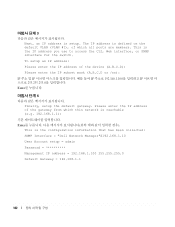
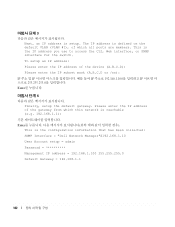
... is the IP address you use to access the CLI, Web interface, or SNMP interface for the switch. Finally, setup the default gateway. The IP address is the configuration information that has been collected:
SNMP Interface = "Dell Network Manager"@192.168.1.10
User Account setup = admin
Password
Management IP address = 192.168.1.100 255.255...
Getting Started Guide - Page 163


... that has been collected:
SNMP Interface = "Dell Network Manager"@192.168.1.10
User Account setup = admin
Password
Management IP address = 192.168.1.100 255....CLI mode. Uruchamianie i konfigurowanie urządzenia
161 Naciśnij [T], aby zakończyć pracę kreatora konfiguracji. Aby uzyskać dalsze informacje, przeczytaj Podręcznik użytkownika PowerConnect...
Similar Questions
How To Reset The Admin Password On Powerconnect 5548
(Posted by johnldedde 9 years ago)
How To Reset The Admin Password In 6248 Switch In Cli Command
(Posted by Pehalmp 10 years ago)

