Dell PowerConnect 5448 Support Question
Find answers below for this question about Dell PowerConnect 5448.Need a Dell PowerConnect 5448 manual? We have 3 online manuals for this item!
Question posted by johnldedde on June 26th, 2014
How To Reset The Admin Password On Powerconnect 5548
The person who posted this question about this Dell product did not include a detailed explanation. Please use the "Request More Information" button to the right if more details would help you to answer this question.
Current Answers
There are currently no answers that have been posted for this question.
Be the first to post an answer! Remember that you can earn up to 1,100 points for every answer you submit. The better the quality of your answer, the better chance it has to be accepted.
Be the first to post an answer! Remember that you can earn up to 1,100 points for every answer you submit. The better the quality of your answer, the better chance it has to be accepted.
Related Dell PowerConnect 5448 Manual Pages
Command Line Interface Guide - Page 29
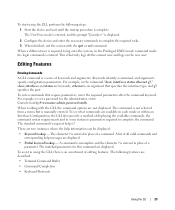
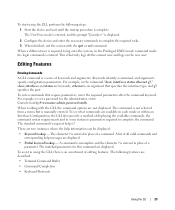
...parameters, enter the required parameters after the command keyword. The standard command to set a password for this command are displayed. • Partial keyword lookup - To assist in the ... Keyword lookup - The matched parameters for the administrator, enter: Console(config)# username admin password smith When working with the quit or exit command. To enter commands that specifies ...
Command Line Interface Guide - Page 33


... a basic command-line interpreter similar to the Getting Started Guide and User Guide for configuring the Dell™ PowerConnect™ switch, details the procedures and provides configuration examples. Command Groups
Introduction
The Command Language Interface (CLI) is described in...on the device.
AAA Commands
Configures connection security including authorization and passwords.
Command Line Interface Guide - Page 442
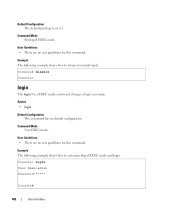
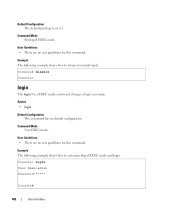
... user guidelines for this command. Default Configuration The default privilege level is 1.
Example The following example shows how to normal mode. Console> login User Name:admin Password:*****
Console#
442
User Interface
User's Guide - Page 4


3 Installing the PowerConnect Device 31
Installation Precautions 31 Site Requirements 32 Unpacking 32
Package Contents 32 Unpacking the ...10/100/1000BaseT Ports 36 Port Default Settings 37 Auto-Negotiation 37 MDI/MDIX 38 Flow Control 38 Back Pressure 38 Switching Port Default Settings 38
4 Starting and Configuring the Device 39
Configure the Terminal 40 Booting the Device 40 Initial ...
User's Guide - Page 37
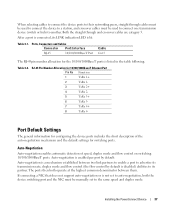
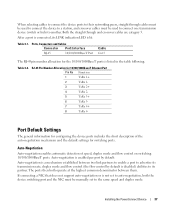
... the PowerConnect Device
37 Both the straight through cables must be used to connect the device to a station, and crossover cables must be used to connect one transmission device (switch or hub) to...
RJ-45
10/100/1000BaseT Port
Cable Cat.5
The RJ-45pin number allocation for switching ports. Auto-Negotiation
Auto-negotiation enables automatic detection of the auto-negotiation mechanism and ...
User's Guide - Page 38


... Enabled No tagging Off (disabled on ingress) Off (disabled on ingress)
38
Installing the PowerConnect Device
MDI/MDIX
The device supports auto-detection of errors in half duplex. When the MDI...for end stations is known as MDI (Media Dependent Interface), and the standard wiring for hubs and switches is known as MDIX.)
Flow Control
The device supports 802.3x Flow Control for ports configured...
User's Guide - Page 43


...SNMP management system IP address (optional) • Username and password The Setup Wizard guides you through the device CLI mode. ...Setup Wizard. NOTE: Obtain the following : • The PowerConnect device was never configured before configuring the device: • The... Wizard, and manually configure the device through the initial switch configuration, and gets the system up and running as ...
User's Guide - Page 45


...admin" • Password and password confirmation. Starting and Configuring the Device
45
To setup a user account: Enter the user name:[admin] Please enter the user password:* Please reenter the user password...documentation. NOTE: If the first and second password entries are not identical, the user is ... and the "community string" or password that the particular management system uses ...
User's Guide - Page 46


..., select (N) to access the CLI, Web interface, or SNMP interface for the switch.To setup an IP address:
Please enter the IP address of which this network...This is the configuration information that has been collected:
SNMP Interface = [email protected] User Account setup = admin Password = * Management IP address = 1.1.1.1 255.255.255.0 Default Gateway = 1.1.1.2
Wizard Step 5 The...
User's Guide - Page 51


... following commands: console(config)# ip http authentication local console(config)# username admin password user1 level 15
Configuring an Initial HTTPS Password
To configure an initial HTTPS password, enter the following commands: console(config)# ip https authentication local console(config)# username admin password user1 level 15
Enter the following commands: console(config)# aaa authentication...
User's Guide - Page 62


... sessions.
ASCII terminals can be virtually connected to a device, see "Static IP Address and Subnet Mask." 3 When the Enter Network Password window opens, enter a user name and password. The Dell PowerConnect OpenManage™ Switch Administrator home page opens.
NOTE: Ensure the client is required. Telnet Connection
Telnet is not configured with the quit or...
User's Guide - Page 280


...end stations are wired, so that when a hub or switch is used , and the pairs are match up properly. When two hubs/switches are connected to each other, a crossover cable... are saved to automatically detect the cable type. - Auto - MDI (Media Dependent Interface) - Used for hubs and switches. • Current MDI/MDIX- Defining Port Parameters 1 Open the Port Configuration page. 2 Select a port...
Getting Started Guide - Page 17


... (A.B.C.D) or wildcard (0.0.0.0) to access the switch.
For more information on setting up wizard. NOTE: The system prompts you must specify the management system IP address and the "community string" or password that the particular management system uses to manage from any Management Station, for example "admin" • Password and password confirmation.
You can use Dell...
Getting Started Guide - Page 18


...enter the IP subnet mask (A.B.C.D or /nn): Enter the IP address and IP subnet mask, for the switch. This is the IP address you use to access the CLI, Web interface, or SNMP interface for ...
SNMP Interface = "Dell Network Manager"@192.168.1.10
User Account setup = admin
Password
Management IP address = 192.168.1.100 255.255.255.0
Default Gateway = 192.168.1.1
16
Starting and Configuring the ...
Getting Started Guide - Page 36
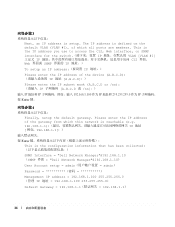
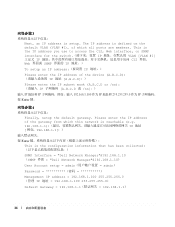
... is the IP address you use to access the CLI, Web interface, or SNMP interface for the switch IP VLAN [VLAN #1] ϞᅮН IP CLI А☦ǃ Web А☦... ˄SNMP А☦ = "Dell Network Manager"@192.168.1.10˅
User Account setup = admin admin˅
Password
Management IP address = 192.168.1.100 255.255.255.0 ˄ˊ IP ഄഔ ...
Getting Started Guide - Page 54
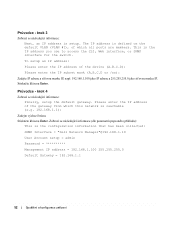
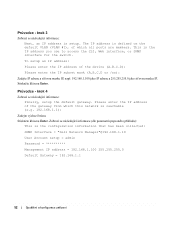
...The IP address is the configuration information that has been collected:
SNMP Interface = "Dell Network Manager"@192.168.1.10
User Account setup = admin
Password
Management IP address = 192.168.1.100 255.255.255.0
Default Gateway = 192.168.1.1
52
Spuštění a konfigurace za&#... This is the IP address you use to access the CLI, Web interface, or SNMP interface for the switch.
Getting Started Guide - Page 109


....168.1.10
User Account setup = admin
Password
Management IP address = 192.168.1.100 255.255.255.0
Default Gateway = 192.168.1.1
Βήμα 5
If the information is incorrect, select (N) to the start-up configuration file. You will now enter CLI mode.
Βήμα 6
CLI PowerConnect 5400
107 If the information...
Getting Started Guide - Page 126
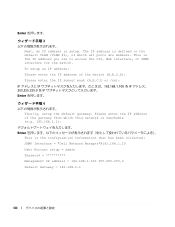
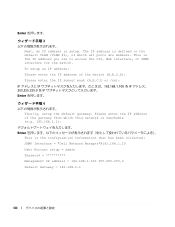
...Enter
This is the configuration information that has been collected:
SNMP Interface = "Dell Network Manager"@192.168.1.10
User Account setup = admin
Password
Management IP address = 192.168.1.100 255.255.255.0
Default Gateway = 192.168.1.1
124 Please enter the IP address of the ...is the IP address you use to access the CLI, Web interface, or SNMP interface for the switch. This is setup.
Getting Started Guide - Page 144
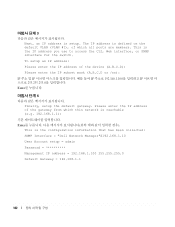
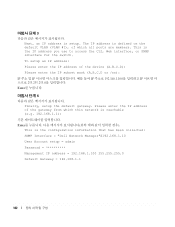
... Manager"@192.168.1.10
User Account setup = admin
Password
Management IP address = 192.168.1.100 255.255.255.0
Default Gateway = 192.168.1.1
142 Next, an IP address is the IP address you use to access the CLI, Web interface, or SNMP interface for the switch. Please enter the IP address of the device...
Getting Started Guide - Page 163


... that has been collected:
SNMP Interface = "Dell Network Manager"@192.168.1.10
User Account setup = admin
Password
Management IP address = 192.168.1.100 255.255.255.0
Default Gateway = 192.168.1.1
Krok 5 ...Aby uzyskać dalsze informacje, przeczytaj Podręcznik użytkownika PowerConnect 5400 Series.
You will now enter CLI mode. Naciśnij [T], aby zakończyć...
Similar Questions
How To Reset Admin Password Powerconnect 6248
(Posted by herdoadmi 9 years ago)
Can You Reset Dell Powerconnect 5548 Admin Password Through Cli
(Posted by mdlafbu 9 years ago)
How Do You Reset The Password For Dell Powerconnect 5548
(Posted by PlaDog 9 years ago)
How To Change Admin Password Min-length In Dell Powerconnect 5448 Switch
(Posted by norj 10 years ago)
How To Reset Admin Password For Dell Powerconnect 2824 Switch
(Posted by ISmd 10 years ago)

