Dell PowerConnect 6248 Support Question
Find answers below for this question about Dell PowerConnect 6248.Need a Dell PowerConnect 6248 manual? We have 5 online manuals for this item!
Question posted by borma on November 29th, 2013
How Reset The Admin Password In 6248 Switch
The person who posted this question about this Dell product did not include a detailed explanation. Please use the "Request More Information" button to the right if more details would help you to answer this question.
Current Answers
There are currently no answers that have been posted for this question.
Be the first to post an answer! Remember that you can earn up to 1,100 points for every answer you submit. The better the quality of your answer, the better chance it has to be accepted.
Be the first to post an answer! Remember that you can earn up to 1,100 points for every answer you submit. The better the quality of your answer, the better chance it has to be accepted.
Related Dell PowerConnect 6248 Manual Pages
Command Line Interface Guide - Page 161


... from which this network is reachable
192.168.1.1
This is the configuration information that has been collected:
SNMP Interface = "public"@192.168.2.1
User Account setup = admin
Password
Management IP address = 192.168.2.1 255.255.255.0
Gateway = 0.0.0.0
Step 5:
If the information is incorrect, select (N) to the start-up the gateway.
Command Line Interface Guide - Page 1324
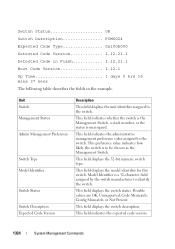
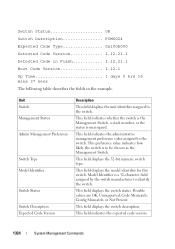
...This field indicates the administrative management preference value assigned to identify the switch. Model Identifier is a 32-character field assigned by the switch manufacturer to the switch.
Unit Switch Management Status Admin Management Preference
Switch Type Model Identifier
Switch Status Switch Description Expected Code Version
Description
This field displays the unit identifier assigned...
Command Line Interface Guide - Page 1339


...) • value - The priority of one backup switch over another. (Range: 0-12)
Default Configuration The switch priority defaults to the hardware management preference value of a switch has been configured, it cannot be reset to become the Management Switch are not eligible for management.
User Guidelines No specific guidelines. Switch priority is chosen to become the Management...
User's Guide - Page 86


...168.1.1 This is the configuration information that you for the switch. You will now enter CLI mode. ..... The IP...collected: SNMP Interface = "public"@192.168.2.1 User Account setup = admin Password Management IP address = 192.168.2.1 255.255.255.0 Gateway = 192... on the network). This is setup. console>
86
Configuring Dell PowerConnect Next, an IP address is the IP address you use to ...
User's Guide - Page 88


... an Initial Telnet Password • Configuring an Initial HTTP Password • Configuring an Initial HTTPS Password
Modifying Switching Port Default Settings
When configuring/receiving IP addresses through DHCP and BOOTP, the configuration received from these servers includes the IP address, and may include subnet mask and default gateway.
88
Configuring Dell PowerConnect For example, 1/xg10...
User's Guide - Page 92


...(config-line)#enable authentication default console(config-line)#password secret123 • When initially logging on to enable, enter pass1234. Configuring an Initial HTTP Password To configure an initial HTTP password, enter the following commands:
console(config)#ip http authentication local console(config)#username admin password user1234 level 15
92
Configuring Dell PowerConnect
User's Guide - Page 114


...Switch Administrator displays.
114
Configuring Dell PowerConnect Configuring Secure Management Access (HTTPS) When managing the switch securely through the standard Web browser, perform the following: 1. To manage the switch...HTTP connection. 3. Enter the assigned user name and password. The Security Alert window displays. 4. The switch is now configured and can be typed).
Connect to ...
Getting Started Guide - Page 17
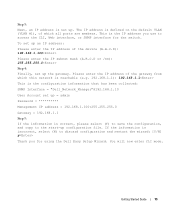
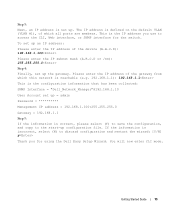
... discard configuration and restart the wizard: [Y/N] y
Thank you use to the start-up = admin
Password
Management IP address = 192.168.1.100:255.255.255.0
Gateway = 192.168.1.1 Step 5: If the information is the IP address you for the switch. The IP address is the configuration information that has been collected:
SNMP Interface = "Dell_Network_Manager...
Getting Started Guide - Page 40


... set up configuration file. You will now enter CLI mode Dell CLI
38 www.dell.com | support.dell.com
步骤 4: Finally, set up = admin admin)
Password
Management IP address = 192.168.1.100:255.255.255.0 (管理 IP 地址 = 192.168.1.100:255.255.255.0)
Gateway = 192...
Getting Started Guide - Page 64


...;íručka Začínáme www.dell.com | support.dell.com
Krok 3: Next, an IP address is set up = admin
Password
Management IP address = 192.168.1.100:255.255.255.0
Gateway = 192.168.1.1
Krok 5: If the information is correct, please select (Y) to save.../nn): 255.255.255.0
Krok 4: Finally, set up configuration file. If the information is the IP address you for the switch.
Getting Started Guide - Page 113


...information that has been collected:
SNMP Interface = "Dell_Network_Manager"@192.168.1.10
User Account set up = admin
Password
Management IP address = 192.168.1.100:255.255.255.0
Gateway = 192.168.1.1 Schritt 5: ... you use to discard configuration and restart the wizard: [Y/N] y
Thank you for the switch. Please enter the IP address of the device (A.B.C.D): 192.168.1.100
Please enter the IP...
Getting Started Guide - Page 138
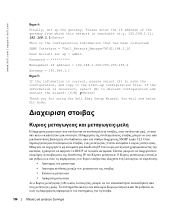
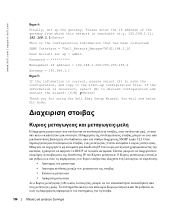
SNMP η απο CLI IP DHCP IP
136 www.dell.com | support.dell.com
Βηµα 4: Finally, set up = admin Password Management IP address = 192.168.1.100:255.255.255.0 Gateway = 192.168.1.1 Βηµα 5: If the information is correct, please select (Y) to save ...
Getting Started Guide - Page 162
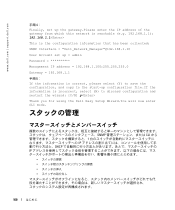
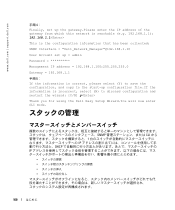
... is reachable (e.g. 192.168.1.1): 192.168.1.1
This is the configuration information that has been collected:
SNMP Interface = "Dell_Network_Manager"@192.168.1.10
User Account set up = admin
Password
Management IP address = 192.168.1.100:255.255.255.0
Gateway = 192.168.1.1
手順 5: If the information is correct, please select (Y) to save the...
Getting Started Guide - Page 185
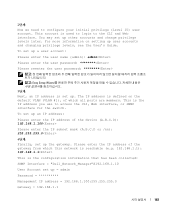
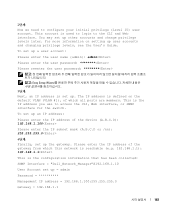
.... 2단계: Now we need to the CLI and Web interface. To set up a user account:
Please enter the user name {admin}: admin
Please enter the user password: ********
Please reenter the user password: ******** For more information on setting up user accounts and changing privilege levels, see the User's Guide.
This account is used to...
Getting Started Guide - Page 209


... enter the IP subnet mask (A.B.C.D or /nn): 255.255.255.0 Krok 4:
Finally, set up = admin
Password
Management IP address = 192.168.1.100:255.255.255.0
Gateway = 192.168.1.1 Krok 5:
If the information... use to discard configuration and restart the wizard: [Y/N] y
Thank you for the switch. Instrukcja uruchomienia
207 This is incorrect, select (N) to access the CLI, Web interface, or ...
Getting Started Guide - Page 255


...şlangıç Kılavuzu
253 NOT: Kolay Kurulum Sihirbazn tamamladktan sonra ilave kullanc hesaplar oluturabilirsiniz. Adm 3: Next, an IP address is set up = admin
Password
Management IP address = 192.168.1.100:255.255.255.0
Gateway = 192.168.1.1 Adm 5: If the information is the IP address you use to discard configuration...
Getting Started Guide - Page 269


... the
IP address you for the switch. If the
information is defined on the default VLAN (VLAN #1), of which this network is reachable (e.g. 192.168.1.1):
192.168.1.1 This is the configuration information that has been collected:
SNMP Interface = "Dell_Network_Manager"@192.168.1.10 User Account set up = admin Password
Management IP address = 192.168...
Configuration Guide - Page 16


... a remote host. • When a telnet connection is initiated, each side of the connection is assumed to apply the configuration script? (y/n)y
ip address dhcp username "admin" password 16d7a4fca7442dda3ad93c9a726597e4 level 15 encrypted exit
Configuration script 'abc.scr' applied. exit configure logging web-session bridge aging-time 100 exit
Configuration script validated. Example #7: Validating...
Configuration Guide - Page 119
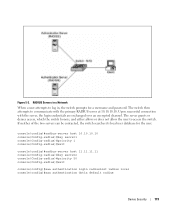
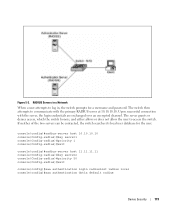
... server grants or denies access, which the switch honors, and either allows or does not allow the user to log ...switch. The switch then attempts to communicate with the server, the login credentials are exchanged over an encrypted channel. If neither of the two servers can be contacted, the switch searches its local user database for a username and password. RADIUS Servers in , the switch...
Configuration Guide - Page 121
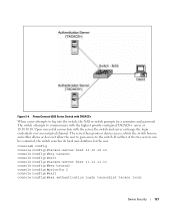
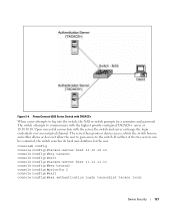
PowerConnect 6200 Series Switch with TACACS+
When a user attempts to communicate with the server, the switch and server exchange the login credentials over an encrypted channel. If neither of the two servers can be contacted, the switch searches its local user database for a username and password.
The switch attempts to log into the switch, the NAS or switch prompts...
Similar Questions
How To Reset Admin Password Powerconnect 6248
(Posted by herdoadmi 9 years ago)
How Reset Admin Password On A Powerconnect Switch 2748
(Posted by triggUn 9 years ago)
How To Reset The Admin Password In 6248 Switch In Cli Command
(Posted by Pehalmp 10 years ago)
How To Reset Admin Password For Dell Powerconnect 2824 Switch
(Posted by ISmd 10 years ago)

