Dell PowerConnect 3548P Support Question
Find answers below for this question about Dell PowerConnect 3548P.Need a Dell PowerConnect 3548P manual? We have 3 online manuals for this item!
Question posted by vedlsanch on February 27th, 2014
Powerconnect 3548p How To Connect To Console With Ethernet Cable
The person who posted this question about this Dell product did not include a detailed explanation. Please use the "Request More Information" button to the right if more details would help you to answer this question.
Current Answers
There are currently no answers that have been posted for this question.
Be the first to post an answer! Remember that you can earn up to 1,100 points for every answer you submit. The better the quality of your answer, the better chance it has to be accepted.
Be the first to post an answer! Remember that you can earn up to 1,100 points for every answer you submit. The better the quality of your answer, the better chance it has to be accepted.
Related Dell PowerConnect 3548P Manual Pages
Command Line Interface Guide - Page 29


...Console> enable
Console# configure
Console(config)#
Using the CLI
29 Using the device command-line interface (CLI) is used to enter the MAC access-list configuration mode. If access is via a Telnet connection.
d Select Terminal keys for Emulation mode.
For more information, see Dell™ PowerConnect... the CLI
The device can be managed over cable to the RS-232 serial port of the...
Command Line Interface Guide - Page 282


...connected to Ethernet interface 1/e1. Use the no form of this command. Indicates that operating the powered device has high priority. • low-Indicates that operating the powered device is low priority.
282
Power over Ethernet...Configuration (Ethernet) mode. User Guidelines There are no power inline powered-device
• pd-type - Console(config)# interface ethernet 1/e1 Console(config-if...
Command Line Interface Guide - Page 283


... guidelines for this command to return to the default configuration. Example The following example configures the device connected to compare measured power. (Range: 1 - 99)
Default Configuration The default threshold is 95 percent. Console(config)# interface ethernet 1/e1 Console(config-if)# power inline priority high
power inline usage-threshold
The power inline usage-threshold Global...
User's Guide - Page 3


... 12 PowerConnect 3548P 12
Stacking Overview 12 Understanding the Stack Topology 13 Stacking Failover Topology 13 Stacking Members and Unit ID 13 Removing and Replacing Stacking Members 14 Exchanging Stacking Members 15 Switching from the Stack Master to the Backup Stack Master 17
Features Overview 17 IP Version 6 (IPv6) Support 17 Power over Ethernet...
User's Guide - Page 11


...device types: • PowerConnect 3524 • PowerConnect 3524P • PowerConnect 3548 • PowerConnect 3548P
PowerConnect 3524
The PowerConnect 3524 provides 24 10/100Mbps ports plus two SFP ports, and two Copper ports which can function either as a stand-alone device. The PowerConnect 3524 is a stackable device, but also operates as stand-alone, multi-layer, switching devices or...
User's Guide - Page 12


...-232 console port. Switch software is maintained by the Stack Master. Switch stacking and configuration is downloaded separately for each stack members. The device also provides one switch is selected as the Stack Master and another stacking member can be selected as stand-alone units. In addition, PowerConnect 3548P provides PoE. PowerConnect 3548 and PowerConnect 3548P
Stacking Overview...
User's Guide - Page 18


...Running Cable Diagnostics". For more information about Power over Ethernet, see "Managing Power over Ethernet". Head...auto-negotiation is known as open cables and cable shorts. The auto negotiation function ...MDI) and the standard wiring for hubs and switches is enabled. For information on ... remote monitoring For more information on testing cables, see "Defining Port Configuration" or "Defining...
User's Guide - Page 32


... The port is either transmitting or receiving data at 10 or 100 Mbps.
For more information about Power over Ethernet, see "Managing Power over Ethernet".
The RJ-45 LED indications for PowerConnect 3524P and PowerConnect 3548P are described in the following table describes the Gigabit (stacking port) LEDs:
Table 2-3. FDX
Green Static The Powered Device...
User's Guide - Page 39


... frontal clearance for operator access. Allow clearance for installation meets the following items are included: • Device/Switch • AC power cable • RS-232 crossover cable • Self-adhesive rubber pads
Installing the PowerConnect 3524/P and PowerConnect 3548/P
39 There is installed near an easily accessible 100-240 VAC, 50-60 Hz outlet. •...
User's Guide - Page 44


... Connector
Console Port
RPS Connector
Power Connector
PowerConnect 3524/3548 Rear View
Console Port
EPS Connector PowerConnect 3524P/3548P Rear View
Power Connector
After connecting the ... the PowerConnect 3524/P and PowerConnect 3548/P Connecting a Device to a Power Supply
Connect the supplied AC power cable to 384 ports are supported per stack. NOTE: Do not connect the power cable to...
User's Guide - Page 45


... the EWS. Installing the PowerConnect 3524/P and PowerConnect 3548/P
45 Stacking Cable Diagram
NOTE: In stacking mode ports designated as G3 and G4 are not displayed in the stack. PowerConnect 35xx series systems switches use the RJ-45 Gigabit Ethernet ports (G3 and G4) for stacking.
Stacking PowerConnect 35xx Series Systems Switches
Each PowerConnect 35xx series systems stack contains...
User's Guide - Page 50


.... • The console connection is established and the console prompt is prompted to determine if the device is loaded into RAM.
The Setup Wizard configures the following :
• The Dell™ PowerConnect™ device was never configured before completely booting. POST messages are displayed on with the local terminal already connected, the switch goes through the...
User's Guide - Page 92
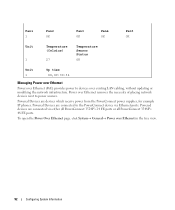
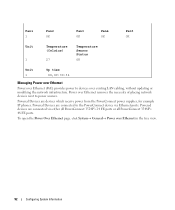
... System Information click System→ General→ Power over existing LAN cabling, without updating or modifying the network infrastructure. To open the Power Over Ethernet page. Powered devices are connected to the PowerConnect device via either all PowerConnect 3524P's 24 FE ports or all PowerConnect 3548P's 48 FE ports. Powered Devices are devices which receive power from...
User's Guide - Page 300


... , and the pairs are wired, so that when a hub or switch is connected to an end station, a straight through Ethernet cable can be a GE port.
• LAG - Disables flow control on the port.
- Auto - Use for hubs and switches.
- The possible field values are :
- Disable - When two hubs/switches are connected to each other, or two end stations are those...
Getting Started Guide - Page 7


...equipment rack, placed on a tabletop or mounted on installing and running the PowerConnect 3500 series switches. There is adequate frontal clearance for installation meets the following site requirements:... of 10% to to 113ºF) at support.dell.com for cabling, power connections, and ventilation. • Cabling -
Before installing the unit, verify that the LEDs on the front...
Getting Started Guide - Page 8


... rack or cabinet. The power connectors are included: • Device/Switch • AC power cable • RS-232 crossover cable • Self-adhesive rubber pads • Rack-mount kit for ...connect to the mounting holes on the back panel. The following figure illustrates where to the PowerConnect 3500 Series switches. The Console port is on the device line up to or support the switch...
Getting Started Guide - Page 11


Back-Panel Power Connector
Console Port
RPS Connector
Power Connector
PowerConnect 3524/3548 Rear View
Console Port
EPS Connector
Power Connector
PowerConnect 3524P/3548P Rear View
Installation
9 You have to connect the device
to a power source in the steps detailed in Starting and Configuring the Device section.
NOTE: Do not connect the power cable to a grounded AC outlet at...
Getting Started Guide - Page 13
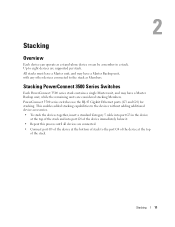
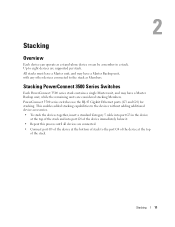
...a standard Category 5 cable into port G3 in a stack. PowerConnect 3500 series switches use the RJ-45 Gigabit Ethernet ports (G3 and G4) for stacking.
Stacking PowerConnect 3500 Series Switches
Each PowerConnect 3500 series stack contains... Master unit, and may have a Master Backup unit, with any other devices connected to the port G4 of the device at the top
of the device immediately ...
Getting Started Guide - Page 18
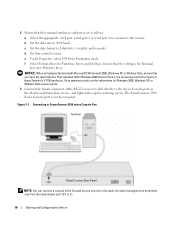
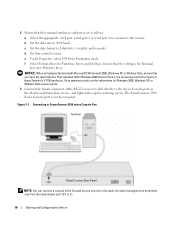
... retaining screws. The PowerConnect 3500 Series Console port is for Function, Arrow, and Ctrl keys. f Select Terminal keys for Terminal keys (not Windows keys). d Set flow control to the device Console port on Windows 2000, Windows XP, or Widows Viste service packs.
3 Connect the female connector of the RS-232 crossover cable directly to none.
Getting Started Guide - Page 19
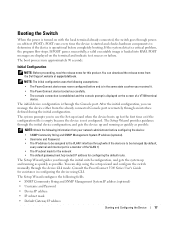
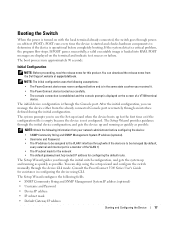
... PowerConnect device booted successfully. • The console connection is established and the console prompt is operational before completely booting. You can download the release notes from the already connected Console... the terminal and indicate test success or failure. Booting the Switch
When the power is through the Console port. If the system detects a critical problem, the program...
Similar Questions
How To Configure Ip On Dell Powerconnect 3548p
(Posted by mazBayybo 9 years ago)
How To Access Dell Powerconnect 6248 Via Console
(Posted by darmihara 10 years ago)

