Dell PowerConnect 3524 Support Question
Find answers below for this question about Dell PowerConnect 3524.Need a Dell PowerConnect 3524 manual? We have 3 online manuals for this item!
Question posted by yomginau on November 19th, 2013
Dell Powerconnect 3524 How To Configure Ip
The person who posted this question about this Dell product did not include a detailed explanation. Please use the "Request More Information" button to the right if more details would help you to answer this question.
Current Answers
There are currently no answers that have been posted for this question.
Be the first to post an answer! Remember that you can earn up to 1,100 points for every answer you submit. The better the quality of your answer, the better chance it has to be accepted.
Be the first to post an answer! Remember that you can earn up to 1,100 points for every answer you submit. The better the quality of your answer, the better chance it has to be accepted.
Related Dell PowerConnect 3524 Manual Pages
Command Line Interface Guide - Page 29


... to none. The IPAL (IP-Access List Configuration) Mode Global Configuration mode command is 115,200 (Console port on unit shows a default...connection, ensure that Windows® 2000 Service Pack 2 or later is via a Telnet connection.
For more information, see Dell™ PowerConnect™ 3500 Series User's Guide.
2 Enter the following steps: 1 Connect the DB9 null-modem or cross over a...
Command Line Interface Guide - Page 208


... DNS-protocol entries. Use the no form of this command to remove the default domain name. Command Mode Global Configuration mode. Console(config)# ip domain-name dell.com
ip name-server
The ip name-server Global Configuration mode command defines the available name servers. Use the no form of this command to remove a name server. server...
User's Guide - Page 5


4 Configuring PowerConnect 3524/P and 3548/P 49
Configuration Procedures 49 Booting the Switch 50 Initial Configuration 50
Advanced Configuration 54 Retrieving an IP Address From a DHCP Server 54 Receiving an IP Address From a BOOTP Server 56 Security Management and Password Configuration 56
Configuring Login Banners 59
Startup Procedures 59 Startup Menu Procedures 59 Software Download ...
User's Guide - Page 11


... when the device is stacked.
The device also provides one RS-232 console port.
PowerConnect 3524 and PowerConnect 3524P
Introduction
11 PowerConnect units can function either as stand-alone, multi-layer, switching devices or stackable devices with minimal management.
PowerConnect 3524P
The PowerConnect 3524P provides 24 10/100Mbps ports plus two SFP ports, and two Copper ports...
User's Guide - Page 27
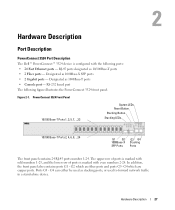
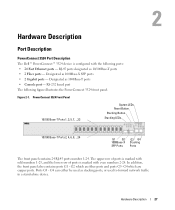
... marked with odd numbers 1-23, and the lower row of ports is configured with even numbers 2-24. G4 which are copper ports. Hardware Description
27... Fiber ports - Hardware Description
Port Description
PowerConnect 3524 Port Description
The Dell™ PowerConnect™ 3524 device is marked with the following figure illustrates the PowerConnect 3524 front panel. RS-232 based port The...
User's Guide - Page 39


Installing the PowerConnect 3524/P and PowerConnect 3548/P
Site Preparation
The Dell™ PowerConnect™ 3524 /P and PowerConnect 3548/P devices can be mounted in ...front panel
are included: • Device/Switch • AC power cable • RS-232 crossover cable • Self-adhesive rubber pads
Installing the PowerConnect 3524/P and PowerConnect 3548/P
39 The Redundant Power Supply ...
User's Guide - Page 49
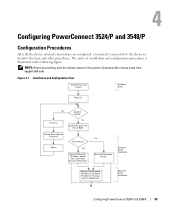
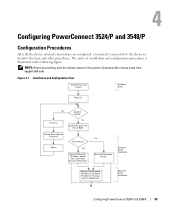
...Address, Subnet mask, Users Basic Security Configuration
Yes
Wizard Configuration Process
Standard Device Installation
Advanced Configuration: IP Address from DHCP, IP address from bootp, Security Management
Advanced Device Installation
Configuring PowerConnect 3524/P and 3548/P
49 Configuring PowerConnect 3524/P and 3548/P
Configuration Procedures
After all the device external connections...
User's Guide - Page 50


... running as quickly as possible. Booting the Switch
When the power is through the Console port. The boot process runs approximately 30 seconds.
NOTE: The initial configuration assumes the following fields.
• SNMP Community String and SNMP Management System IP address (optional)
• Username and Password
50
Configuring PowerConnect 3524/P and 3548/P If POST passes successfully...
User's Guide - Page 51


... the initial device configuration. The system will continue with a default answer;
• Device IP address • Default Gateway IP address The following is displayed:
The system is not setup for Dell Network Manager) you accept the default. Would you like to setup the SNMP management interface now? (Y/N)[Y]Y
Enter [N] to skip to Step 2. Configuring PowerConnect 3524/P and 3548...
User's Guide - Page 52


.... • IP address of the Management System (A.B.C.D) or wildcard (0.0.0.0) to manage from any Management Station: [0.0.0.0]
Enter the following: • SNMP community string, for example "admin" • Password and password confirmation. Press Enter.
52
Configuring PowerConnect 3524/P and 3548/P Wizard Step 2
The following is displayed:
Now we need to access the switch. You may...
User's Guide - Page 54


... example, the commands are based on the port type used for using the DHCP protocol to complete the Setup Wizard. Thank you for configuration. • Assigning Dynamic IP Addresses: console# configure
console(config)# interface ethernet 1/e1
console(config-if)# ip address dhcp hostname powerconnect
console(config-if)# exit
console(config)#
54
Configuring PowerConnect 3524/P and 3548/P
User's Guide - Page 71
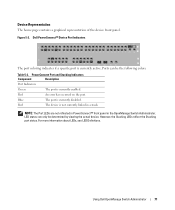
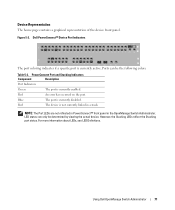
... 5-2.
Dell PowerConnect™ Device Port Indicators
The port coloring indicates if a specific port is currently enabled. Red
An error has occurred on the port. For more information about LEDs, see LED Definitions.
Using Dell OpenManage Switch Administrator
71 Ports can only be the following colors:
Table 5-2. NOTE: The Port LEDs are not reflected in PowerConnect...
User's Guide - Page 76


...)# exit
console#
For a complete list of the CLI modes, see the Dell™ PowerConnect™3524/P and PowerConnect 3548/P CLI Guide.
76
Using Dell OpenManage Switch Administrator console(config)#
To list the Global Configuration commands, enter a question mark at the Privileged EXEC Mode prompt, type the configure command and press . The following example illustrates how to access Global...
User's Guide - Page 81
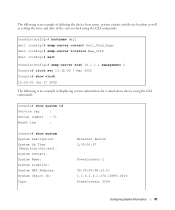
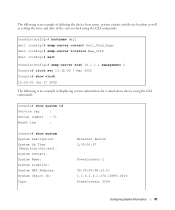
...the system clock using the CLI commands:
console(config)# hostname dell dell (config)# snmp-server contact Dell_Tech_Supp dell (config)# snmp-server location New_York dell (config)# exit
Console(config)# snmp-server host 10.1.1.1 ...System Object ID: Type:
Ethernet Switch 0,00:00:57
PowerConnect-1
00:00:00:08:12:51 1.3.6.1.4.1.674.10895.3006 PowerConnect 3524
Configuring System Information
81
User's Guide - Page 297


... following is removed from the LAG. Configuring Switch Information
297 The following topics: • "Defining Port Configuration" on page 297 • "Defining LAG Parameters" on page 304 • "Enabling Storm Control" on page 308 • "Defining Port Mirroring Sessions" on page 312
Defining Port Configuration
Use the Port Configuration page to define port parameters. If...
User's Guide - Page 300


... Use for hubs and switches.
- The current MDI setting is removed from the LAG.
300
Configuring Switch Information If port configuration is modified while the port is a LAG member, the configuration change is only...; Current Flow Control - Enables the auto negotiation of a LAG. When two hubs/switches are connected to each other ports within the same VLAN. Indicates the current device...
Getting Started Guide - Page 7


...
This document provides basic information on a wall.
For more information, see the Dell™ PowerConnect™ 3500 Series User's Guide, which is correctly installed by checking that the...PowerConnect 3500 series devices can be mounted in a standard 48.26-cm (19-inch) equipment rack, placed on a tabletop or mounted on installing and running the PowerConnect 3500 series switches...
Getting Started Guide - Page 14
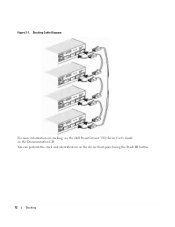
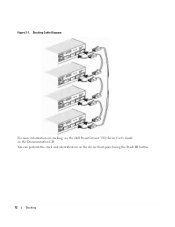
You can perform the stack unit identification on the Documentation CD. Figure 2-1. Stacking Cable Diagram
For more information on stacking, see the Dell PowerConnect 3500 Series User's Guide on the device front-panel using the Stack ID button.
12
Stacking
Getting Started Guide - Page 17
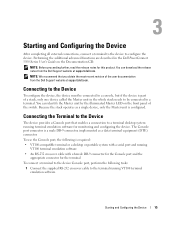
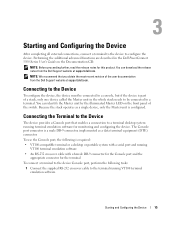
... CD. Connecting to the Device
To configure the device, the device must be connected...Dell PowerConnect 3500 Series User's Guide on the front panel of the user documentation
from the Dell Support website at support.dell.com. Starting and Configuring...configure the device.
You can download the release
notes from the Dell Support website at support.dell.com. Starting and Configuring...
Getting Started Guide - Page 63
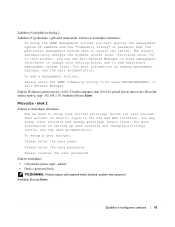
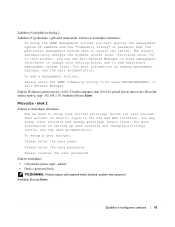
... 192.168.1.10. Průvodce - This account is used :[MYSETUPWIZARD] >> Dell Network Manager
Zadejte IP adresu systému správy (A.B.C.D) nebo zástupný znak (0.0.0.0),...vesu Enter. krok 2
Zobrazí se následující informace: Now we need to access the switch. To setup a user account:
Please enter the user name:
Please enter the user password:
Please reenter the ...
Similar Questions
How To Configure Ip On Dell Powerconnect 3548p
(Posted by mazBayybo 9 years ago)
Dell Powerconnect 3524 How To Manually Configre Ip Address
(Posted by karmatiki 10 years ago)

