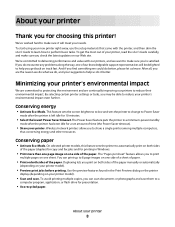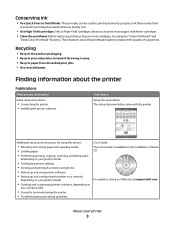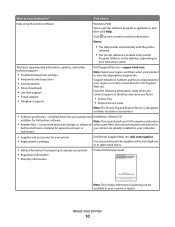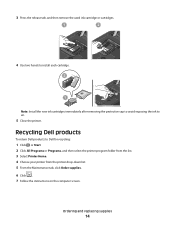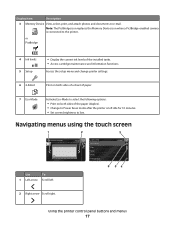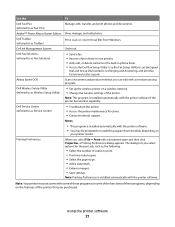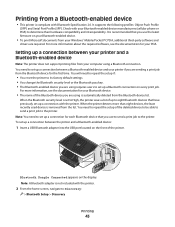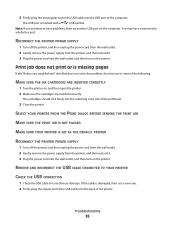Dell P713W Support Question
Find answers below for this question about Dell P713W.Need a Dell P713W manual? We have 1 online manual for this item!
Question posted by emthubetta on July 19th, 2014
How To Set Up Email On Dell P713w Printer
Current Answers
Answer #1: Posted by RaviCatDell on July 21st, 2014 2:03 PM
I'm a part of Dell Social Media Team. Here's a link http://dell.to/TiO9OY to the User's guide to help you setup scan to email feature.
Hope that helps.
Dell-Ravi C
#IWorkforDell
Follow me on Twitter: @RaviCAtDell
Social Media & communities Professional
Related Dell P713W Manual Pages
Similar Questions
In January 2013, we purchasedDELL V525W printer. using the included diskette we installed wireless p...
I've tried two different apps but neither one recognizes this printer directly and the jobs must be ...
There was no form included in the manuals and other information.