Dell P713W Support Question
Find answers below for this question about Dell P713W.Need a Dell P713W manual? We have 1 online manual for this item!
Question posted by ruth445 on December 17th, 2011
How Do I Register My New P713w Printer?
There was no form included in the manuals and other information.
Current Answers
There are currently no answers that have been posted for this question.
Be the first to post an answer! Remember that you can earn up to 1,100 points for every answer you submit. The better the quality of your answer, the better chance it has to be accepted.
Be the first to post an answer! Remember that you can earn up to 1,100 points for every answer you submit. The better the quality of your answer, the better chance it has to be accepted.
Related Dell P713W Manual Pages
User's Guide - Page 3


...you for choosing this printer!...8 Minimizing your printer's environmental impact...8 Finding information about the printer...9 Understanding the parts of the printer...11
Ordering and replacing supplies 13
Ordering ink cartridges...13 Replacing ink cartridges...13 Recycling Dell products...14
Using the printer control panel buttons and menus 15
Using the printer control panel...15 Understanding...
User's Guide - Page 8
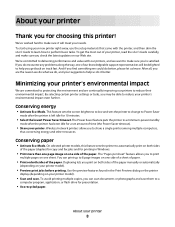
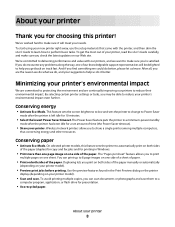
To start using your new printer right away, use the setup materials that came with our printers, and we want to automatically print on both sides of... than one side of the paper manually or automatically
(depending on one page image on your printer model).
• Preview print jobs before printing. We've worked hard to share a single printer among multiple computers,
thus conserving energy...
User's Guide - Page 13


... www.dell.com/recycling.
2 Available only on your printer. 2 Open the printer. For best results, use only.
Ordering and replacing ...supplies
Ordering ink cartridges
Page yields available at www.dell.com/supplies.
Replacing ink cartridges
Make sure you have a new ink cartridge or cartridges before you begin. You must install new...
User's Guide - Page 14
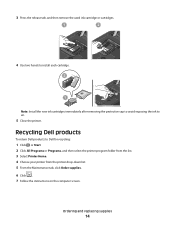
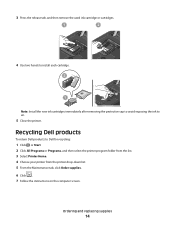
... supplies
14 Recycling Dell products
To return Dell products to air.
5 Close the printer. 3 Press the release tab, and then remove the used ink cartridge or cartridges.
1
2
4 Use two hands to install each cartridge. 2
1
Note: Install the new ink cartridges immediately after removing the protective cap to avoid exposing the ink to...
User's Guide - Page 20


... only)1 • Linux Fedora 10 (Web only)1
1 The printer driver for the printer. • Order supplies. • Maintain ink cartridges. • Print a test page. • Register the printer. • Contact technical support.
Using the printer software
Minimum system requirements
The printer software requires up the printer using the installation software CD, all the necessary software...
User's Guide - Page 56


... Press to Computer
3 Touch USB-Connected Computer or the name of a network computer. Scanning photos into an editing application
Using the printer control panel
1 Load an original document faceup into the ADF or facedown on the display prompting you to select which memory device to... necessary, touch Accept each time you want to scan multiple pages and save them as a new file.
Scanning
56
User's Guide - Page 57


... into individual
photos.
Note: Allow at least 1/4 inch of space between photos if you want to scan a single photo, or multiple photos as a new file.
Using the printer software
1 Load a photo or photos facedown on a local or network computer and you must have an OCR application stored on the scanner glass. 2 Click...
User's Guide - Page 58


Scanning starts and the scan progress dialog appears.
7 When the scan is finished, a new e-mail message is finished, save the document in a word-processing application. 8 Open the document in the selected application to e-mail using the printer software
1 Load an original document faceup into the ADF or facedown on the scanner glass. 2 Click...
User's Guide - Page 59
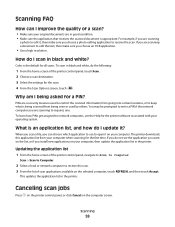
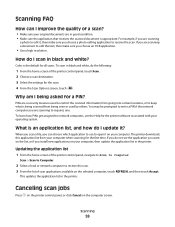
... you are in the printer. What is the default for all scans.
If you install new applications on your computer,... then update the application list in good condition. • Make sure the application that receives the scanned document is being scanned from being asked for the first time. Why am I being seen or used to restrict the scanned information...
User's Guide - Page 61


...manually or import a
contact:
- d Touch Add Group Member, and then select whether you want to add another entry, then repeat steps a through f.
Creating an e-mail contact list using the printer...import a contact from the e-mail history. - New Entry-add a new contact. c Enter the contact name, and ... each item, and then enter the necessary information. E-mailing
61 c Enter a group name, ...
User's Guide - Page 67
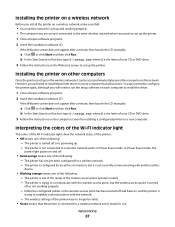
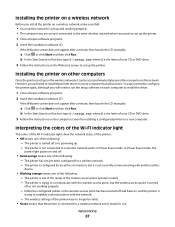
...- The printer is trying to communicate with another ad hoc
device.
• Blinking orange means one of the following: - If the Welcome screen does not appear after a minute, then launch the CD manually:
a Click... it . The printer is turned off and back on other computer on a new computer. In Power Saver mode, the
power light pulses on every computer that the printer is connected to...
User's Guide - Page 69
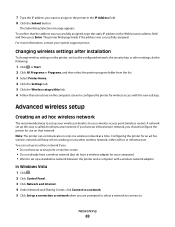
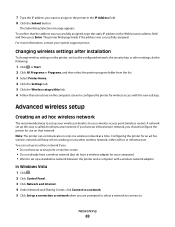
.... 5 Click Set up this way is to configure the printer for wireless access with the new settings. Configuring the printer for use a wireless access point (wireless router). The Submitting Selection message appears. If you have a wireless adapter for your system support person.
For more information, contact your computer) • Want to set up a connection...
User's Guide - Page 71


...printer for an ad hoc wireless network will configure the printer...information on only one wireless network at a time. Adding a printer to an existing ad hoc wireless network
Note: The printer... name and security information in step 13...information you can communicate on configuring an ad
hoc network with your computer.
26 Store a copy of your wireless network. 14 Write down exactly, including...
User's Guide - Page 72
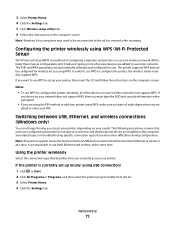
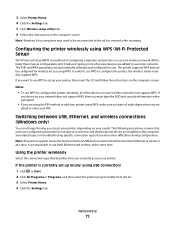
...faster than manual configuration, and it reduces typing errors when new devices are
asked to set up your PIN. Networking
72
If you want to use WPS to configure the printer wirelessly,.... The printer supports WPS and can change the way you access your printer, depending on your network does not support WPS, then you must type the SSID and security information when prompted...
User's Guide - Page 75


e Select Local Port, and then click New Port. i Make sure the new port is listed with the printer name. Installing the printer on an Ethernet network
Information you will need to set up the printer on an Ethernet network
To configure your printer for an Ethernet network, organize the following information before you begin: Note: If your network automatically...
User's Guide - Page 76
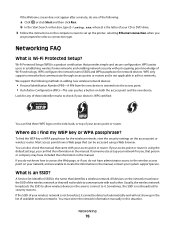
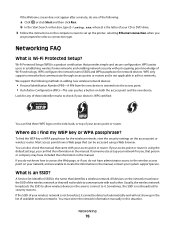
...new device. WPS assists users in the list of the following methods in adding new wireless network devices:
• Personal Identification Number (PIN)-A PIN from the new...manual that person or company may have included the information in ad hoc networks. Look for network devices. What is not applicable in the manual...not show up the printer, selecting Ethernet connection when you ,...
User's Guide - Page 84


...your network uses MAC address filtering, be included in your network, then the MAC address of the printer must be sure to add the MAC address of the printer to the list of identifying a specific device...MAC addresses can also prevent legitimate access if you want to add a printer to your access point and you forget to add a new device to the router's list of letters and numbers. If MAC ...
User's Guide - Page 89


... accumulated on the scanner glass.
Maintaining the printer
89
Warning-Potential Damage: Using a damp cloth...outlet. Cleaning the touch screen
The touch screen of the printer, making sure to your printer or with another clean, dry, lint-free cloth.
... the risk of electric shock when cleaning the exterior of the printer, unplug the power cord from the wall outlet and disconnect all...
User's Guide - Page 90
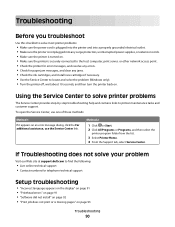
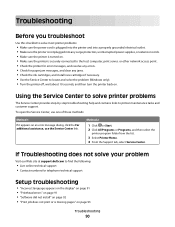
... or is securely connected to the host computer, print server, or other network access point. • Check the printer for error messages, and resolve any jams. • Check the ink cartridges, and install new cartridges if necessary. • Use the Service Center to locate and solve the problem (Windows only). • Turn...
User's Guide - Page 92


...new one. 2 Firmly plug the square end of the USB cable into the back of the printer. Before you encountered problems while installing, or if your printer does not appear in the list in the Printers folder or as a printer... SURE THAT YOUR COMPUTER MEETS THE MINIMUM SYSTEM REQUIREMENTS LISTED ON
THE PRINTER BOX
TEMPORARILY DISABLE SECURITY PROGRAMS IN WINDOWS BEFORE INSTALLING THE SOFTWARE CHECK ...
Similar Questions
Is There An App That Will Allow Me To Print Directly To My Dell P713w Printer?
I've tried two different apps but neither one recognizes this printer directly and the jobs must be ...
I've tried two different apps but neither one recognizes this printer directly and the jobs must be ...
(Posted by gmmagall 11 years ago)
Dell All-in-one P713w Printer Would Be Putting Blue Streaks Horizontally Across
(Posted by bradlleywevans 12 years ago)

