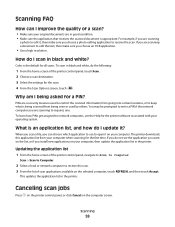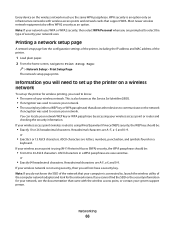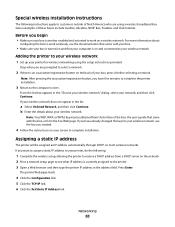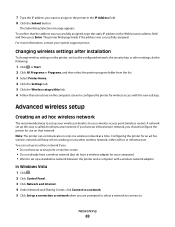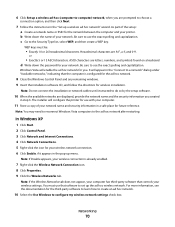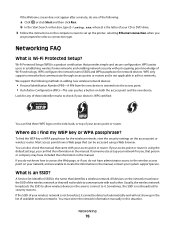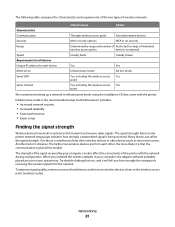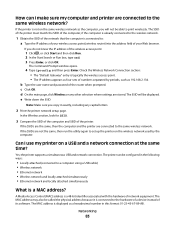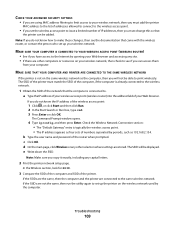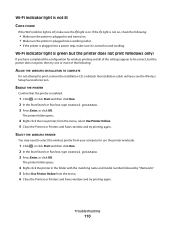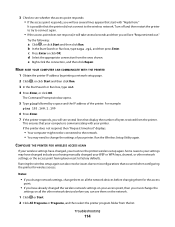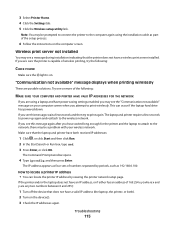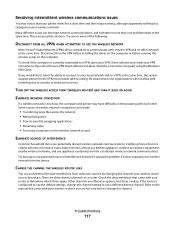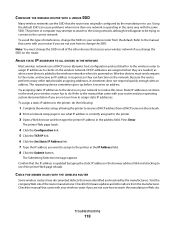Dell P713W Support Question
Find answers below for this question about Dell P713W.Need a Dell P713W manual? We have 1 online manual for this item!
Question posted by healyourpast on July 9th, 2012
Where Do I Find The Network Setup Application To Enter The Pin Number
Current Answers
Answer #1: Posted by NiranjanvijaykumarAtDell on July 17th, 2012 2:28 AM
I am from Dell Social Media and Community.
To connect your printer wireless and enter your pin to connect:
Click or Start.
Click All Programs or Programs, and then select the printer program folder from the list.
Select Printer Home.
Click the Settings tab.
Click Wireless setup utility link.
Follow the instructions on the computer screen.
If you need any further help, below is the support link for File and Printer sharing on wireless networks.
http://support.dell.com/support/topics/global.aspx/support/kcs/document?docid=430112
Let me know if you need any further assistance. I will be glad to help.
Dell-Niranjan
NiranjanAtDell
Dell Inc