Dell P713W Support Question
Find answers below for this question about Dell P713W.Need a Dell P713W manual? We have 1 online manual for this item!
Question posted by needronmc on March 13th, 2014
Dell P713w Won't Print
The person who posted this question about this Dell product did not include a detailed explanation. Please use the "Request More Information" button to the right if more details would help you to answer this question.
Current Answers
There are currently no answers that have been posted for this question.
Be the first to post an answer! Remember that you can earn up to 1,100 points for every answer you submit. The better the quality of your answer, the better chance it has to be accepted.
Be the first to post an answer! Remember that you can earn up to 1,100 points for every answer you submit. The better the quality of your answer, the better chance it has to be accepted.
Related Dell P713W Manual Pages
User's Guide - Page 3


...
Ordering and replacing supplies 13
Ordering ink cartridges...13 Replacing ink cartridges...13 Recycling Dell products...14
Using the printer control panel buttons and menus 15
Using the printer control panel...15 Understanding the home screen...16 Navigating menus using the touch screen...17 Changing the Power Saver timeout...19 Saving paper and...
User's Guide - Page 4


... (duplexing)...45 Managing print jobs...47
Copying 49
Tips for copying...49 Making copies...49 Copying photos...50 Copying an ID card...50 Copying a two-sided document...50 Enlarging or reducing images...51 Adjusting copy quality...51 Making a copy lighter or darker...51 Collating copies using the printer control panel...52 Repeating...
User's Guide - Page 5


... the touch screen...89
Troubleshooting 90
Before you troubleshoot...90 Using the Service Center to solve printer problems 90 If Troubleshooting does not solve your problem...90 Setup troubleshooting...90 Jams and misfeeds troubleshooting...95 Print troubleshooting...98 Copy and scan troubleshooting...99 E-mail troubleshooting...101 Memory card troubleshooting...102 Network troubleshooting...
User's Guide - Page 8
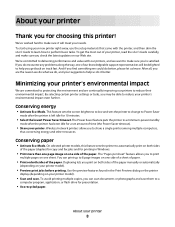
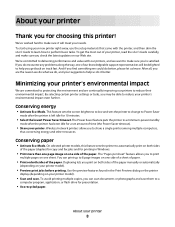
... on one sheet. To get back on both sides
of the paper (duplex) for copy and fax jobs and for choosing this feature sets the printer to automatically print on both sides of the paper. And if you check the latest updates on one side of your new...
User's Guide - Page 9
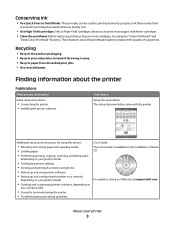
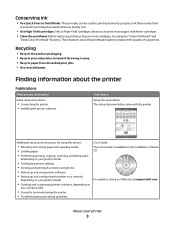
... our Web site at support.dell.com.
These features clean the printhead nozzles to improve the quality of throwing it here Setup documentation The setup documentation came with fewer cartridges. • Clean the printhead. Recycling
• Recycle the product packaging. • Recycle your old printer instead of your prints.
Additional setup and instructions...
User's Guide - Page 10
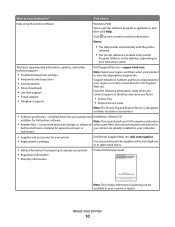
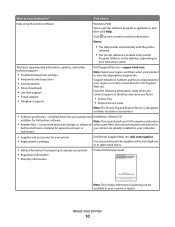
...
Note: Select your region, and then select your product to view context-sensitive information. Have the following information ready when you purchased your Dell computer and printer
• Readme files-Last-minute technical changes, or advanced at the same time, then documentation and drivers for
technical reference material for your region or...
User's Guide - Page 12


... the ink cartridges and printhead. • Remove paper jams.
3 Ethernet port
Connect your printer
12 Warning-Potential Damage: Do not touch the USB port except when plugging in or removing... on the printer.
6 Power supply with port Connect the printer to a power source.
7 Duplex unit
• Print on both sides of a sheet of paper. • Remove paper jams.
About your printer to a computer...
User's Guide - Page 13


... or the ink remaining in the printhead nozzles may dry out.
1 Turn on the Dell Web site at www.dell.com/supplies.
To know more about recycling Dell products, visit www.dell.com/recycling.
2 Available only on your printer. 2 Open the printer. For best results, use only. Item Black cartridge Black cartridge, high yield2
Licensed cartridge1...
User's Guide - Page 14
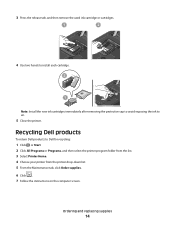
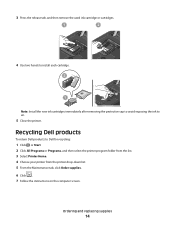
... cartridges immediately after removing the protective cap to avoid exposing the ink to Dell for recycling:
1 Click or Start. 2 Click All Programs or Programs, and then select the printer program folder from the list. 3 Select Printer Home. 4 Choose your printer from the printer drop-down list. 5 From the Maintenance tab, click Order supplies. 6 Click . 7 Follow...
User's Guide - Page 17
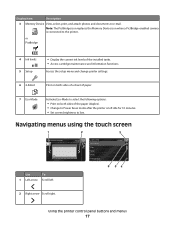
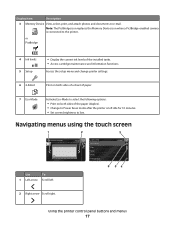
...
Use
To
1 Left arrow Scroll left idle for 10 minutes. • Set screen brightness to e-mail. Access the setup menu and change printer settings.
6 2-Sided
12
7 Eco-Mode
Print on both sides of a sheet of the installed tanks. • Access cartridge maintenance and information functions.
Note: The PictBridge icon replaces the Memory...
User's Guide - Page 19


... set the initial settings of the paper (duplex) for copy and fax jobs, and for the printer to switch to factory default settings will delete all the printer settings you select 2-Sided Printing, then the printer prints on some printer models) compared to Power Saver:
> Device Setup > Power Saver
2 Select a Power Saver timeout, and then touch...
User's Guide - Page 20


....0 and 11.1 (Web only)1 • Linux Fedora 10 (Web only)1
1 The printer driver for the printer. • Order supplies. • Maintain ink cartridges. • Print a test page. • Register the printer. • Contact technical support. Printer software
Use the Dell Printer Home (referred to as Printer Home)
To
• Launch applications or programs. • Access the Fax Solutions...
User's Guide - Page 21
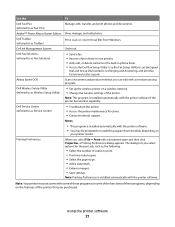
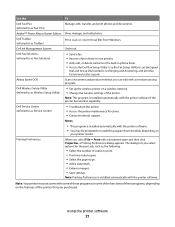
.... Abbyy Sprint OCR
Scan a document and produce text that you select File Print with the printer software if the printer has wireless capability.
Dell Toolbar (referred to set the Speed
Dial and Group Dial numbers, set Ringing and Answering, and print fax history and status reports.
Note: This program is installed automatically with a document...
User's Guide - Page 22


... or Start. 2 Click All Programs or Programs, and then select the printer program folder from the list. 3 Select Printer Home. 4 Choose your printer and download the driver. 7 Install additional or optional software. Enabling automatic software updates
1 With a document open, click File Print. 2 Click Properties, Preferences, Options, or Setup. 3 From the Advanced tab, click...
User's Guide - Page 23
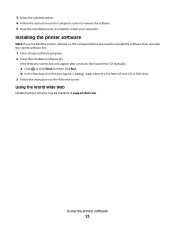
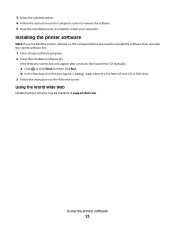
... CD. If the Welcome screen does not appear after a minute, then launch the CD manually:
a Click , or click Start and then click Run.
Using the printer software
23
b In the Start Search or Run box, type D:\setup.exe, where D is the letter of your computer. Using the World Wide Web
Updated...
User's Guide - Page 30
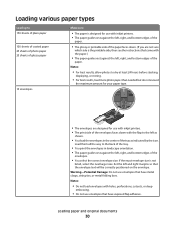
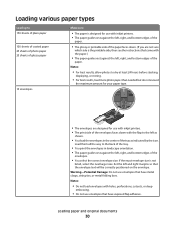
...25 sheets of glossy paper
10 envelopes
Make sure
• The paper is designed for use with inkjet printers. • The paper guides rest against the left, right, and bottom edges of the
paper.
&#...
the maximum amount for use with inkjet printers. • The print side of the envelopes faces down with the flap to the back of the tray.
• You print the envelopes in the center of the tray...
User's Guide - Page 31
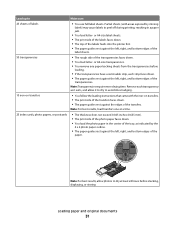
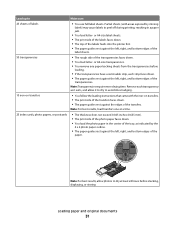
...• The print side of the transfers faces down. • The paper guides rest against the edges of the transparencies faces down . • The top of the labels feeds into the printer first. •...You load letter- Note: Transparencies require more drying time. or A4-size label sheets. • The print side of the labels faces down . • You load letter- or A4-size transparencies. •...
User's Guide - Page 32
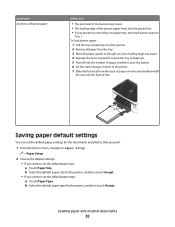
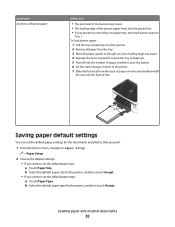
...printer. 7 Slide the first sheet from the stack of tray. Saving paper default settings
You can set the default paper type: a Touch Paper Type. Load up to 20 sheets of banner paper
Make sure
• The print...a Touch Paper Size.
b Select the default paper type for the documents and photos that you print.
1 From the home screen, navigate to Paper Setup:
> Paper Setup
2 Choose the default...
User's Guide - Page 90
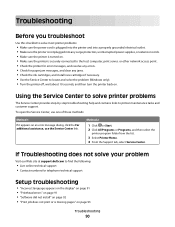
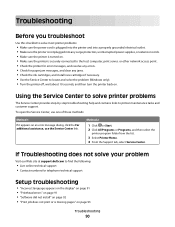
....dell.com to printer maintenance tasks and customer support. Method 2
1 Click or Start. 2 Click All Programs or Programs, and then select the
printer program folder from the list.
3 Select Printer ..." on page 92 • "Print job does not print or is securely connected to the host computer, print server, or other network access point. • Check the printer for error messages, and resolve any...
User's Guide - Page 123


... 40 photos using printer control
panel 39 photos using the proof sheet 42 reverse page order 35 tips 34 two-sided 45, 46 printing in draft mode 47 printing mode changing 47 proof sheet using 42 protocol 85 publications finding 9
R
recycling 8 Dell products 14
reducing an image 51 repeating an image 52 replacing ink...
Similar Questions
Dell P713w Shows Job 'printing' But Nothing Prints
I send print jobs to the p713w and nothing prints, I check and the job shows as "printing". If i unp...
I send print jobs to the p713w and nothing prints, I check and the job shows as "printing". If i unp...
(Posted by lao 12 years ago)

