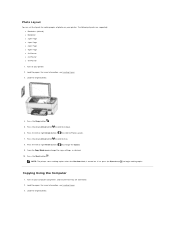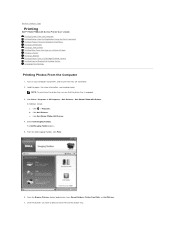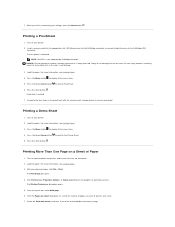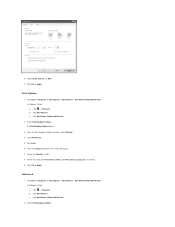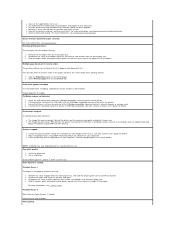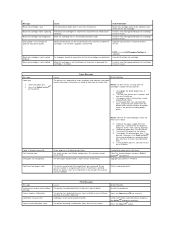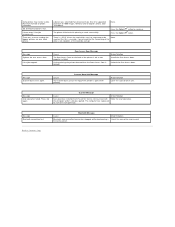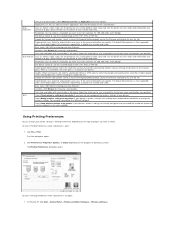Dell P703w Support Question
Find answers below for this question about Dell P703w - Photo All-in-One Printer Color Inkjet.Need a Dell P703w manual? We have 1 online manual for this item!
Question posted by m227 on August 4th, 2010
Not Printing Properly
What would make the printer not print properly if cleaned printer heads? Mostly the black doesn't work and we put in new printer cartridges and it still doesn't work.
Current Answers
Related Dell P703w Manual Pages
Similar Questions
My P703w Is Printing Blank Pages
I have ink in my cartridges but most of my pages have printed blank. Some color pages I printed were...
I have ink in my cartridges but most of my pages have printed blank. Some color pages I printed were...
(Posted by suzannefherring 8 years ago)
How To Refill Dell 1355cn Multifunction Color Led Printer Cartridges
(Posted by akrbensh 10 years ago)
I Have A Dell P703w And It Will Not Print Where Doi Turn The Printer On To Work.
(Posted by lynluz02 11 years ago)
How Do You Flip An Image On A Dell™ 2135cn Color Laser Multifunction Printer
how do you flip an image when you print so I can transfer it on cloth?
how do you flip an image when you print so I can transfer it on cloth?
(Posted by hello2612 12 years ago)
Printer Does Not Recognize New Color Cartridge
The Dell P703w printer does not recognize the new color cartridge I just put in. It sat idle for man...
The Dell P703w printer does not recognize the new color cartridge I just put in. It sat idle for man...
(Posted by petemeidl 13 years ago)