Dell P513W Support Question
Find answers below for this question about Dell P513W.Need a Dell P513W manual? We have 1 online manual for this item!
Question posted by pupe58 on November 29th, 2011
Lua Error Detected:
Lua error detected: While parsing install.lua: config/run.lua:1358: attempt to index global 'ownhership' (a nil value)I am trying to setup a dell p513w photo printer on ubuntu 11.10 syystem i get tis error when i try to load the driver
Current Answers
There are currently no answers that have been posted for this question.
Be the first to post an answer! Remember that you can earn up to 1,100 points for every answer you submit. The better the quality of your answer, the better chance it has to be accepted.
Be the first to post an answer! Remember that you can earn up to 1,100 points for every answer you submit. The better the quality of your answer, the better chance it has to be accepted.
Related Dell P513W Manual Pages
User's Guide - Page 7


.... • Clean the printhead. Initial setup instructions:
• Connecting the printer • Installing the printer software
Find it away. • Recycle paper from discarded print jobs. • Use recycled paper. Finding information about the printer
Publications
What are mostly text.
• Use High Yield cartridges. About your ink cartridges, try using the "Clean Printhead" and...
User's Guide - Page 15
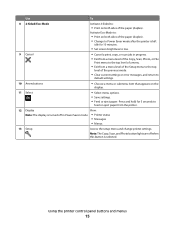
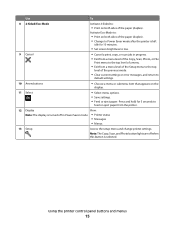
... Photo, or File
Print menu to the top level of a menu.
• Exit from the printer.
12 Display
View:
Note: The display is turned off when this button is left
idle for 10 ... Setup
Access the setup menu and change printer settings.
Use
To
8 2-Sided/Eco-Mode
Activate 2-Sided to
default settings.
10 Arrow buttons
• Choose a menu or submenu item that appears on the
display.
11 ...
User's Guide - Page 19
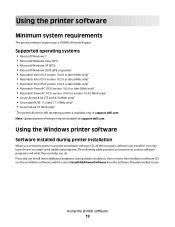
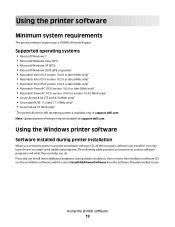
... up to version 10.4.3 (Web only)* • Linux Ubuntu 8.04 LTS and 8.10 (Web only)* • Linux openSUSE 11.0 and 11.1 (Web only)* • Linux Fedora 10 (Web only)*
* The printer driver for this operating system is available only at support.dell.com. Using the printer software
Minimum system requirements
The printer software requires up the printer using the installation software CD...
User's Guide - Page 23


... icon. 3 Follow the instructions on the computer screen.
If you set up the printer using the installation software CD, all the necessary software was installed. Enabling automatic software updates
1 With a document open, click File Print. 2 Click Properties, Preferences, Options, or Setup. 3 From the Advanced tab, click More Options. 4 In the Software Updates section...
User's Guide - Page 33
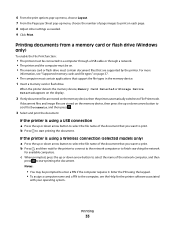
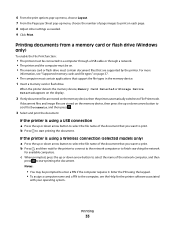
...37.
• The computer must contain applications that you want to print. If the printer is using a Wireless connection (selected models only)
a Press the up or down arrow...computer requires it.
When the printer detects the memory device, Memory Card Detected or Storage Device Detected appears on the display.
2 If only document files are supported by the printer. 6 From the print ...
User's Guide - Page 35


...users
1 With a document open , choose File > Page Setup. 2 From the "Format for" pop-up menu, choose your printer. 3 From the Paper Size pop-up menu, choose Card...10 Click Print. Printing
35 If no paper size matches the label sheet size, then set a custom size.
4 Select an orientation, and then click OK. 5 From the menu bar, choose File > Print. 6 From the Printer pop-up menu, choose your printer...
User's Guide - Page 37
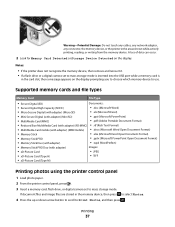
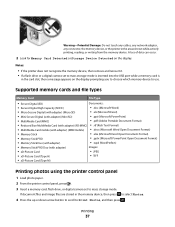
...Picture Card (Type H)
• TIFF
• xD-Picture Card (Type M)
Printing photos using the printer control panel
1 Load photo paper. 2 From the printer control panel, press . 3 Insert a memory card, flash drive, or digital camera... select Photos.
4 Press the up or down arrow button to scroll to use.
A loss of data can occur.
2 Look for Memory Card Detected or Storage Device Detected on ...
User's Guide - Page 40


... USB cable into the PictBridge port on the front of the printer. If the camera USB selection is incorrect,
then the camera is detected as a flash drive, or an error message is displayed on the display: Use Camera to
choose and print photos. Warning-Potential Damage: Do not touch any cables, any network adapter...
User's Guide - Page 42
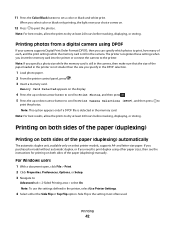
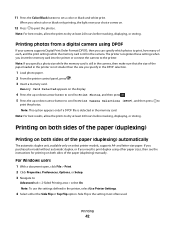
... Properties, Preferences, Options, or Setup. 3 Navigate to print duplex using DPOF
If your choice comes on select printer models, supports A4-
If you purchased a model without automatic duplex, or if you specify in the DPOF selection.
1 Load photo paper. 2 From the printer control panel, press . 3 Insert a memory card. Memory Card Detected appears on both sides of...
User's Guide - Page 55
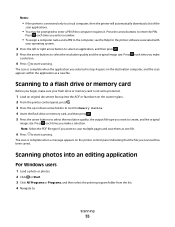
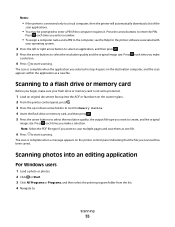
... indicating that the file you make a selection.
The scan is not write protected.
1 Load an original document faceup into an editing application
For Windows users
1 Load a photo or photos. 2 Click or Start. 3 Click All Programs or Programs, and then select the printer program folder from the list. 4 Navigate to:
Scanning
55 Press each time you...
User's Guide - Page 56
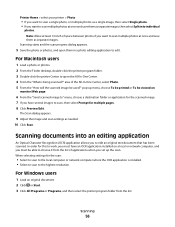
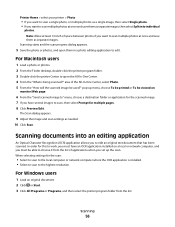
....
5 Save the photo or photos, and open the All-In-One Center. 4 From the "What is installed. • Select ...Printer Home > select your printer > Photo
• If you want to scan a single photo, or multiple photos as a single image, then select Single photo. • If you want to scan multiple photos at once and save them as separate images. For Macintosh users
1 Load a photo or photos...
User's Guide - Page 86


... support
Setup troubleshooting
• "Incorrect language appears on the display" on page 87 • "Printhead errors" on page 87 • "Software did not install" on page 90 • "Print job does not print or is securely connected to the host computer, print server, or other network access point. • Check the printer for error messages...
User's Guide - Page 87


... been reset.
3 Complete the initial printer setup.
Note: If you have set the Power Saver timeout in the Setup menu, then press and hold down and , and then press and release to turn off . Printhead errors
If the "Before you troubleshoot" checklist does not solve the problem, then try one or more of the following...
User's Guide - Page 89


Note: If removing and reinserting the printhead does not resolve the error, then contact customer support. • On the printhead carrier
Warning-Potential Damage: Do not touch the printhead ink filter or the printhead nozzles.
4 Reinsert the printhead, and then close the latch until it clicks. 5 Close the printer. Troubleshooting
89
User's Guide - Page 113
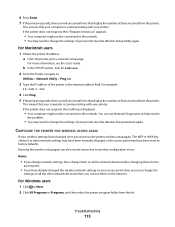
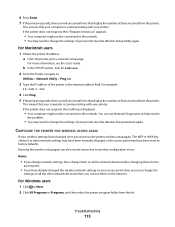
... respond, then nothing is communicating with your access point, then you must run the printer wireless setup again. Run the Wireless Setup Assistant again.
This ensures that your printer. For Macintosh users 1 Obtain the printer IP address. For example:
10.168.1.101
4 Click Ping. 5 If the printer responds, then you will see several lines that display the number of...
User's Guide - Page 119
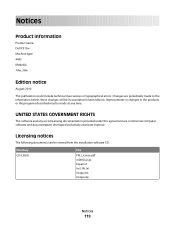
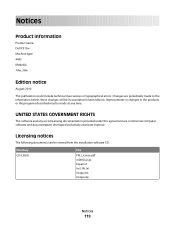
...in later editions.
Notices
Product information
Product name: Dell P513w Machine type: 4443 Model(s): 7dw, 3dw
Edition notice
August 2010
This publication could include technical inaccuracies or typographical errors. Changes are commercial computer software and documentation developed ...incorporated in the products or the programs described may be viewed from the installation software CD.
User's Guide - Page 131


... language appears on display 87 index cards 27 information
finding 7 information needed for setting up printer on wireless network 61 infrastructure network 76 ink
conserving 6 ink cartridges
ordering 11 replacing 11 ink levels checking 83 inserting a memory card or flash drive 36 installation cable 75 installing network printer 82 installing optional software 22 interference wireless network...
User's Guide - Page 132


... 34 last page first 31 multiple pages on one sheet 32 network setup page 61 on both sides of the paper 42, 44 photos from digital camera using
DPOF 42 photos from memory device using
printer software 39 photos using printer control
panel 37 photos using the proof sheet 41 reverse page order 31 tips 30 two...
User's Guide - Page 133


... 7
R
recycling 6 Dell products 13
reducing an image 50 repeating an image 52 replacing ink cartridges 11 resetting
internal wireless print server...setup troubleshooting
cannot print through USB 92 incorrect language appears on
display 87 page does not print 90 printer does not respond 92 printer printing blank pages 91 printhead error 87 software did not install 90 shared printing 71 sharing printer...
User's Guide - Page 134


... port
location 10 using
Macintosh printer software 21
V
Virtual Private Network 116
VPN lost connection to printer 116
W
Web site finding 7
WEP 60 ad hoc 65
WEP key key index 82 locating 71
Windows software Abbyy Sprint OCR 19 Adobe Photo Album Starter Edition 19 Dell Ink Management System 19 Fast Pics 19 Fax Setup Utility 19...
Similar Questions
Load Tray1, 024 - 965 Printer Letter Error For Dell 3115 Mfp Printer, How To Sol
I Installed Driver For Dell 3115 Color Printer Windows seven , when i Print something, i faced to th...
I Installed Driver For Dell 3115 Color Printer Windows seven , when i Print something, i faced to th...
(Posted by mujeebnishad 9 years ago)
Dell Printer P513w Cannot Communicate With Computer Windows 7
(Posted by megaauct 9 years ago)
How To Connect My Dell P513w Printer To My Dell Laptop?
(Posted by wpengelhardt 11 years ago)

