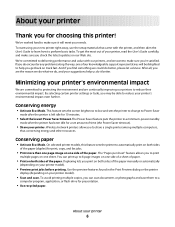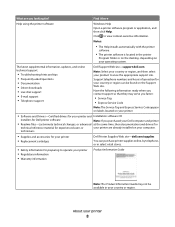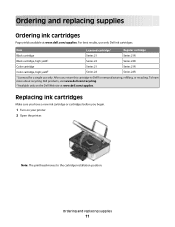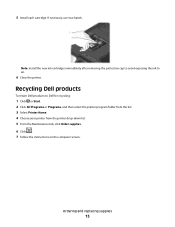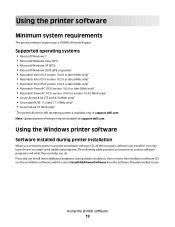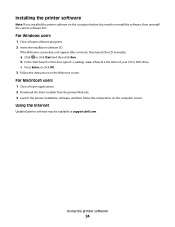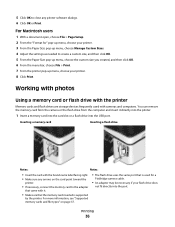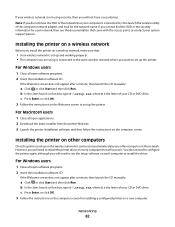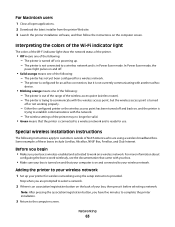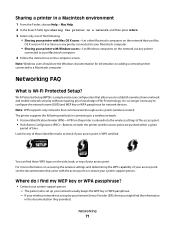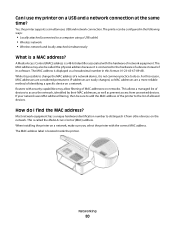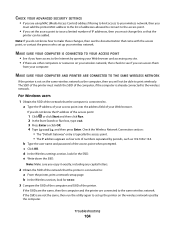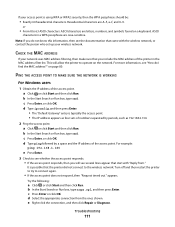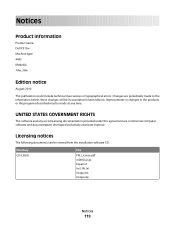Dell P513W Support Question
Find answers below for this question about Dell P513W.Need a Dell P513W manual? We have 1 online manual for this item!
Question posted by wtejuoso on December 31st, 2012
Latest Installer Dell P513w
latest installer for dell p513w. i use a MAC
Current Answers
Answer #1: Posted by DellJesse1 on December 31st, 2012 8:51 AM
wtejuoso,
To download the MacOS driver for the P513w printer you can click the link below.
Thank You,
Dell-Jesse1
Dell Social Media and Communities
email:[email protected]
Dell Community Forum.
www.en.community.dell.com
Dell Twitter Support
@dellcares
Dell Facebook Support
www.facebook.com/dell
#iwork4dell
Related Dell P513W Manual Pages
Similar Questions
Why Does Dell M5200 Printer Show Off Line Others Can Use It
(Posted by assdaSc 9 years ago)
How To Install The Dell P513w Wireless Printer Without Cd
(Posted by lebeogres1 9 years ago)
Printer Communication
i keep loosing communication with my printer and its pluged in not using wireless
i keep loosing communication with my printer and its pluged in not using wireless
(Posted by flyguy138 11 years ago)