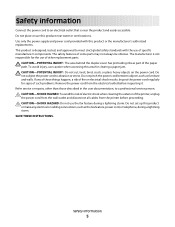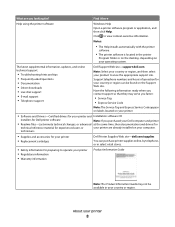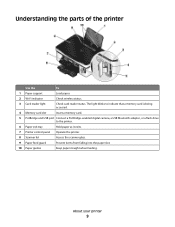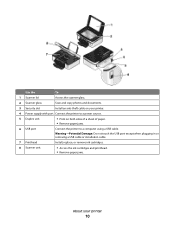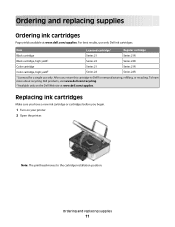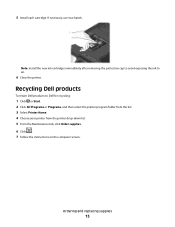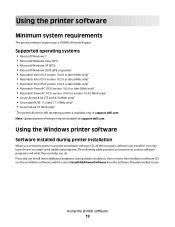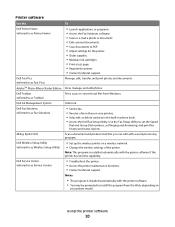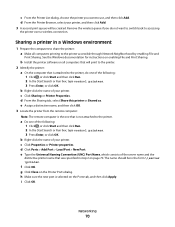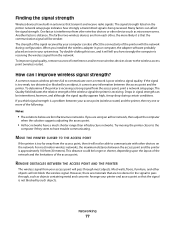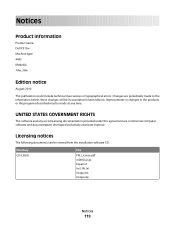Dell P513W Support Question
Find answers below for this question about Dell P513W.Need a Dell P513W manual? We have 1 online manual for this item!
Question posted by Anonymous-103012 on March 14th, 2013
How To I Connect My Dell P513w Printer To My Macbook Pro?
Current Answers
Answer #1: Posted by prateekk007 on March 15th, 2013 5:20 AM
Please click on the link mentioned below to install the drivers for Mac operating system, after installation complete, run the set file and follow the instructions that might help you:
Please reply if you have any further questions.
For easy access to drivers, manuals and product updates, please visit our Support Site
Thanks & Regards
Prateek K
Related Dell P513W Manual Pages
Similar Questions
I have the Dell v515w installed on my MacBook Pro. When I go to print something - the print dialog b...