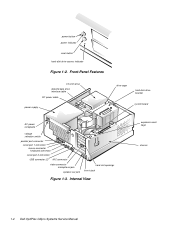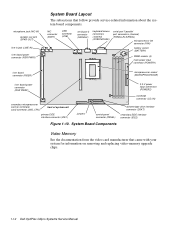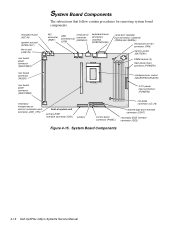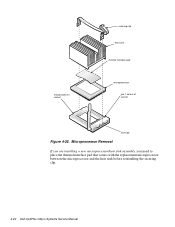Dell OptiPlex GXpro Support Question
Find answers below for this question about Dell OptiPlex GXpro.Need a Dell OptiPlex GXpro manual? We have 1 online manual for this item!
Question posted by jnason on July 20th, 2012
I Need A Network Driver For The Gxpro On A Cd.
Current Answers
Answer #1: Posted by DELLLathaK on July 21st, 2012 8:12 AM
My name is Latha and I work for the Social Media and
Community Team at Dell.
As there is no OS specified that you have on the system found these network drivers ( 3Com 3C905B Integrated Network Card ).
You can go to Dell support website to get these drivers :
http://www.dell.com/support/drivers/us/en/19
by choosing the OS that you have for the system..
Thanks & Regards
Dell_Latha_Kumar
Dell Social Media Responder.
Related Dell OptiPlex GXpro Manual Pages
Similar Questions
WANT TO DOWNLORD NETWORK DRIVER DELL OPTIPLEX 390 PLZ PROVIDE LINK
hi I have a problem to connect on internet the network adaptors are not avaible on my dell vostro 46...