Dell Dimension 8250 Support Question
Find answers below for this question about Dell Dimension 8250.Need a Dell Dimension 8250 manual? We have 2 online manuals for this item!
Question posted by samirGreen on March 24th, 2014
What Network Driver Do I Need For A Dell Dimension 8250
The person who posted this question about this Dell product did not include a detailed explanation. Please use the "Request More Information" button to the right if more details would help you to answer this question.
Current Answers
There are currently no answers that have been posted for this question.
Be the first to post an answer! Remember that you can earn up to 1,100 points for every answer you submit. The better the quality of your answer, the better chance it has to be accepted.
Be the first to post an answer! Remember that you can earn up to 1,100 points for every answer you submit. The better the quality of your answer, the better chance it has to be accepted.
Related Dell Dimension 8250 Manual Pages
Dell Dimension 8250 Owner's Manual - Page 1
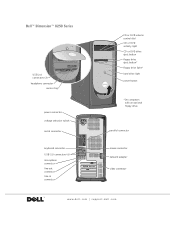
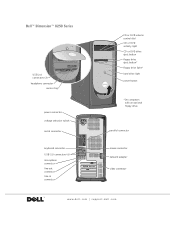
parallel connector
mouse connector network adapter
video connector
www.dell.com | support.dell.com Dell™ Dimension™ 8250 Series
USB 2.0 connectors (2) headphone connector
service tag
power connector voltage selection switch serial connector
keyboard connector USB 2.0 connectors (6) microphone connector line-out connector line-in ...
Dell Dimension 8250 Owner's Manual - Page 2


... Acronyms
For a complete list of abbreviations and acronyms, see the Tell Me How help files, see page 38. A00
Information in this text: Dell, the DELL logo, Dimension, Inspiron, Latitude, OptiPlex, Dell Precision, and DellNet are not applicable. NOTICE: A NOTICE indicates either the entities claiming the marks and names or their products. To access...
Dell Dimension 8250 Owner's Manual - Page 5


... Device Problems 47 Keyboard Problems 48 Mouse Problems 49 Network Problems 50 Power Problems 51 Printer Problems 53 Scanner...read 57
3 Advanced Troubleshooting
Diagnostic Lights 60 Dell Diagnostics 62
When to Use the Dell Diagnostics 62 Starting the Dell Diagnostics 63 Drivers 65 What Is a Driver 65 Identifying Drivers 66 Reinstalling drivers 66 Using System Restore 68 Creating a ...
Dell Dimension 8250 Owner's Manual - Page 10


...in wall unit or on or tripped over.
• Do not push any objects into the network adapter.
• To help protect your computer from sudden, transient increases and decreases in electrical... components.
• Keep your computer away from the network jack. Avoid placing loose papers underneath your computer; www.dell.com | support.dell.com
CAUTION: Safety Instructions (continued)
• To...
Dell Dimension 8250 Owner's Manual - Page 14


...battery deposit site.
14 When Using Yo ur Computer www.dell.com | support.dell.com
When Using Your Computer (continued)
Battery Disposal
Your ...computer uses a lithium coin-cell battery. Contact your local waste disposal agency for the address of the battery along with household waste. However, should you will never need...
Dell Dimension 8250 Owner's Manual - Page 15


... Your Computer
What Are You Looking For?
• A diagnostic program for my computer • Drivers for my computer • My computer documentation • My device documentation
Find it Here ResourceCD
&#...problems • How to add parts • How to contact Dell
You can use this CD to access documentation or reinstall drivers (see page 66)
Owner's Manual
• Express Service Code ...
Dell Dimension 8250 Owner's Manual - Page 16


... information, order status, warranty, and
repair information • Downloads - www.dell.com | support.dell.com
What Are You Looking For? • How to reinstall my operating system
Find it Here Operating System CD
• Latest drivers for my computer • Answers to reinstall drivers for components, such as
memory, the hard drive, and the...
Dell Dimension 8250 Owner's Manual - Page 28


...you need a modem or network connection and an Internet service provider (ISP), such as AOL or MSN. www.dell.com | support.dell.com
HINT: Selecting the connection method This computer connects directly to the Network Setup.... 2 Double-click the MSN Explorer or AOL icon on the Windows®
desktop. 3 Follow the instructions on the same line simultaneously.
• Cable modem connections that provide high-...
Dell Dimension 8250 Owner's Manual - Page 31


.... Your CD-RW drive requires a steady stream of recording (see "Finding Information for Your Computer" on page 15). The documentation is also provided on the Dell Dimension ResourceCD, which is located in the Microsoft® Windows® XP Help and Support Center (see the Roxio documentation for instructions on computers that have...
Dell Dimension 8250 Owner's Manual - Page 42


... 5 Click the To Disable Call Waiting box to
verify that is operating properly. Then adjust the dial-up networking connection properties. 1 Click the Start button, and then click Control Panel. 2 Click Printers and Other Hardware,... instructions on the screen to All Programs, and then click Modem Helper. www.dell.com | support.dell.com
CONNECT THE MODEM DIRECTLY TO THE TELEPHONE WALL JACK -
Dell Dimension 8250 Owner's Manual - Page 63


... wait until you see the Windows desktop. Starting the Dell Diagnostics
NOTICE: Only use the Dell Diagnostics to run the Dell Diagnostics from your computer through the ...DELL™ logo appears, press immediately. • Receive status messages that tell you receive a message stating that appears. 6 Type 1 to run (see page 64). Start the Dell Diagnostics from the Dell Dimension...
Dell Dimension 8250 Owner's Manual - Page 66


... website and your computer might not work correctly. If you install drivers obtained from other sources, your Dell Dimension ResourceCD provide approved drivers for Dell™ computers. Using Windows XP Device Driver Rollback If a problem occurs on the device icon.
You may need to install drivers if you:
• Upgrade your operating system • Reinstall your operating system...
Dell Dimension 8250 Owner's Manual - Page 67


If not, go to the operating state that existed before you see page 68) does not resolve the problem, then reinstall the driver from the Dell Dimension ResourceCD: 1 With the Windows desktop displayed, insert the ResourceCD into the CD or DVD drive.
Advanced Troubleshooting 67 3 Click System. 4 In the System Properties screen, click the Hardware...
Dell Dimension 8250 Owner's Manual - Page 71


... the following sections in the order in the Search Results list. 4 In the Hardware Troubleshooter list, click I need to reinstall the device drivers, virus protection program, and other software.
Advanced Troubleshooting 71
The options can take 1 to 2 hours to complete...XP.
Therefore, do not reinstall Windows XP unless instructed to do so by a Dell technical support representative.
Dell Dimension 8250 Owner's Manual - Page 88


..., always unplug your computer and then unplug it from the network wall jack. 3 Turn off any attached devices and disconnect them from their electrical outlets. 4 Disconnect the computer power cable from the electrical outlet before opening the cover. www.dell.com | support.dell.com
Installing and Removing Cards
CAUTION: Before you begin any...
Dell Dimension 8250 Owner's Manual - Page 92


..., and ease it out of its connector. 8 If you need a filler bracket, contact Dell (see page 88). 6 If necessary, disconnect any of the procedures in this section, follow the steps in "When Working Inside Your Computer" on . 11 Remove the card's driver from the network wall jack. 2 Turn off any attached devices and disconnect...
Dell Dimension 8250 Owner's Manual - Page 119


... and provides for telephonic modems, docking stations/port replicators, networking products, and all associated cabling are included.
Dell-installed peripherals include any Dell-branded monitors, keyboards, mice, speakers, microphones for restoration of the operating system, application software, and hardware drivers to this technician-assisted technical support, online technical support is...
Dell Dimension 8250 Owner's Manual - Page 127
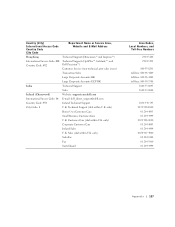
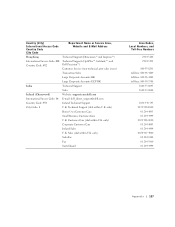
... Code City Code
Department Name or Service Area, Website and E-Mail Address
Hong Kong
Technical Support (Dimension™ and Inspiron™)
International Access Code: 001 Technical Support (OptiPlex™, Latitude™, and
Country Code: 852
Dell Precision™)
Customer Service (non-technical, post-sales issues)
Transaction Sales
Large Corporate Accounts HK
Large...
Dell Dimension 8250 Owner's Manual - Page 129
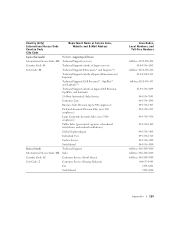
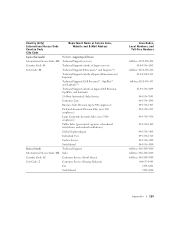
...: 81
Technical Support outside of Japan (servers)
City Code: 44
Technical Support (Dimension™ and Inspiron™)
Technical Support outside of Japan (Dimension and Inspiron)
Technical Support (Dell Precision™, OptiPlex™, and Latitude™)
Technical Support outside of Japan (Dell Precision, OptiPlex, and Latitude)
24-Hour Automated Order Service
Customer Care
Business...
Dell Dimension 8250 Owner's Manual - Page 131
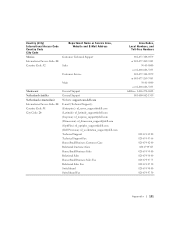
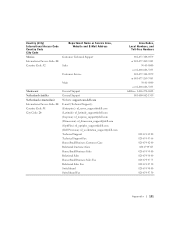
...
General Support General Support Website: support.euro.dell.com E-mail (Technical Support): (Enterprise): nl_server_support@dell.com (Latitude): nl_latitude_support@dell.com (Inspiron): nl_inspiron_support@dell.com (Dimension): nl_dimension_support@dell.com (OptiPlex): nl_optiplex_support@dell.com (Dell Precision): nl_workstation_support@dell.com Technical Support Technical Support Fax Home/Small...
Similar Questions
Can I Upgrade A Dell Dimension 8250 To Windows 7 Professional 64-bit?
(Posted by muriphyllc 10 years ago)
Network Driver
hi I have a problem to connect on internet the network adaptors are not avaible on my dell vostro 46...
hi I have a problem to connect on internet the network adaptors are not avaible on my dell vostro 46...
(Posted by sampik21 12 years ago)
Video Card For Dell Dimension 8250
I need to replace the video card an can not find the exact match. will another card work or do I nee...
I need to replace the video card an can not find the exact match. will another card work or do I nee...
(Posted by yanowsky 12 years ago)

