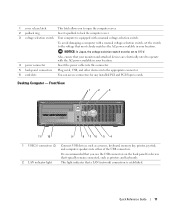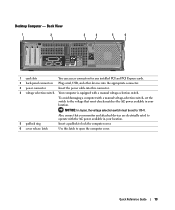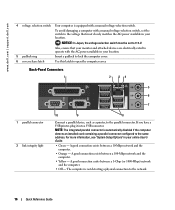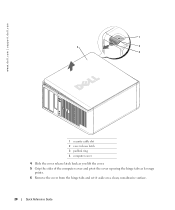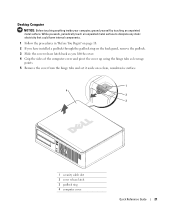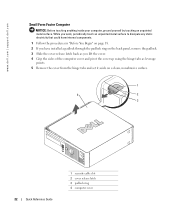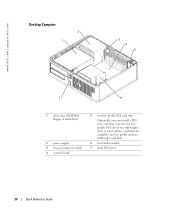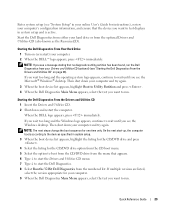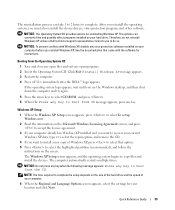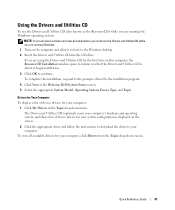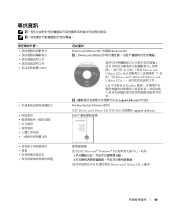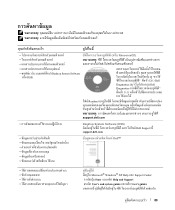Dell OptiPlex GX520 Support Question
Find answers below for this question about Dell OptiPlex GX520.Need a Dell OptiPlex GX520 manual? We have 1 online manual for this item!
Question posted by buddgDog on May 6th, 2014
How Do I Release The Ip Address For My Optiplex
The person who posted this question about this Dell product did not include a detailed explanation. Please use the "Request More Information" button to the right if more details would help you to answer this question.
Current Answers
Related Dell OptiPlex GX520 Manual Pages
Similar Questions
Have Wifi But 'vostro 360 P.c.' Won't Connect To Internet?
I have a wireless system, it uses WIFI only. It is a desk model W03C
I have a wireless system, it uses WIFI only. It is a desk model W03C
(Posted by byroof 4 years ago)
What Is The Release Date Of The Dell Optiplex Gx520
(Posted by brookalejan 10 years ago)
Ip Address
optiplex gx520 wont recognize my ip address. using XP pro.
optiplex gx520 wont recognize my ip address. using XP pro.
(Posted by jloux65 11 years ago)