Dell OptiPlex GX270 Support Question
Find answers below for this question about Dell OptiPlex GX270.Need a Dell OptiPlex GX270 manual? We have 1 online manual for this item!
Question posted by bkewdanl on May 14th, 2014
Does Dell Optiplex Gx240 Play Dvds
The person who posted this question about this Dell product did not include a detailed explanation. Please use the "Request More Information" button to the right if more details would help you to answer this question.
Current Answers
There are currently no answers that have been posted for this question.
Be the first to post an answer! Remember that you can earn up to 1,100 points for every answer you submit. The better the quality of your answer, the better chance it has to be accepted.
Be the first to post an answer! Remember that you can earn up to 1,100 points for every answer you submit. The better the quality of your answer, the better chance it has to be accepted.
Related Dell OptiPlex GX270 Manual Pages
Setup and Quick Reference Guide - Page 3


.../Setup 12 Monitor Connections 16 Completed Setup 18 Solving Problems 18
Using the Drivers and Utilities CD 19 Dell Diagnostics 20
When to Use the Dell Diagnostics 20 Starting the Dell Diagnostics 20 Running the Dell IDE Hard Drive Diagnostics 22 Regulatory Information 22 Class A 23 Class B 23 NOM Information (Mexico Only 24 Limited...
Setup and Quick Reference Guide - Page 4


Dell Software and Peripherals (Canada Only 33 One-Year End-User Manufacturer Guarantee (Latin America and the Caribbean Only 34 Intel® Warranty Statement for Pentium® and Celeron® Processors Only (U.S. and Canada Only 36
4 Contents
Setup and Quick Reference Guide - Page 5


...the documents on your computer when shipped from Dell.
their chassis type equivalents are shown below:
Regulatory Model Numbers and Chassis Types DHS = small desktop (SD) chassis DHP = small form-... files may be included on your CD to provide last-minute updates about your Dell™ OptiPlex™ computer. Regulatory model numbers appear throughout this document;
About This Guide
This...
Setup and Quick Reference Guide - Page 6


... Help and Support. 2 Click User's and system guides and click User's guides.
The product key for the devices that came with your computer.
www.dell.com | support.dell.com
What Are You Looking For?
• Express Service Code and Service Tag • Microsoft® Windows® License Label
Find it Here
Express...
Setup and Quick Reference Guide - Page 7


... and tips, articles from
technicians, and online courses • Community Forum - Drivers, patches, and software updates • Reference - Computer documentation, product specifications,
and white papers
Dell Premier Support Website - What Are You Looking For? • Latest drivers for my computer • Answers to technical service and support
questions • Online discussions...
Setup and Quick Reference Guide - Page 8
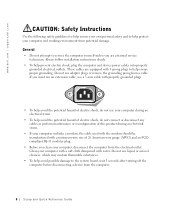
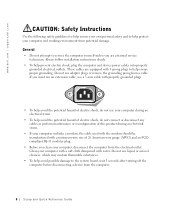
... electric shock, plug the computer and device power cables into properly grounded electrical outlets. Clean your computer, disconnect the computer from potential damage. www.dell.com | support.dell.com
CAUTION: Safety Instructions
Use the following safety guidelines to help ensure your own personal safety and to help protect your computer and working...
Setup and Quick Reference Guide - Page 10


... only one voltage (see the regulatory label on the back panel and automatically detect the correct operating voltage. - An auto-sensing voltage circuit - www.dell.com | support.dell.com
When Using Your Computer
As you use your location. NOTICE: To help prevent electric shock or system board damage. Computers with an auto...
Setup and Quick Reference Guide - Page 11


... computer and any connector pins. Doing so reduces the potential for the address of the computer, before touching anything inside your online Dell documentation or in your computer. Do not touch the components or contacts on the chassis, such as a microprocessor chip by its ... on the cable itself. CAUTION: Do not attempt to avoid bending any devices connected to you by Dell.
Setup and Quick Reference Guide - Page 12
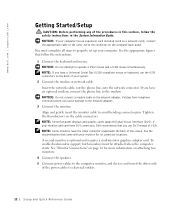
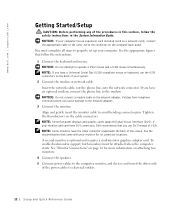
... Connections" on page 16 for its connector locations. NOTE: Some monitors have DVI connectors, Dell recommends that came with your system.
2 Connect the modem or network cable. See the ...VGA. Insert the network cable, not the phone line, into the network connector. www.dell.com | support.dell.com
Getting Started/Setup
CAUTION: Before performing any of the procedures in this section, ...
Setup and Quick Reference Guide - Page 14
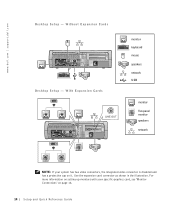
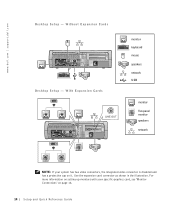
Without Expansion Cards
Desktop Setup - For more information on setting up monitors with your system has two video connectors, the integrated video connector is disabled and has a ...network
ABCD
NOTE: If your specific graphics card, see "Monitor Connections" on it. Use the expansion card connector as shown in the illustration. www.dell.com | support.dell.com
ABCD
Desktop Setup -
Setup and Quick Reference Guide - Page 16
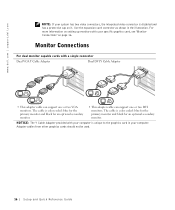
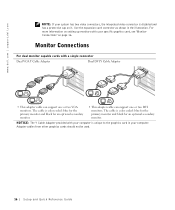
... graphics card in the illustration. Use the expansion card connector as shown in your computer is disabled and has a protective cap on page 16.
www.dell.com | support.dell.com
NOTE: If your specific graphics card, see "Monitor Connections" on it.
Setup and Quick Reference Guide - Page 18
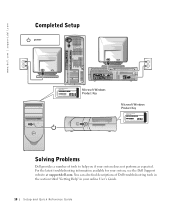
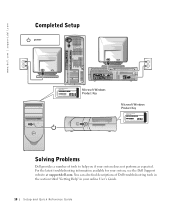
...the latest troubleshooting information available for your system, see the Dell Support website at support.dell.com. www.dell.com | support.dell.com
Completed Setup
power
ABCD
ABCD
XXX-XXXXX
Windows OS ...XXX-XXX Product Key: XXXXX-XXXXX-XXXXX-XXXXX-XXXXX
Solving Problems
Dell provides a number of Dell troubleshooting tools in the section titled "Getting Help" in your online User's ...
Setup and Quick Reference Guide - Page 19
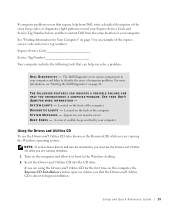
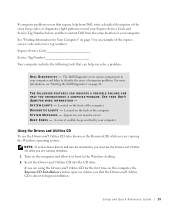
... the following tools that the Drivers and Utilities CD is about to the Windows desktop. 2 Insert the Drivers and Utilities CD into the CD drive. Setup and Quick... Reference Guide 19 Located on page 5 for the first time on page 20. record your computer.
and then contact Dell from Dell, write a detailed description of the computer S Y S T E M M E S S A G E S -...
Setup and Quick Reference Guide - Page 20
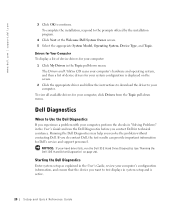
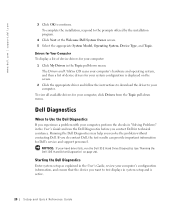
...computer's hardware and operating system, and then a list of device drivers for your computer.
Dell Diagnostics
When to test displays in system setup and is displayed on page 22).
NOTICE: ... perform the checks in "Solving Problems" in the Topic pull-down menu. Starting the Dell Diagnostics
Enter system setup as explained in the User's Guide, review your computer's configuration ...
Setup and Quick Reference Guide - Page 21
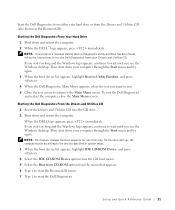
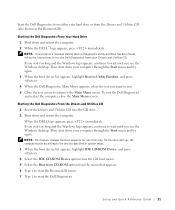
... run . 5 Close the test screen to return to wait until you see the Windows desktop.
To exit the Dell Diagnostics and restart the computer, close the Main Menu screen. Then shut down your computer ... Boot to Utility Partition and press . 4 When the Dell Diagnostics Main Menu appears, select the test you see the Windows desktop.
If you wait too long and the Windows logo appears...
Setup and Quick Reference Guide - Page 22
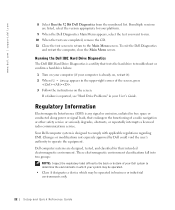
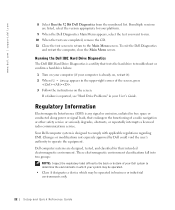
... test you want to run. 10 When the tests are listed, select the version appropriate for their intended electromagnetic environment.
www.dell.com | support.dell.com
8 Select Run the 32 Bit Dell Diagnostics from the numbered list.
These electromagnetic environment classifications fall into two groups:
NOTE: Inspect the regulatory label affixed to operate...
Setup and Quick Reference Guide - Page 23
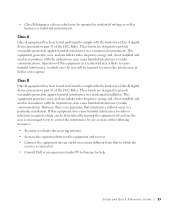
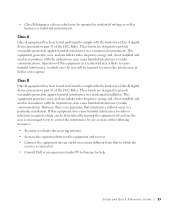
... into an outlet on a circuit different from that interference will be determined by turning the equipment off and on, the user is connected • Consult Dell or an experienced radio/TV technician for help
Setup and Quick Reference Guide 23 Class A
Class A equipment has been tested and found to comply with...
Setup and Quick Reference Guide - Page 24
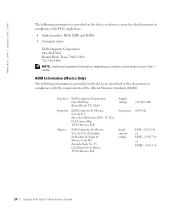
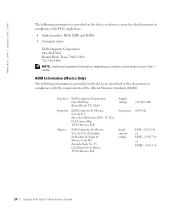
... or DHP-1.5/0.75 A
or DHM-3.0/1.5 A
24 Setup and Quick Re ference Guide
www.dell.com | support.dell.com
The following information is provided on the device or devices covered in this document in ...
• Model number: DHS, DHP, and DHM • Company name:
Dell Computer Corporation One Dell Way Round Rock, Texas 78682 USA 512-338-4400 NOTE: Additional regulatory information ...
Setup and Quick Reference Guide - Page 25
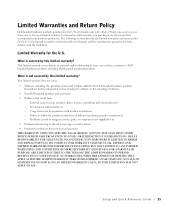
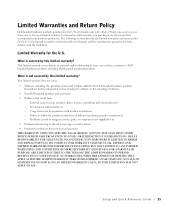
... Latin America and the Caribbean. NO WARRANTIES, WHETHER EXPRESS OR IMPLIED, WILL APPLY AFTER THE LIMITED WARRANTY PERIOD HAS EXPIRED. Limited Warranties and Return Policy
Dell-branded hardware products purchased in your hardware product(s). or Canada come with product instructions -
This limited warranty does not cover: • Software, including the operating...
Setup and Quick Reference Guide - Page 26
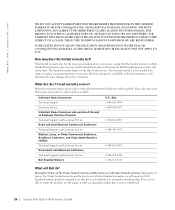
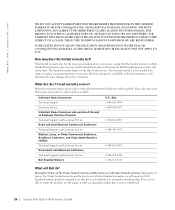
...800-234-1490 1-888-363-5150
What will not be defective in the following table. www.dell.com | support.dell.com
WE DO NOT ACCEPT LIABILITY BEYOND THE REMEDIES PROVIDED FOR IN THIS LIMITED WARRANTY OR FOR... the warranty expires, please call us that prove to us at its discretion, but any changes will Dell do if I do ?
The warranty period is not extended if we will replace it with a ...
Similar Questions
How Do I Play A Dvd With A Dell Optiplex Gx270 Review
(Posted by Horsabbat 9 years ago)
Does Optiplex Gx270 Have Nx Or Xd
Can I use Windows 8 on this computer? How can I know if it has NX or XD as a requirement for install...
Can I use Windows 8 on this computer? How can I know if it has NX or XD as a requirement for install...
(Posted by farjomand 11 years ago)
I Have A Dell Optiplex Gx 270 Im Trying To Play A Dvd
when i but the dvd in a message pop up there is no dvd decoder installed what can i do to get the dv...
when i but the dvd in a message pop up there is no dvd decoder installed what can i do to get the dv...
(Posted by bernardross22 12 years ago)

