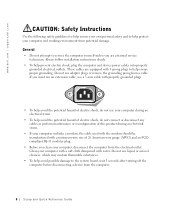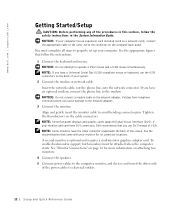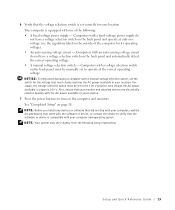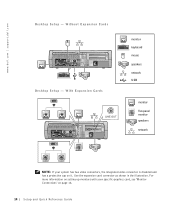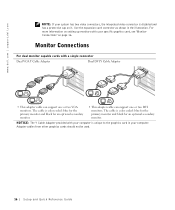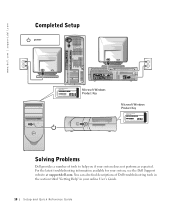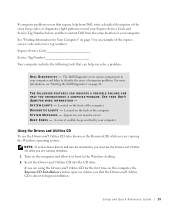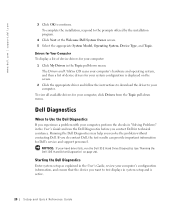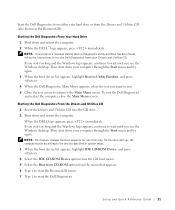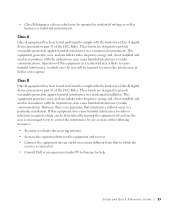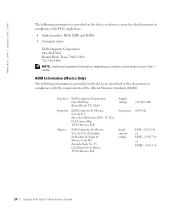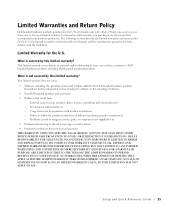Dell OptiPlex GX270 Support Question
Find answers below for this question about Dell OptiPlex GX270.Need a Dell OptiPlex GX270 manual? We have 1 online manual for this item!
Question posted by farjomand on November 12th, 2012
Does Optiplex Gx270 Have Nx Or Xd
Current Answers
Answer #1: Posted by DELLJohnC on November 14th, 2012 3:38 AM
The Optiplex GX270 is able to have Intel Pentium 4 or Celeron processors. At the time that the system was released, these processors did not support XD or NX, however the Prescott range of Pentium 4 processors did start to support XD later on.
Presuming that you have Windows XP installed on this system, you can check if your processor supports XD or NX by checking the Data Execution Prevention settings. To do this, you would follow the steps here: http://www.ehow.co.uk/how_7504401_tell-xd-buffer-overflow-protection.html
The Optiplex GX270 was made well before Windows 8 and even if you do manage to install Windows 8 successfully, you will probably find performance to be very sluggish.