Dell OptiPlex GX270 Support Question
Find answers below for this question about Dell OptiPlex GX270.Need a Dell OptiPlex GX270 manual? We have 1 online manual for this item!
Question posted by Shopgenri on May 13th, 2014
Where To Buy Integrated Chipset Video Card For Dell Optiplex Gx270
The person who posted this question about this Dell product did not include a detailed explanation. Please use the "Request More Information" button to the right if more details would help you to answer this question.
Current Answers
There are currently no answers that have been posted for this question.
Be the first to post an answer! Remember that you can earn up to 1,100 points for every answer you submit. The better the quality of your answer, the better chance it has to be accepted.
Be the first to post an answer! Remember that you can earn up to 1,100 points for every answer you submit. The better the quality of your answer, the better chance it has to be accepted.
Related Dell OptiPlex GX270 Manual Pages
Setup and Quick Reference Guide - Page 3


.../Setup 12 Monitor Connections 16 Completed Setup 18 Solving Problems 18
Using the Drivers and Utilities CD 19 Dell Diagnostics 20
When to Use the Dell Diagnostics 20 Starting the Dell Diagnostics 20 Running the Dell IDE Hard Drive Diagnostics 22 Regulatory Information 22 Class A 23 Class B 23 NOM Information (Mexico Only 24 Limited...
Setup and Quick Reference Guide - Page 4


and Canada Only 36
4 Contents Dell Software and Peripherals (Canada Only 33 One-Year End-User Manufacturer Guarantee (Latin America and the Caribbean Only 34 Intel® Warranty Statement for Pentium® and Celeron® Processors Only (U.S.
Setup and Quick Reference Guide - Page 5


...Dell Support website at support.dell.com. Setup and Quick Reference Guide 5 To obtain the latest versions of the documents on your documentation.
their chassis type equivalents are shown below:
Regulatory Model Numbers and Chassis Types DHS = small desktop...from Dell. Readme files may be included on your Dell™ OptiPlex™ computer. Regulatory model numbers appear throughout ...
Setup and Quick Reference Guide - Page 6


Microsoft Windows 2000 Double-click the User's Guides icon on your desktop.
6 Setup and Quick Reference Guide The product key for the devices that came with your computer. www.dell.com | support.dell.com
What Are You Looking For?
• Express Service Code and Service Tag • Microsoft® Windows® License Label
Find...
Setup and Quick Reference Guide - Page 7


... XP • Documentation for my computer • Documentation for devices (such as
memory, the hard drive, and the operating system • Customer Care - premiersupport.dell.com
The Dell Premier Support website is customized for components, such as a
modem)
Find it Here
D e l l S u p p o r t W e b s i t e -
Contact information, order status, warranty,
and repair information •...
Setup and Quick Reference Guide - Page 8
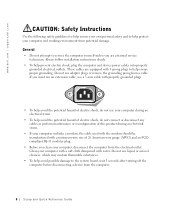
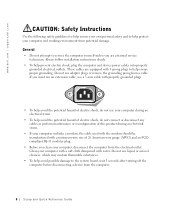
... from the electrical outlet. If you clean your computer with a soft cloth dampened with water. Clean your computer, disconnect the computer from a cable. www.dell.com | support.dell.com
CAUTION: Safety Instructions
Use the following safety guidelines to help ensure your own personal safety and to the system board, wait 5 seconds after...
Setup and Quick Reference Guide - Page 10


... - Computers with a fixed-voltage power supply do not have a voltage selection switch on the back panel and operate at the correct operating voltage. www.dell.com | support.dell.com
When Using Your Computer
As you use your monitor and attached devices are electrically rated to operate with an auto-sensing voltage circuit...
Setup and Quick Reference Guide - Page 11


...cable, ensure that might harm internal components. 4 Disconnect your online Dell documentation or in the sequence indicated. Hold a card by its edges or by the manufacturer. CAUTION: Do not ... tabs before you are correctly oriented and aligned.
• Handle components and cards with household waste.
Always follow installation and service instructions closely. Also, disconnect ...
Setup and Quick Reference Guide - Page 12
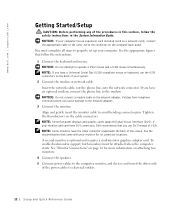
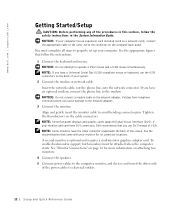
... the documentation that came with your monitor and card have DVI connectors, Dell recommends that follow the safety instructions in this section, follow the instructions...dell.com
Getting Started/Setup
CAUTION: Before performing any of the procedures in the System Information Guide. NOTICE: If your system.
2 Connect the modem or network cable. See the appropriate figures that you have the video...
Setup and Quick Reference Guide - Page 14
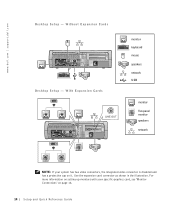
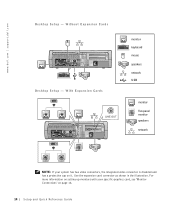
... card, see "Monitor Connections" on it. For more information on setting up monitors with your system has two video connectors, the integrated video connector is disabled and has a protective cap on page 16.
14 Setup and Quick Re ference Guide Use the expansion card connector as shown in the illustration. www.dell.com | support.dell.com
ABCD
Desktop...
Setup and Quick Reference Guide - Page 15


With Expansion Card
ABCD
monitor
LINE OUT
flat-panel monitor speakers
network
Setup and Quick Reference Guide 15 Mini-Tower Setup - Without Expansion Cards
ABCD
monitor keyboard mouse speakers network USB
Mini-Tower Setup -
Setup and Quick Reference Guide - Page 16
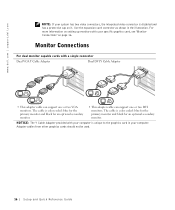
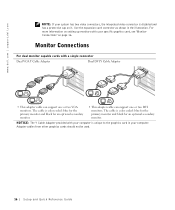
... cable can support one or two DVI monitors. Adapter cables from other graphics cards should not be used.
16 Setup and Quick Re ference Guide
Use the expansion card connector as shown in your system has two video connectors, the integrated video connector is disabled and has a protective cap on setting up monitors with a single...
Setup and Quick Reference Guide - Page 17


...• Use two VGA adapters to connect two VGA monitors to the DVI connectors. For dual-monitor capable cards with 1 DVI and 1 VGA connector
Single DVI/Single VGA
Dual VGA With VGA Adapter
DVI VGA
VGA...; Use the VGA adapter when you want to connect to two VGA monitors. For dual-monitor capable cards with 2 DVI connectors
Dual DVI
Dual DVI With One VGA Adapter
Dual DVI With Two VGA Adapters...
Setup and Quick Reference Guide - Page 18
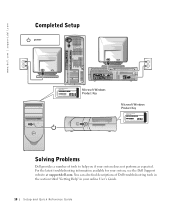
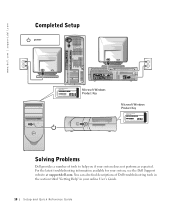
... does not perform as expected. For the latest troubleshooting information available for your online User's Guide.
18 Setup and Quick Re ference Guide www.dell.com | support.dell.com
Completed Setup
power
ABCD
ABCD
XXX-XXXXX
Windows OS Professional OEM Nave Here
XXXXXXXXXX
XXXXX-XXX-XXX Product Key: XXXXX-XXXXX-XXXXX-XXXXX...
Setup and Quick Reference Guide - Page 19
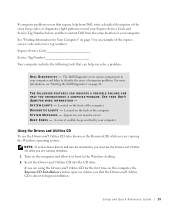
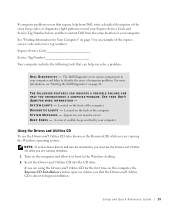
...Utilities CD (also known as your computer and helps to the Windows desktop. 2 Insert the Drivers and Utilities CD into the CD drive.... O R M A T I C S - Appear on this computer, the ResourceCD Installation window opens to begin installation. The Dell Diagnostics tests various components in your computer. Located on the computer and allow it to boot to identify the cause of the express ...
Setup and Quick Reference Guide - Page 25
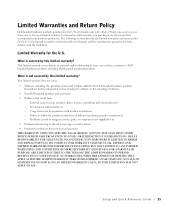
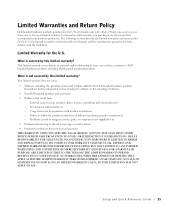
...Dell-branded hardware products through our factory-integration system, third-party software, or the reloading of software • Non-Dell-branded products and accessories • Problems that result from: - DELL...Usage that accompanied your -our end-user customer's-Dellbranded hardware products, including Dell-branded peripheral products. ALL EXPRESS AND IMPLIED WARRANTIES FOR THE PRODUCT, ...
Setup and Quick Reference Guide - Page 27


...responsible for details on a fee basis. When you contact us, we will require a valid credit card number at the time you request a replacement part, but we will not charge you for the ... Remove any defective part with new or refurbished parts, if we agree that have been returned to Dell, some of the service agreement. What if I purchased a service contract? How will you . Setup...
Setup and Quick Reference Guide - Page 29


... accept the risk of loss or damage during shipment.
You must obtain a Credit Return Authorization Number in order to the Dell-branded hardware products through our factory-integration system, or the reloading of the software • Non-Dell branded products and accessories • Problems that were included in your customer documentation (or www...
Setup and Quick Reference Guide - Page 31


...Dell do if I do ? During the remaining years following table. If we are available to repair the product, we agree that part. Setup and Quick Reference Guide 31 When you contact us , we will require a valid credit card... Consumers who purchased through an Employee Purchase Program:
Technical Support Customer Service
Dell-Branded Memory
Canada Only 1-800-847-4096
1-800-387-5757 1-800...
Setup and Quick Reference Guide - Page 36


... or Celeron processor will :
• REPAIR the Pentium or Celeron processor by this Intel warranty card; (4) a description of any Pentium or Celeron processors that its instructions, or you should call ... DAMAGES, SO THE ABOVE LIMITATIONS OR EXCLUSIONS MAY NOT APPLY TO YOU. www.dell.com | support.dell.com
Intel® Warranty Statement for purchasers in the United States and Canada only...
Similar Questions
How Do I Play A Dvd With A Dell Optiplex Gx270 Review
(Posted by Horsabbat 9 years ago)
How To Disable Onboard Video Card Optiplex 790 In Bios
(Posted by senioDap 10 years ago)
How To Use Displayport And Pci Video Card Optiplex 790
(Posted by motifers 10 years ago)
Does Optiplex Gx270 Have Nx Or Xd
Can I use Windows 8 on this computer? How can I know if it has NX or XD as a requirement for install...
Can I use Windows 8 on this computer? How can I know if it has NX or XD as a requirement for install...
(Posted by farjomand 11 years ago)

