Dell OptiPlex GX240 Support Question
Find answers below for this question about Dell OptiPlex GX240.Need a Dell OptiPlex GX240 manual? We have 3 online manuals for this item!
Question posted by muslom on August 4th, 2014
How To Max Out A Dell Optiplex Gx240
The person who posted this question about this Dell product did not include a detailed explanation. Please use the "Request More Information" button to the right if more details would help you to answer this question.
Current Answers
There are currently no answers that have been posted for this question.
Be the first to post an answer! Remember that you can earn up to 1,100 points for every answer you submit. The better the quality of your answer, the better chance it has to be accepted.
Be the first to post an answer! Remember that you can earn up to 1,100 points for every answer you submit. The better the quality of your answer, the better chance it has to be accepted.
Related Dell OptiPlex GX240 Manual Pages
User's Guide - Page 2


... or loss of Novell, Inc. Intel and Pentium are registered trademarks of Dell Computer Corporation is a registered trademark of abbreviations and acronyms, see the "Glossary...NOTE: A NOTE indicates important information that this text: Dell, the DELL logo, OptiPlex, and Dell OpenManage are trademarks of Dell Computer Corporation;
CAUTION: A CAUTION indicates a potential ...
User's Guide - Page 6


... 147 Replacing the Battery 148
4 Stand
Removing the Computer Stand 152 Attaching the Computer Stand 153
5 Technical Specifications
6 Solving Problems
Finding Solutions 164 Using the Dell OptiPlex ResourceCD 165 Power Problems 166 Video and Monitor Problems 166 Sound and Speaker Problems 168 Printer Problems 169
4 Contents
User's Guide - Page 18


.... You can perform the following : • Setting up your computer system. You must boot your computer's boot sequence.
Resources and Support Tools
Resources
Contents
Dell OptiPlex ResourceCD • Dell Diagnostics • Drivers • Utilities • Computer and device
documentation
Setup and Quick Reference Guide • Getting started/setup • Support tools •...
User's Guide - Page 20


... the User's Guides icon on your desktop or click the Start button and then select Help and Support to access the electronic documentation stored on selected operating systems) • Getting technical assistance
Dell Support website
• Technical support and information
Go to Dell Support website at support.dell.com and complete the one-time...
User's Guide - Page 24


This door is removable; if you remove it or accidentally knock it off its hinges, it snaps back in place.
www.dell.com | support.dell.com
Front Panel Door
Open the front panel door to access two Universal Serial Bus (USB) connectors and one headphone connector. Small Desktop Computer
1
23
1 USB connectors (2) 2 headphone connector 3 breakaway hinges (2)
22 About Yo ur Computer
User's Guide - Page 42
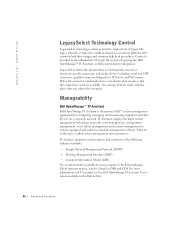
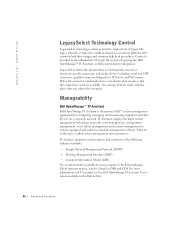
... integration. Software of legacy full, legacy reduced, or legacy free solutions based on the Dell website.
40 Advanced Features
LegacySelect allows the administrator to the following industry standards:
• Simple Network Management Protocol (SNMP) • Desktop Management Interface (DMI) • Common Information Model (CIM) The instrumentation available for configuring, managing...
User's Guide - Page 50


...installed
You can view the current settings at the top of this information, see the Windows desktop. If you wait too long and the Microsoft® Windows® Windows logo appears, ... reference. Entering System Setup
1 Turn on the screen is located in the Dell Accessories folder.
www.dell.com | support.dell.com
Computer Settings
Each time you start your computer, it generates an error...
User's Guide - Page 136


Small Desktop and Small Mini-Tower Computers
1 If the replacement drive does not have the bracket rails attached, remove the rails from the old drive by running the Dell
Diagnostics.
Floppy Drive Bracket Rails
1
2
3
134 Installing Upgrades www.dell.com | support.dell.com
1 connector notch 2 interposer board alignment hole 3 floppy-drive cable 4 lever 7 Check all...
User's Guide - Page 167


...System, Device Type, and Topic.
The ResourceCD scans your computer using the Dell OptiPlex ResourceCD for your computer's hardware and operating system, and then a list..."Resetting a Damaged System Board" See "Messages and Codes" See "Messages and Codes"
Using the Dell OptiPlex ResourceCD
To use the ResourceCD while you are running the Microsoft® Windows® operating system,...
User's Guide - Page 190


... Turn on this computer, the ResourceCD Installation window opens to run Dell Diagnostics.
188 Solving Problems Running the Dell Diagnostics
1 Shut down your current boot sequence in a file
•...after running the Dell Diagnostics.
4 Insert the Dell OptiPlex ResourceCD into the CD drive.
5 Press to use the CD drive as ports. www.dell.com | support.dell.com
NOTE: Dell recommends that the ...
User's Guide - Page 225


... Service Area, Website and E-Mail Address
Hong Kong
Technical Support (Dimension™ and Inspiron™)
International Access Code: 001 Technical Support (OptiPlex™, Latitude™, and
Country Code: 852
Dell Precision™)
Customer Service (non-technical, post-sales issues)
Transaction Sales
Large Corporate Accounts HK
Large Corporate Accounts GCP HK
India
Technical...
User's Guide - Page 227


...Code: 44
Technical Support (Dimension™ and Inspiron™)
Technical Support outside of Japan (Dimension and Inspiron)
Technical Support (Dell Precision™, OptiPlex™, and Latitude™)
Technical Support outside of Japan (Dell Precision, OptiPlex, and Latitude)
24-Hour Automated Order Service
Customer Care
Business Sales Division (up to 400 employees)
Preferred Accounts...
User's Guide - Page 232
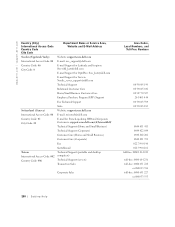
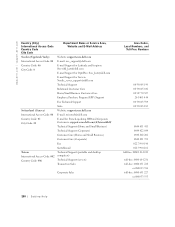
...@dell.com
E-mail Support for OptiPlex: Swe_kats@dell.com
E-mail Support for Servers: Nordic_server_support@dell.com...dell.com/ch/fr/emaildell/
Technical Support (Home and Small Business)
Technical Support (Corporate)
Customer Care (Home and Small Business)
Customer Care (Corporate)
Fax
Switchboard
Taiwan International Access Code: 002 Country Code: 886
Technical Support (portable and desktop...
Service Manual - Page 2


... without the written permission of data and tells you make better use of Dell Computer Corporation. CAUTION: A CAUTION indicates a potential for property damage, personal injury, or death. All rights reserved. Trademarks used in this text: Dell, the DELL logo, and OptiPlex are trademarks of your computer. Other trademarks and trade names may be used...
Service Manual - Page 10


Unless otherwise noted, each procedure assumes that you perform any procedure in the Dell™ OptiPlex™ GX240 small form-factor, small desktop, and small mini-tower computers.
CAUTION: FOR YOUR PERSONAL SAFETY AND PROTECTION OF THE EQUIPMENT Before you start to the computer from electrostatic discharge (ESD). ...
Service Manual - Page 58


www.dell.com | support.dell.com
1 Connector notch 2 Interposer board alignment hole 3 Floppy-drive cable 4 Lever
4 Attach the power cable to the ...the appropriate Diskette Drive A
option to reflect the size and capacity of the data cable to the drive. Small Desktop Computer
1 If the replacement drive does not have the bracket rails attached, remove the rails from the old drive by running ...
Setup and Quick Reference Guide - Page 6
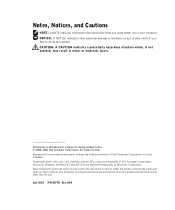
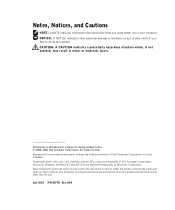
... trademarks and trade names may result in this document is strictly forbidden. July 2001 P/N 81FTK Rev. Information in this text: Dell, OptiPlex, and the DELL logo are registered trademarks of Dell Computer Corporation is subject to avoid the problem. Dell Computer Corporation disclaims any proprietary interest in any manner whatsoever without notice. © 2000-2001...
Setup and Quick Reference Guide - Page 7


... drivers are shown below:
Regulatory Model Numbers and Chassis Types DHS = small desktop (SD) chassis DHP = small form-factor (SF) chassis DHM = small mini-tower (SMT) chassis
Finding Information and Assistance
Resources and Support Tools
Resource
Contents
Dell OptiPlex ResourceCD • Dell Diagnostics • Drivers • Utilities • Computer and device
documentation
Using the...
Setup and Quick Reference Guide - Page 23


... and allow it to boot to continue. Using the Dell OptiPlex ResourceCD
To use the ResourceCD while you are running the...Dell System Owner screen. 5 Choose the appropriate System Model, Operating System, Device Type, and Topic. To complete the installation, respond to your system configuration is about to begin installation. 3 Click OK to the Windows desktop. 2 Insert the Dell OptiPlex...
Setup and Quick Reference Guide - Page 24


... appears, continue to help you see the Windows desktop.
To use the diagnostics, follow instructions on your computer (if your computer is a program that tests various components in system setup. Changing the Boot Sequence To run the Dell Diagnostics from the CD:
1 Insert the Dell OptiPlex ResourceCD into the CD drive. 2 Turn on (or...
Similar Questions
Can I Put A Secondary Hard Drive In Dell Optiplex Gx240 Desktop Directions
(Posted by rtbil 9 years ago)
Video On How To Open Case On Dell Optiplex Gx240
(Posted by Emla1stu 10 years ago)
Which Is Newer, Optiplex 320 Or Optiplex Gx240
(Posted by SeberinoBarr 10 years ago)
Dell Optiplex Gx240 Users Guide
(Posted by bigdaver599 11 years ago)

