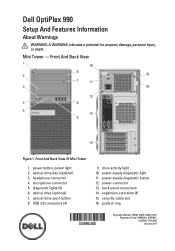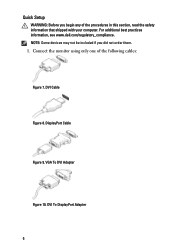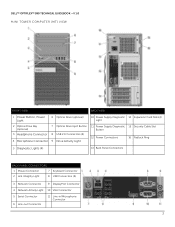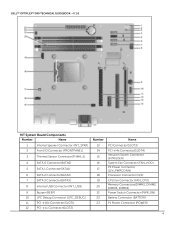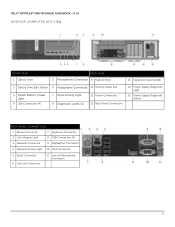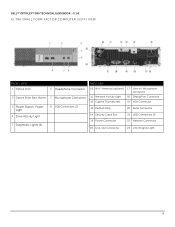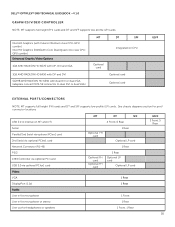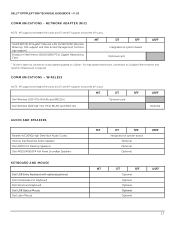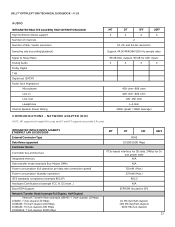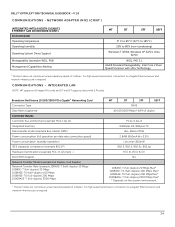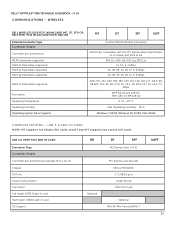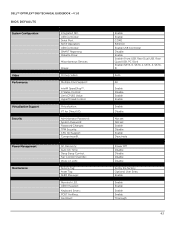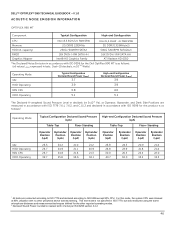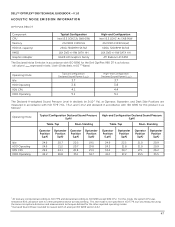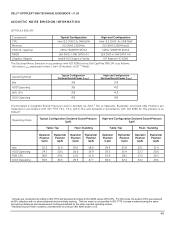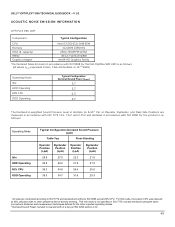Dell OptiPlex 990 Support Question
Find answers below for this question about Dell OptiPlex 990.Need a Dell OptiPlex 990 manual? We have 3 online manuals for this item!
Question posted by marvinpettigrew76 on March 18th, 2013
Dell Wirless 1450 Usb Adapter Wont Work With My Optiplex Gx620
Current Answers
Answer #1: Posted by tintinb on April 12th, 2013 11:21 AM
http://www.dell.com/support/drivers/us/en/19/driverdetails?driverid=R94313
Download the driver and install to your computer.
If you have more questions, please don't hesitate to ask
here at HelpOwl. Experts here are always willing to answer
your questions to the best of our knowledge and expertise.
Regards,
Tintin
Related Dell OptiPlex 990 Manual Pages
Similar Questions
After my desktop workstation has been shut down and power turned off, when rebooting I get a warning...
My Dell Wireless 1450 (802.11a/b/g) USB2.0 Adapter wont work with my Optiplex 990. I have downloaded...