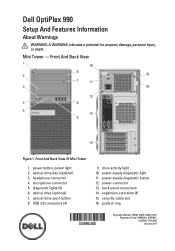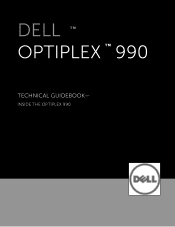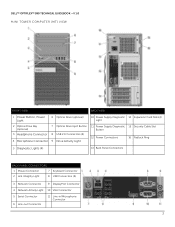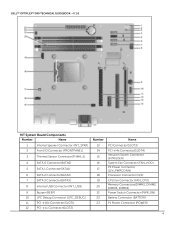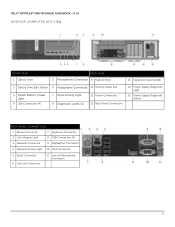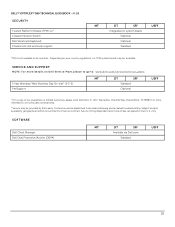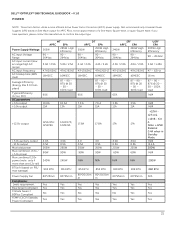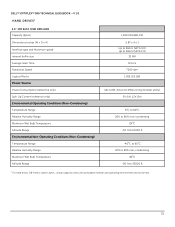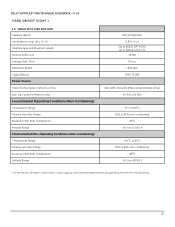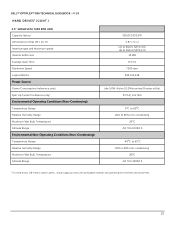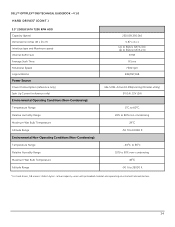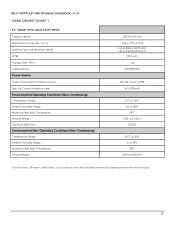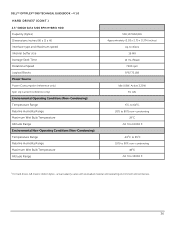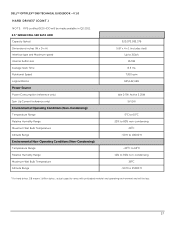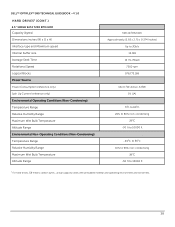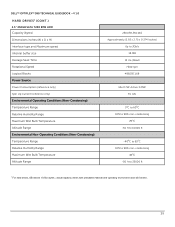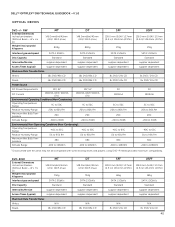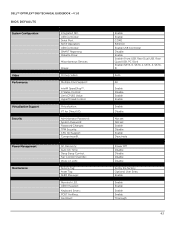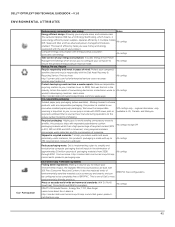Dell OptiPlex 990 Support Question
Find answers below for this question about Dell OptiPlex 990.Need a Dell OptiPlex 990 manual? We have 3 online manuals for this item!
Question posted by Stjk2 on October 4th, 2013
How Set Time And Date On Optiplex 990
Current Answers
Answer #1: Posted by prateekk007 on October 4th, 2013 11:18 AM
I would suggest you to boot the system in BIOS. To Boot the system in BIOS, restart your computer and tap the F2 key continuously till the system displays the System Setup screen. After that click General>Date and time> then set the current Date and Time and Click on Apply and Exit. You may also click on the link below and refer to Page number 62 that may help you:
Please reply for any further assistance.
To know more about Dell Product Support, Drivers & Downloads, Order & Dispatch status -> choose your region US Customers; India Customers. For Here for Dell support videos.
Thanks & Regards
Prateek K