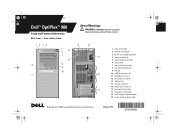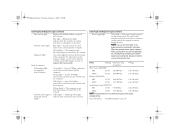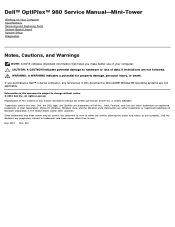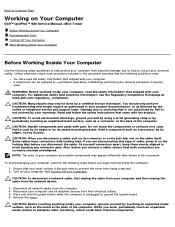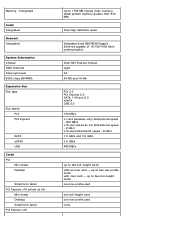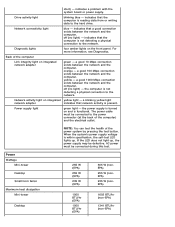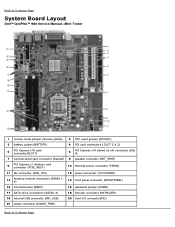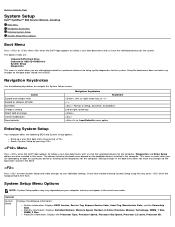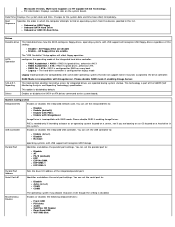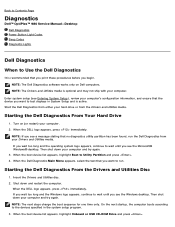Dell OptiPlex 980 Support Question
Find answers below for this question about Dell OptiPlex 980.Need a Dell OptiPlex 980 manual? We have 3 online manuals for this item!
Question posted by muhammadadnanyaseen on May 29th, 2022
Network Adapter Is Not Available.
Current Answers
Answer #1: Posted by SonuKumar on May 29th, 2022 7:49 AM
http://support.dell.com/support/topics/global.aspx/support/kcs/document?c=us&docid=268873&doclang=en...=
Answering your questions,
- Yes, you are correct INTEL_825XX-GIGABIT-PLATFORM_A06_R290983 is the correct driver for Ethernet Controller.
- Following link is for the Chipset driver:
http://www.dell.com/support/drivers/us/en/19/DriverDetails/Product/optiplex-980?DriverId=R302424&Fil... - Intel_AMT-HECI_A05_R304259 is for Host Embedded Controller Interface (HECI), and it needs to be installed too.
- Dell Support Center has the feature which identifies the driver updates for the computer. Use the link provided below, select your region and follow the on-screen instructions to install Dell Support Center: http://www.dell.com/dellsupportcenter
Drivers needed to be installed in the computer can be found at our support website. Follow the below mentioned steps to locate the exact drivers compatible with your computer:
- Visit http://www.support.dell.com
- Click "Start Here" under "Support for Home Users".
- Click "Drivers & Downloads" icon.
- In the next page, enter the "Service Tag" of the system in the box provided and click "Submit".
- In the next page, under "Refine your results", click drop down arrow for choosing the Operating System and click "Windows 7 32-bit".
- Page will display all the Drivers & Applications which are to be installed for your computer.
Please post with the results.
Thanks & Regards
Kalyan S
#iworkfordell
Please respond to my effort to provide you with the best possible solution by using the "Acceptable Solution" and/or the "Helpful" buttons when the answer has proven to be helpful.
Regards,
Sonu
Your search handyman for all e-support needs!!
Related Dell OptiPlex 980 Manual Pages
Similar Questions
the 1,3,4 lights on my optiplex 980 and power button are lit up solid but I have no video. What is w...
What is the driver for the Dell Dimension E510 integrated network adapter?
How do we remove the wireless network adapter from the back?