Dell OptiPlex 980 Support Question
Find answers below for this question about Dell OptiPlex 980.Need a Dell OptiPlex 980 manual? We have 3 online manuals for this item!
Question posted by BREN200 on March 2nd, 2014
Can Not Update Bios Delloptiplex 980 Windows 7 64
The person who posted this question about this Dell product did not include a detailed explanation. Please use the "Request More Information" button to the right if more details would help you to answer this question.
Current Answers
There are currently no answers that have been posted for this question.
Be the first to post an answer! Remember that you can earn up to 1,100 points for every answer you submit. The better the quality of your answer, the better chance it has to be accepted.
Be the first to post an answer! Remember that you can earn up to 1,100 points for every answer you submit. The better the quality of your answer, the better chance it has to be accepted.
Related Dell OptiPlex 980 Manual Pages
Setup and Features Information Tech Sheet - Page 1
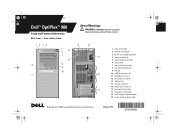
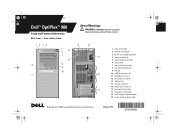
Desktop: DCNE1F; Y991Mam1.fm Page 1 Tuesday, January 19, 2010 4:39 PM
Dell™ OptiPlex™ 980
Setup and Features Information
Mini Tower - and Small Form Factor: DCCY1F series
February 2010 Front and Back View
1 2 34
12 11
5 19
6 7
18 8 9 10
About ...
Technical Guidebook - Page 2


... Computer (DT) View Desktop Back Panel Connectors Desktop System Board Small Form Factor Computer (SFF) ...Maximum Allowable Dimensions System Level Environmental and Operating Conditions Power, Compliance Audio Communications Graphics/Video Controller Hard Drives Optical Drive BIOS Defaults Chassis Enclosure and Ventilation Requirements Acoustic Noise Emission Information
3 4 5 6 7 8
9 10 11 12-...
Technical Guidebook - Page 9


...® Professional Downgrade via Windows Vista® Business
Microsoft® Windows® XP Home (China only)
Microsoft® Windows® Embedded POSReady 2009
Ubuntu® Linux® (China only)
FreeDOS for N-series
X
X
Chipset
NOTE: The OptiPlex XE uses a Chipset from Intel's long lifecycle Embedded Roadmap
Chipset Non-volatile memory on chipset BIOS Configuration SPI (Serial...
Technical Guidebook - Page 10


... offers you to select the right systems management feature support for remote patching/updating.
Dell's innovative approach to configure the desired system response taken in the ...capability to physically visit systems.
The OptiPlex™ XE supports Broadcom® TruManage™ technology which supports the following features:
BIOS Management, asset reporting, remote troubleshooting and...
Technical Guidebook - Page 11


... available memory will continue to 64-bit operating systems. • Memory modules should be less than 4GB.
• The entire 8GB memory range is less than 4GB. OptiPlex XE Technical Guidebook
Page 11 If... version of Microsoft® Windows® XP, can only use four 2GB DIMMs; To fully utilize 4GB or more of memory requires a 64-bit enabled processor and 64-bit operating system. The...
Technical Guidebook - Page 22


Communications - Primary Integrated LAN
NOTE: The OptiPlex XE supports 2 on-board LOMs (LAN On Motherboard) standard
... 70° C (32° F to 158° F) 20% to 80% (non-condensing) Windows® XP, Windows Vista® Ultimate, Windows Vista® Business 32 bit/64 bit,
Windows Vista Home Basic WOL, PXE 2.1
Broadcom® TruManage™
OptiPlex XE Technical Guidebook
Page 22
Technical Guidebook - Page 23


... MbpsMax* 1000BASE-T (full-duplex) 2000 Mbps
Max* * Depends on the system environment.
0° C to 70° C (32° F to 158° F)
5% ~ 85% (non-condensing) Windows® 7, Windows® XP, Windows Vista® Ultimate, Windows Vista® Business 32 bit/64 bit, Windows Vista Home Basic,
Linux WOL, PXE2.1, ACPI
None
OptiPlex XE Technical Guidebook
Page 23 Communications -
Technical Guidebook - Page 24


... to 784MB with 2GB system memory;
up to 35 ºC)
Windows 7, Windows XP 32, Vista 32/64
Graphics/Video Controller
NOTE: DT supports low profile card or full ...Type GPU core clock
Frame Buffer Memory (onboard and shared) Size and Speed
Maximum power consumption Overlay Planes
OptiPlex XE Technical Guidebook
DT
SFF
Integrated
Gen5 core @ 667 350 MHz Integrated and with 350MHz 24 bit RAMDAC...
Technical Guidebook - Page 31


...Temperature Altitude Range Op Shock (@0.5ms) Environmental Non-Operating Conditions (Non-Condensing): Temperature Range Relative Humidity Range Maximum Wet Bulb Temperature Altitude Range
64,023,257,088 3.94 x 2.75 x 0.374
Up to 3Gb/s 1M hours n/a
220/200 (MB/s) 156
125,045,424
...to 5,000 m
1,500G
-55°C to 95°C 5 to 95% 38°C
-200 to 10,600 m
OptiPlex XE Technical Guidebook
Page 31
Technical Guidebook - Page 34


...USB RAID On Disable Enable Enable
Enable Enable Auto Auto Enable
Enable Enable Enable Enable Enable
Auto
OptiPlex XE Technical Guidebook
Page 34 Maximum Data Transfer Rates
Writes
N/A
Reads
16x DVD/48x CD
...65C
Relative Humidity Range
5% to 95% RH
Maximum Wet Bulb Temperature
38C
Altitude Range
-200 to 10600m
BIOS Defaults
N/A 8x DVD/ 24x CD
5V 800mA
5C to 50C 20% to 80% RH
29C -200...
Service Manual - Page 1
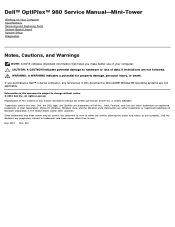
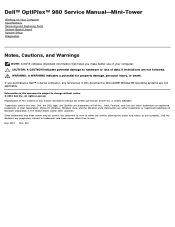
May 2010 Rev. Dell™ OptiPlex™ 980 Service Manual-Mini-Tower
Working on Your Computer Specifications ...All rights reserved.
Trademarks used in this material in this document is strictly forbidden. Microsoft, Windows, Windows Vista, and the Windows Vista start button are either trademarks or registered trademarks of your computer. A00 disclaims any references...
Service Manual - Page 2
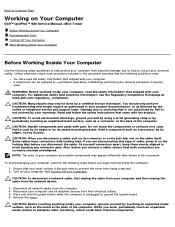
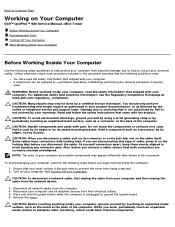
... work surface is flat and clean to prevent the cover from their electrical outlets. 5.
Back to Contents Page
Working on Your Computer
Dell™ OptiPlex™ 980 Service Manual-Mini-Tower
Before Working Inside Your Computer Recommended Tools Turning Off Your Computer After Working Inside Your Computer
Before Working Inside Your Computer...
Service Manual - Page 3
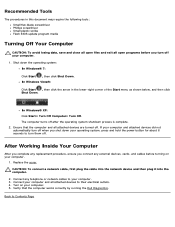
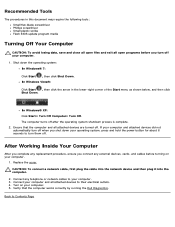
... off your computer.
1. Verify that the computer and all attached devices are turned off . In Windows® XP: Click Start® Turn Off Computer® Turn Off. Turn on your computer.... In Windows Vista®:
Click Start , then click the arrow in this document may require the following tools: Small flat-blade screwdriver Phillips screwdriver Small plastic scribe Flash BIOS update program ...
Service Manual - Page 5
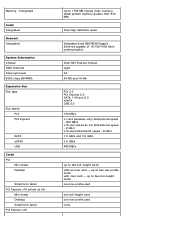
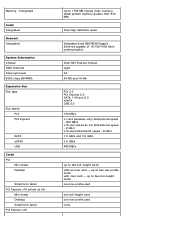
...
Audio Integrated Network Integrated
System Information Chipset DMA channels Interrupt levels BIOS chips (NVRAM) Expansion Bus Bus type
Bus speed PCI PCI Express
SATA eSATA USB Cards PCI Mini-tower Desktop
Small form factor PCI Express x16 (wired as x4)
Mini-tower Desktop Small form factor PCI Express x16
Up to 1759 MB...
Service Manual - Page 11


Back to Contents Page
Removing and Replacing Parts
Dell™ OptiPlex™ 980 Service Manual-Mini-Tower
Cover Drive Cover Optical Drive Hard Drive/Cage Front Panel Expansion Card Wireless Module Processor Fan Heat Sink and Processor
Memory ...
Service Manual - Page 12
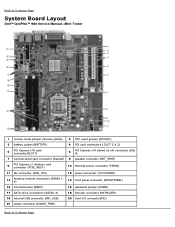
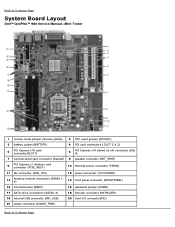
Back to Contents Page
System Board Layout
Dell™ OptiPlex™ 980 Service Manual-Mini-Tower
1 service mode jumper (Service_Mode) 2 RTC reset jumper (RTCRST)
3 battery socket (BATTERY)
4 PCI card connectors ( SLOT 2 & 3)
5
PCI Express x16 card connector(SLOT1)
6
...
Service Manual - Page 14
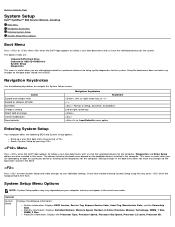
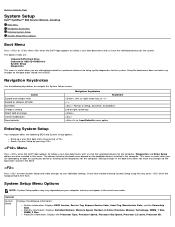
...the computer. Back to Contents Page
System Setup
Dell™ OptiPlex™ 980 Service Manual-Desktop
Boot Menu Navigation Keystrokes Entering System Setup System Setup Menu ...> -Remain in the computer. Navigation Keystrokes
Use the following information:
System information: Displays BIOS Version, Service Tag, Express Service Code, Asset Tag, Manufacture Date, and the Ownership Date...
Service Manual - Page 15
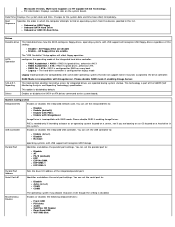
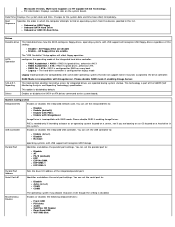
...Core Capable and HT Capable 64-bit Technology.
Changes to ...Enables or disables the following onboard devices:
Front USB PCI slots Audio OptiPlex ON Reader Rear Quad USB WiFi NIC Slot
This field controls whether hard... or USB CD-Rom Drive
Drives
Diskette drive This field determines how the BIOS configures floppy drives, operating systems with RAID mode.
PCI information: Displays available...
Service Manual - Page 18
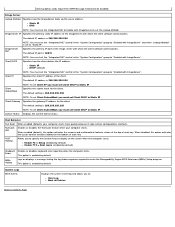
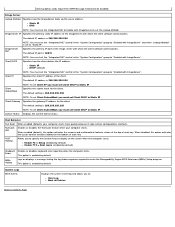
..., this option activates the numeric and mathematical features shown at the top of the client.
System Logs BIOS Events
Displays the system event log and allows you must set to enter the Manageability Engine BIOS Extensions(MEBx) Setup program. Some graphics cards require the SERR Message mechanism be disabled.
The default IP...
Service Manual - Page 19
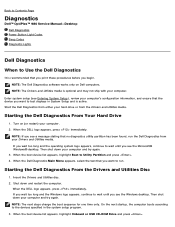
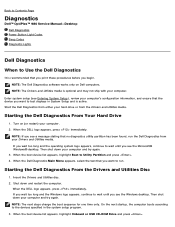
... system logo appears, continue to wait until you see the Windows desktop. When the DELL logo appears, press immediately. On the next startup, the computer boots according to Utility Partition and press . 4. Back to Contents Page
Diagnostics
Dell™ OptiPlex™ 980 Service Manual-Desktop Dell Diagnostics Power Button Light Codes Beep Codes Diagnostic Lights...
Similar Questions
1,3,4 Lights On Optiplex 980
the 1,3,4 lights on my optiplex 980 and power button are lit up solid but I have no video. What is w...
the 1,3,4 lights on my optiplex 980 and power button are lit up solid but I have no video. What is w...
(Posted by blazer4x4n 2 years ago)
What Does It Mean If The Dell Optiplex 980 Numbers Light Up
(Posted by 98798tex 10 years ago)

