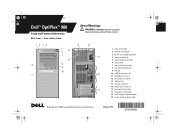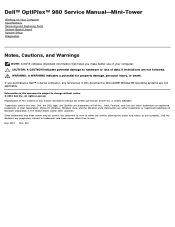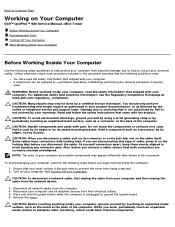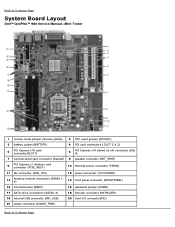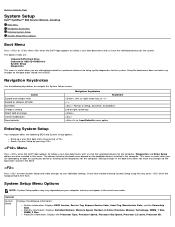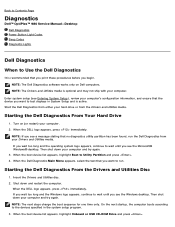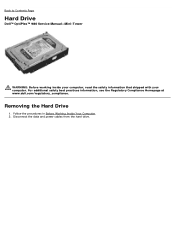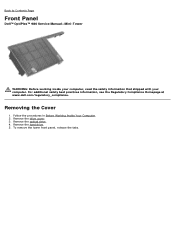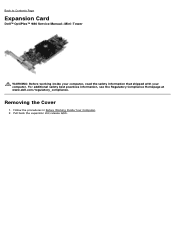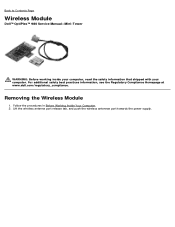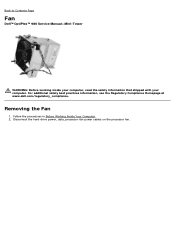Dell OptiPlex 980 Support Question
Find answers below for this question about Dell OptiPlex 980.Need a Dell OptiPlex 980 manual? We have 3 online manuals for this item!
Question posted by markiemark1111 on July 15th, 2022
System Password
Current Answers
Answer #1: Posted by SonuKumar on July 15th, 2022 10:39 PM
Locate the 3-pin CMOS password reset jumper on the system board.
Remove the jumper plug from pins 1 and 2.
Place the jumper plug on pins 2 and 3 and wait approximately 5 seconds.
Replace the jumper plug on pins 1 and 2.
Please respond to my effort to provide you with the best possible solution by using the "Acceptable Solution" and/or the "Helpful" buttons when the answer has proven to be helpful.
Regards,
Sonu
Your search handyman for all e-support needs!!