Dell OptiPlex 980 Support Question
Find answers below for this question about Dell OptiPlex 980.Need a Dell OptiPlex 980 manual? We have 3 online manuals for this item!
Question posted by raVSTEAV on November 14th, 2013
How Do I Add A Second Hard Drive Optiplex 980 Dt
The person who posted this question about this Dell product did not include a detailed explanation. Please use the "Request More Information" button to the right if more details would help you to answer this question.
Current Answers
There are currently no answers that have been posted for this question.
Be the first to post an answer! Remember that you can earn up to 1,100 points for every answer you submit. The better the quality of your answer, the better chance it has to be accepted.
Be the first to post an answer! Remember that you can earn up to 1,100 points for every answer you submit. The better the quality of your answer, the better chance it has to be accepted.
Related Dell OptiPlex 980 Manual Pages
Setup and Features Information Tech Sheet - Page 6
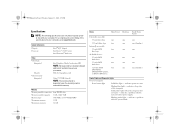
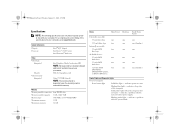
..., 2 GB, 4 GB 1066 MHz or 1333 MHz DDR3 1 GB 16 GB
Drives
Mini Tower Desktop
Externally accessible:
3.5-inch drive bays
one
one
5.25-inch drive bays
two
one
Internally accessible:
3.5-inch SATA drive bays
two
one
Available devices:
2.5-inch SATA hard drives
two
two
3.5-inch SATA hard drives
two
one
5.25-inch SATA
two
one
DVD-ROM,
DVD/CD...
Setup and Features Information Tech Sheet - Page 7
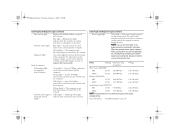
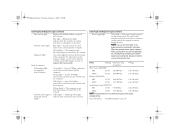
...EPA
255 W 1060 BTU/hr
100-240 VAC
APFC
305 W 1600 BTU/hr
100-240 VAC
Desktop (DCNE1F)
EPA
255 W 1060 BTU/hr
100-240 VAC
APFC
255 W 1337 BTU/hr
100-... to the drive.
The computer is present.
Y991Mam1.fm Page 7 Tuesday, January 19, 2010 4:39 PM
Control Lights and Diagnostic Lights (continued)
Drive activity light
Displays the SATA hard drive or optical drive activity. A...
Technical Guidebook - Page 2


...Desktop Computer (DT) View Desktop Back Panel Connectors Desktop System Board Small Form Factor Computer (SFF) View Small Form Factor Back Panel Connectors Small Form Factor System Board
MARKETING SYSTEM CONFIGURATIONS Operating System, Chipset Processor, Advanced System Manageability Modes, System Monitoring Options Memory Drives.../Video Controller Hard Drives Optical Drive BIOS Defaults Chassis...
Technical Guidebook - Page 12


...160GB2 SATA 7200 RPM HDD (3.5")
X
250GB2 SATA 7200 RPM HDD (2.5")
160GB2 SATA 7200 RPM HDD (2.5")
RAID 0 Performance: (includes two matching capacity/speed hard drives)
1TB2 SATA 7200 RPM HDD (3.5")
X
500GB2 SATA 7200 RPM HDD (3.5")
X
320GB2 SATA 7200 RPM HDD (3.5")
X
500GB2 SATA 7200 RPM HDD (2.5")
OptiPlex XE Technical Guidebook
SFF 1 (slimline)
1 2 3 X X X X X X X X X
X X
X
Page 12
Technical Guidebook - Page 13


... with optional riser.
Graphics/Video Controller
NOTE: DT supports low profile card or full height card with some existing drives and players;
320GB2 SATA 7200 RPM HDD (2.5")
DT
SFF
X
Optical Drive: (SFF requires a slimline optical drive) DVD+/-RW3
SATA 1.5Gbit/s
SATA 1.5Gbit/s
DVD-ROM4
SATA 1.5Gbit/s
SATA 1.5Gbit/s
2 For hard drives, GB means 1 billion bytes;
Technical Guidebook - Page 17


A typical configuration includes: Integrated graphics, one hard drive, and one optical drive
DT
SFF
Chassis Volume (liters)
15L
8L
Chassis Weight (pounds/kilograms) ...NOTE: System Weight and Shipping Weight is based on a typical configuration and may vary slightly by region
OptiPlex XE Technical Guidebook
Page 17 includes packaging materials) Packaging Parameters (HxWxD)
13.75in. / 34.91cm...
Technical Guidebook - Page 26


...DT...)
Hard Drives
3.5"... 160GB SATA 7200 RPM HDD Capacity (bytes) Dimensions inches (W x D x H) Interface type and Maximum speed Internal buffer size Average Seek Time Rotational Speed Logical Blocks Power Source DC Power (Max) DC Current Environmental Operating Conditions (Non-Condensing): Temperature Range Relative Humidity Range Maximum Wet Bulb Temperature Altitude Range
OptiPlex...
Service Manual - Page 6
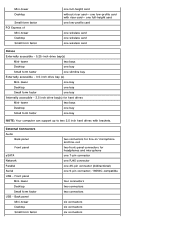
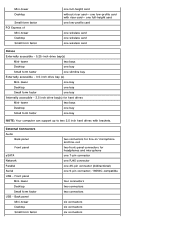
... connectors for line-in/ microphone and line-out two front-panel connectors for hard drives
Mini-tower
two bays
Desktop
one bay
Small form factor
one low-profile card with brackets.
Mini-tower Desktop
Small form factor PCI Express x1
Mini-tower Desktop Small form factor
one 9-pin connector; 16550C-compatible
four connectors two connectors...
Service Manual - Page 8
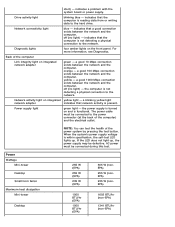
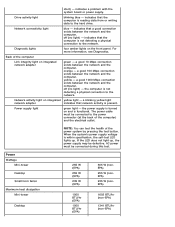
...network. indicates that the computer is not detecting a physical connection to the hard drive. a blinking yellow light
network adapter
indicates that the computer is present.... lights
four amber lights on integrated network adapter
green - Power Wattage
Mini-tower Desktop Small form factor Maximum heat dissipation Mini-tower
Desktop
255 W (EPA)
255 W (EPA)
235 W (EPA)
1000 BTU/...
Service Manual - Page 11


Back to Contents Page
Removing and Replacing Parts
Dell™ OptiPlex™ 980 Service Manual-Mini-Tower
Cover Drive Cover Optical Drive Hard Drive/Cage Front Panel Expansion Card Wireless Module Processor Fan Heat Sink and Processor
Memory Module Internal Speaker Front Thermal Sensor Power Supply Control Panel Front I/O ...
Service Manual - Page 14
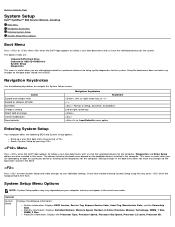
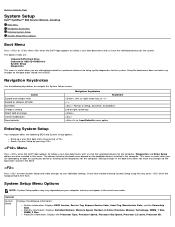
...DIMM_2 Size.
Diagnostics and Enter Setup options are :
Onboard SATA Hard Drive Onboard or USB CD-ROM Drive System Setup Diagnostics
This menu is useful when you have trouble entering...user-definable settings. Back to Contents Page
System Setup
Dell™ OptiPlex™ 980 Service Manual-Desktop
Boot Menu Navigation Keystrokes Entering System Setup System Setup Menu Options
Boot ...
Service Manual - Page 15
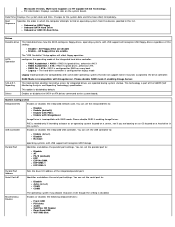
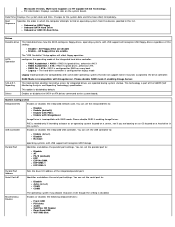
... the following onboard devices:
Front USB PCI slots Audio OptiPlex ON Reader Rear Quad USB WiFi NIC Slot
All Floppy drive are enable.
configures the operating mode of this setting:.... Onboard or USB Floppy Onboard SATA Hard Drive Onboard or USB CD-Rom Drive
Drives
Diskette drive This field determines how the BIOS configures floppy drives, operating systems with some older operating ...
Service Manual - Page 17


... of the password set a new password. This option is not set a new password.
Only Add-in the standard 12-hour format (hours:minutes:seconds). You can set by default. Time is...suspend mode to:
S1 S3 (default)
Fan Control Override
Controls the speed of the hard drives connected to your computer.
You can also set by default.
The system setup program ...
Service Manual - Page 19
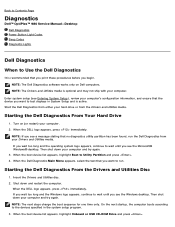
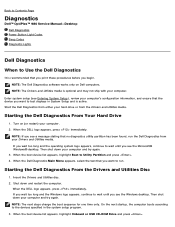
... Shut down your computer. Back to Contents Page
Diagnostics
Dell™ OptiPlex™ 980 Service Manual-Desktop Dell Diagnostics Power Button Light Codes Beep Codes Diagnostic Lights
Dell Diagnostics...boot device list appears, highlight Onboard or USB CD-ROM Drive and press . Starting the Dell Diagnostics From Your Hard Drive
1. When the DELL logo appears, press immediately. When...
Service Manual - Page 24


Possible peripheral card or system board failure has occurred.
A possible floppy drive or hard drive failure has occurred. No memory modules are detected, but a memory
... is connected and powered on condition. failure has occurred.
Remove all cable connections. If the computer boots, add the peripheral cards back one by one until you find the bad one minute, reinstall the battery, and ...
Service Manual - Page 32


... the Regulatory Compliance Homepage at www.dell.com/regulatory_compliance. Removing the Optical Drive
NOTE: You may need to install Adobe Flash Player from the optical drive. Disconnect the power cable from Adobe.com to Contents Page
Optical Drive
Dell™ OptiPlex™ 980 Service Manual-Mini-Tower
WARNING: Before working inside your computer, read the...
Service Manual - Page 35
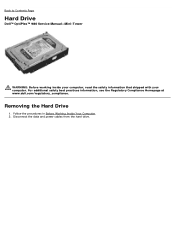
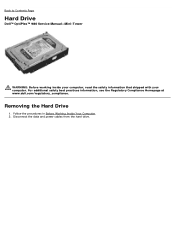
... best practices information, see the Regulatory Compliance Homepage at www.dell.com/regulatory_compliance. Disconnect the data and power cables from the hard drive. Removing the Hard Drive
1. Back to Contents Page
Hard Drive
Dell™ OptiPlex™ 980 Service Manual-Mini-Tower
WARNING: Before working inside your computer, read the safety information that shipped with your computer.
Service Manual - Page 38
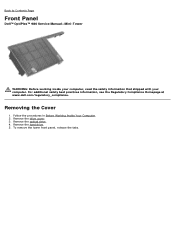
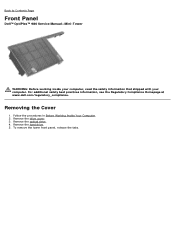
... the optical drive. 4. Remove the hard drive. 5. To remove the lower front panel, release the tabs. Follow the procedures in Before Working Inside Your Computer. 2. For additional safety best practices information, see the Regulatory Compliance Homepage at www.dell.com/regulatory_compliance. Back to Contents Page
Front Panel
Dell™ OptiPlex™ 980 Service Manual-Mini...
Service Manual - Page 49
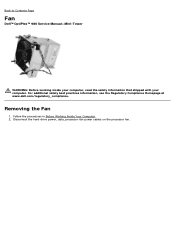
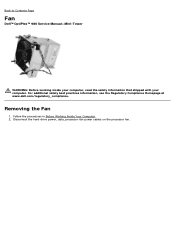
... Fan
1. Disconnect the hard-drive power, data, processor-fan power cables on the processor fan. For additional safety best practices information, see the Regulatory Compliance Homepage at www.dell.com/regulatory_compliance. Follow the procedures in Before Working Inside Your Computer. 2.
Back to Contents Page
Fan
Dell™ OptiPlex™ 980 Service Manual-Mini-Tower...
Service Manual - Page 65
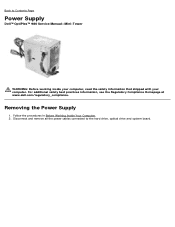
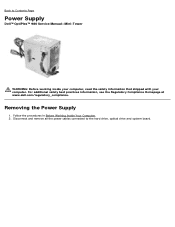
Back to the hard drive, optical drive and system board. Removing the Power Supply
1. Follow the procedures in Before Working Inside Your Computer. 2. Disconnect and remove all the power cables connected to Contents Page
Power Supply
Dell™ OptiPlex™ 980 Service Manual-Mini-Tower
WARNING: Before working inside your computer, read the safety information that...
Similar Questions
1,3,4 Lights On Optiplex 980
the 1,3,4 lights on my optiplex 980 and power button are lit up solid but I have no video. What is w...
the 1,3,4 lights on my optiplex 980 and power button are lit up solid but I have no video. What is w...
(Posted by blazer4x4n 2 years ago)
What Kind Of Pci Slots Are On A Dell Optiplex 980 Dt
(Posted by timoDYNOSE 10 years ago)

